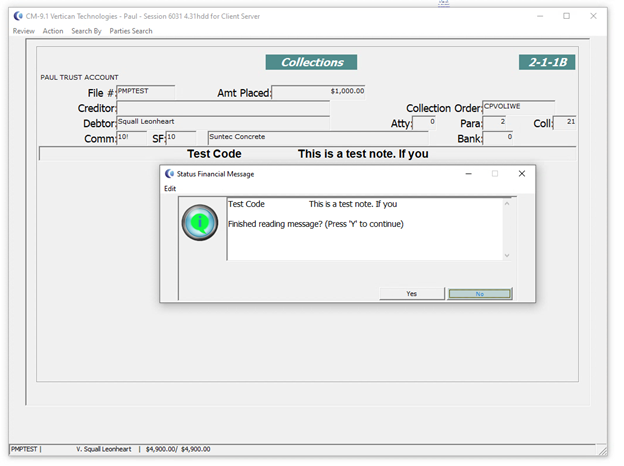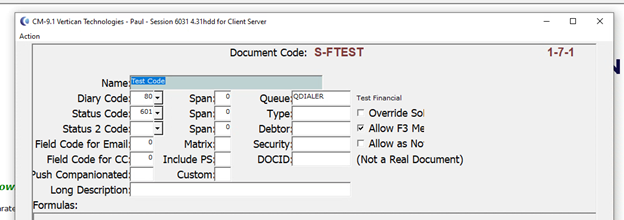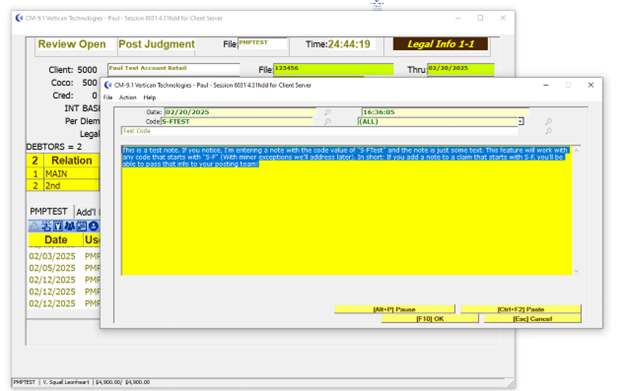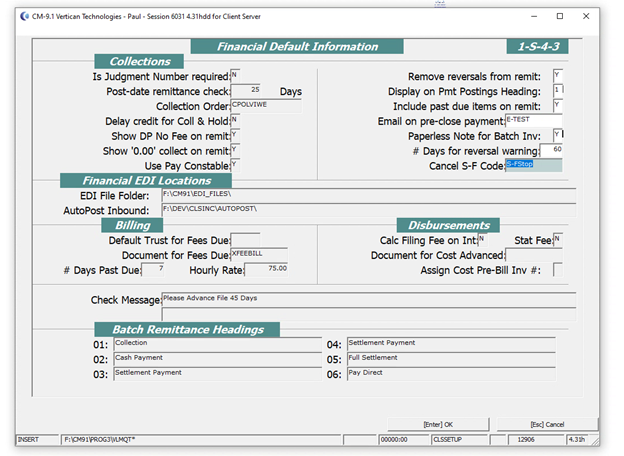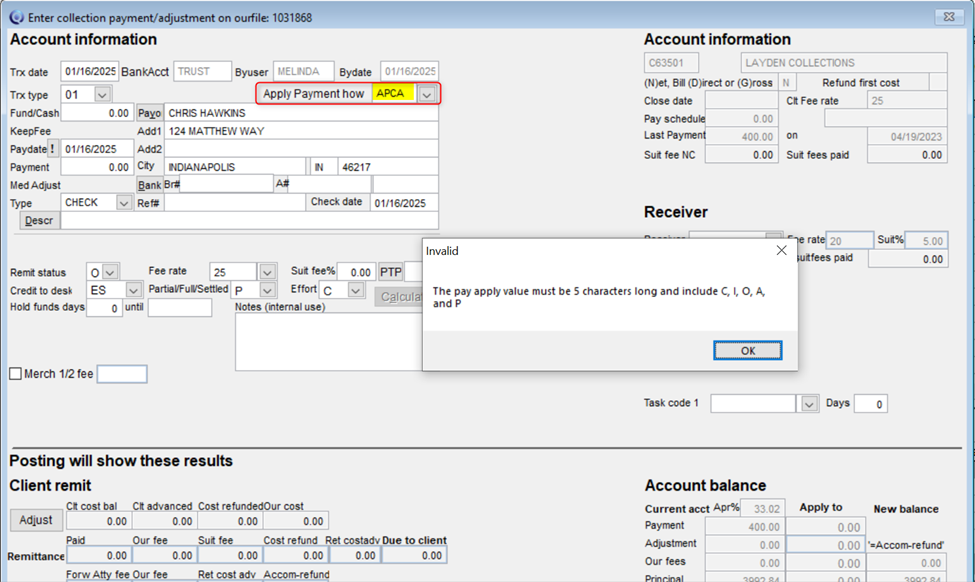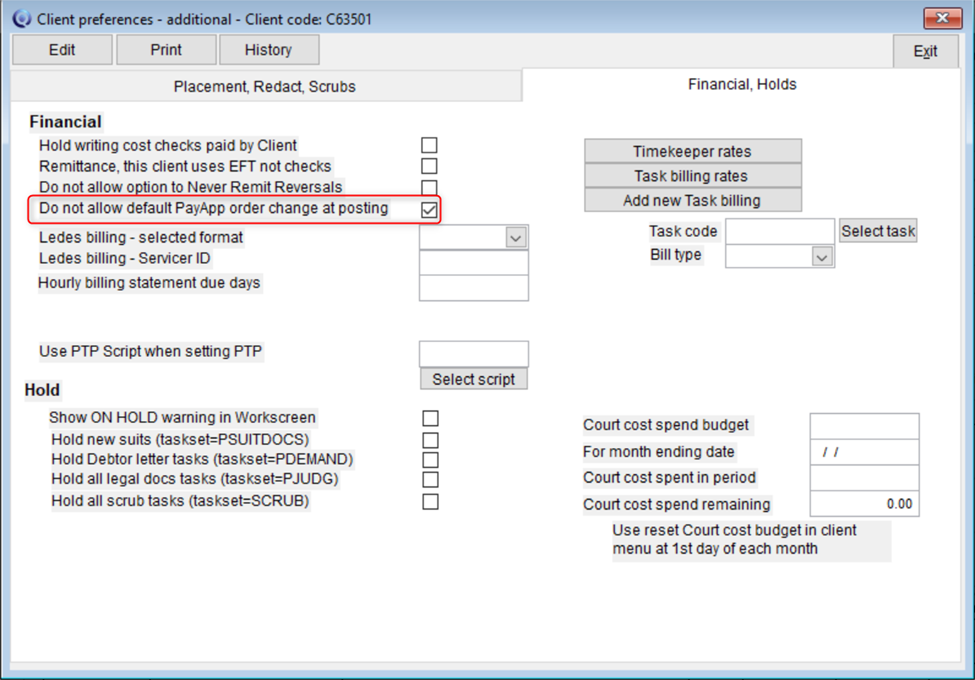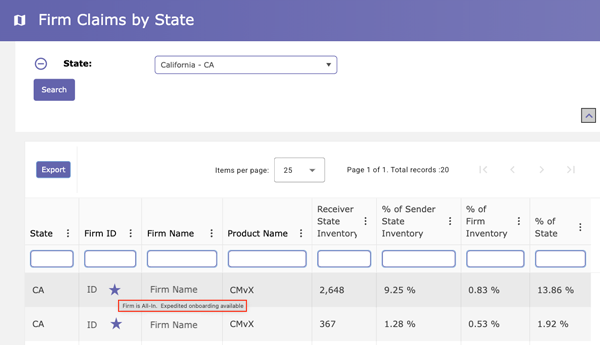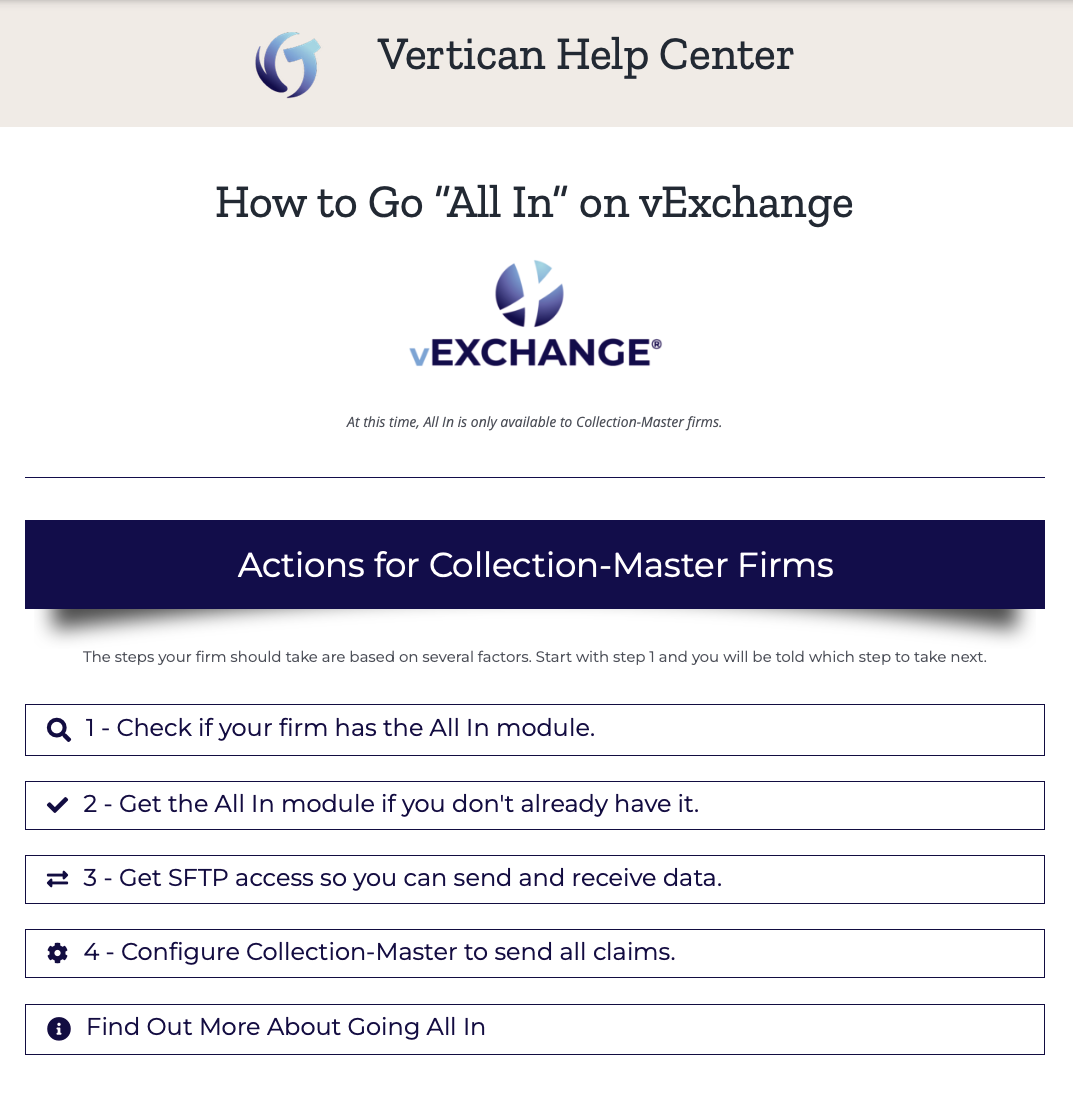March 2025

Contents
- Isaac’s Essentials Unlocking Your Competitive Advantage with Vertican
- Something Big is Coming! Introducing NextGen
- Data with Integrity Product Feature Highlight! Backing the Vertican Brand Promise
- Introducing vPros Same Expert Services to Maximize Your Success
- Inside Vertican A Look Inside vPros/Professional Services
- Spotlight Dan Altana
- Software Tips Collection-Master
- Software Tips Q-Law/Q-LawE
- Software Tips vMedia
- Software Tips vExchange Analytics
- Latest VT Happenings Conferences / VT Gives / Mastermind / More...
- ICYMI Catch up on the Latest at VT
- vTrivia Enter to Win
Isaac’s Essentials
Unlocking Your Competitive Advantage with Vertican

Two people walk into Home Depot and purchase the same power tools and supplies for the same home improvement project. One project turns out to be beautiful, while the other project falls short. Same supplies, same tools, same project – different outcomes.
Two golfers step onto the course with the same premium clubs, balls, and gear. One shoots under par, while the other struggles to break 100. Same equipment, same course – different results.
Two aspiring chefs buy the same ingredients and high-end cookware to prepare the same gourmet meal. One dish turns out to be restaurant-quality, while the other is barely edible. Same ingredients, same cookware, same recipe – different tasting dishes.
I see these scenarios applied to business all the time. Two firms use the same software, represent the same clients operating in the same states, yet one is more profitable, efficient, and compliant than the other.
What makes one more successful than another when they have access to the same tools? The key differentiator isn’t within the tools at all – it’s in the knowledge and skill used to apply them.
One person carefully read and followed instructions for using power tools and supplies, while the other jumped in without doing research. One golfer studied the game, practiced their swing, and refined their strategy, while the other just played through without much preparation. One cook mastered technique, while the other just followed steps in the recipe without fully understanding them.
Law firms and agencies using Collection-Master, Q-LawE, vExchange Analytics, or any other software solution may have access to the same features, yet their levels of performance, profitability, efficiency, and compliance can significantly vary. Some firms extract maximum value, operating at peak efficiency, while others underutilize the technology or aren’t well-trained, missing out on opportunities to optimize results.
Investing in the right software is critical – using it to its full potential is priceless.
Beyond the License Fee: The Real Value of Your Software
A common misconception in technology-driven industries is that paying for a software license entitles you to a competitive advantage. But simply having a Collection-Master or Q-LawE license doesn’t automatically make your firm more efficient or profitable – just like owning a top-of-the-line power saw won’t build you an entire house (or guarantee you’ll know how to use it properly). The real advantage comes from how effectively the software is integrated into daily operations, optimized for efficiency, and leveraged to deliver on your business goals.
At Vertican, we recognize that our most successful clients don’t just use our software; they master it by investing in training and resources like Professional Services to customize their needs. They take the time to understand the deeper and, yes complex, functionalities, configure them with their own workflows, and continuously refine their processes. These firms don’t see our software as just an expense to be managed but rather a powerful investment that delivers measurable returns when used correctly.
Optimizing for Maximum Results
Here are some key drivers that separate firms achieving peak software performance from those just getting by:
- Knowledge: The more you understand the software’s capabilities, the more you can do with it! Our most efficient clients have teams that are well-trained in the intricacies of Collection-Master and Q-LawE, allowing them to automate processes, ensure compliance, and drive up profitability.
- Customization: No two firms operate exactly alike. While VT software is built with industry processes in mind, firms that tailor workflows, reporting, and automation features to their specific needs gain a significant edge.
- Ongoing Optimization: The legal collections industry is always evolving – so should your software usage. Firms that regularly review their configurations according to Vertican’s System Requirements, adjust for compliance changes, and refine automation rules maintain an advantage over those using outdated versions or especially manual processes.
Leveraging Vertican’s vPros (Professional Services)
Understanding the above key factors is one thing – applying them effectively is another! That’s where vPros come in (spoiler alert, we’ve given Professional Services a new name!). We offer subject matter expertise and guidance to help firms maximize their software investment through:
- Training: Whether onboarding new employees or deepening your team’s expertise, our training sessions help users unlock the full power of VT products. Online or in person, VT’s expert training staff are standing by ready to help your firm achieve its highest potential. Many firms are only scratching the surface of what our software can do – our training ensures your team is working smarter, not harder.
- Custom Development & Workflow Optimization: Need a more efficient way to handle specific workflows, especially manual tasks? Our team can help design custom solutions, reports, and automation strategies that align with your firm’s unique operations, reducing inefficiencies and improving output. VT’s subject matter experts can help guide, advise, and assist with needs relating to hardware questions, new server setup, workstation installations, network setup or server migrations, SQL-Sync training and consulting, data recovery, application maintenance assistance, business development, workflow automation, customized reports/queries/templates, project planning, and research/resources used to resolve data and/or application errors that may result from user errors or misuse of the application … to name a few.
- Compliance & Best Practice Consulting: Businesses merge, split up, and face changing requirements by their Clients and industry regulators all the time. vPros and Account Managers can help your firm stay ahead in how you use, configure, and optimize your software.
Competitive advantage doesn’t just come from having the “right tools.” No doubt that having the right tools is a great first step. Competitive advantage comes from using those tools better than the competition. The firms seeing the greatest success with VT products are those who invest in their knowledge, customize their workflows, continuously optimize their software, and proactively partner with Vertican.
If your firm is looking to shift from just licensing software to mastering it, we’re here to help. Reach out to our team and let’s unlock your firm’s full potential.
Something Big is Coming!
Vertican is revolutionizing the industry – putting data power back in the hands of business owners. From wherever you are, systematically and securely broker your VT application data encrypted between your systems by leveraging our published API.
NextGen is a groundbreaking functionality built into Collection-Master and Q-LawE, unlocking a new reality where all stakeholders can interact with the data like never before.
Click here to learn more and watch our NextGen video!

Data with Integrity: Product Feature Highlight!
Backing the Vertican Brand Promise
- THE PRODUCT: vMedia
- THE FEATURE: vParser
- FUNCTIONALITY: vParser is a powerful tool that automates document processing and works seamlessly with vMedia.
vParser in vMedia ensures accurate and reliable data processing. Here are some examples of the robust functionality that vParser exhibits while delivering data with integrity:
- Error Handling and Resolution: vParser is designed to handle errors. For example, network issues that cause file read errors are identified and resolved to prevent data corruption or loss. This ensures that data processed through vParser remains accurate and reliable.
- Version Compatibility: vParser checks compatibility with the correct versions of files and software components. This prevents errors that could arise from using outdated or incompatible versions, thereby maintaining the integrity of the data being processed.
- Data Import Accuracy: vParser is part of the vMedia platform that includes tools like the Spectrum Importer, which are designed to accurately import and process data from various sources. This ensures that the data is correctly captured and stored, supporting the integrity of the data throughout its lifecycle.
Whether firms are preparing documents for Vertican File & Serve (VTFS) or simply looking to improve document storage in vMedia, vParser offers a reliable, scalable solution that maximizes efficiency and minimizes manual effort.
Brand Promise Delivered: By implementing vParser in vMedia, a Collection-Master law firm has successfully streamlined its document processing workflows, ensuring faster, more efficient handling of large volumes of legal documents. Learn more about Automating High Volumes of Document Processing with vParser.
(Editor’s note: vParser requires a SQL Server back end for vMedia. If you do not currently utilize a SQL Server, this should be configured by your IT department prior to setting up vParser. A vPro can also help your team configure vMedia to work with SQL in just 1-2 hours.)
📢 Introducing vPros
New Name, Same Expert Services to Maximize Your Success

We’re excited to announce that Vertican’s Professional Services now has an official name – vPros! This new brand name was a result of a collaborative effort, where our VT team members submitted ideas, and the final name was chosen through a companywide poll.
Whether you need initial or advanced training, data and reports optimization, workflow automation, or custom programming, vPros is here to help you get the most out of your Vertican technology.
We’re in the process of building a vPros Consultant Directory and a menu of pre-bundled offerings to make it easier to find the right solutions for your needs – stay tuned!
Discover how vPros can drive efficiency, compliance, and profitability for your business by speaking with an Account Manager.
See how firms like yours have achieved success with vPros: read their stories.
Inside Vertican
A Look Inside vPros/Professional Services
Success Story: Automated Onboarding for Non-DTP Clients Cuts Manual Work by 80%
We’ve seen this situation countless times with our CM and QL/QLE clients. But for this success story, we focus on one firm’s experience.
SUMMARY
- PRODUCT: Q-Law/Q-LawE and Collection-Master
- PROBLEM: Manual work to onboard claims from non-DTP clients
- SOLUTION: Automated onboarding, document management, and reporting
- IMPACT: Boost profitability by saving time and money on each claim
PROBLEM
One of our smaller Q-LawE firms found that as their claims increased, it became exponentially more difficult to manage all the associated tasks, like new claims processing, status updates, and reporting. These are tasks that their DTPs handle seamlessly. But many of their clients don’t have a DTP.
For example, they typically pick up six creditors a year for medical claims, but only one might have a DTP. For the remaining five, the firm had to perform a lot of manual work to onboard new claims and documentation and to handle the associated reporting.
The cost of this manual work added up when they considered the volume of claims they had. Looking at one of their creditors, if they only did 200 new claims per month, they were expending at least 75 hours of manual work for the client:
- 10 minutes for initial onboarding + 10 minutes for document onboarding = 20 mins x 200 claims = 4000 mins (67 hours)
- Plus 8 hrs per month to create custom monthly status and remittance reports for the creditor.
Once they realized all the time being wasted, the benefit of automation became clear and they knew Vertican could help.
SOLUTION
Automated Claims Onboarding
Fortunately, this client used spreadsheets. But the firm didn’t have the staff know-how to set up the new claims template and map the data from the client to the software to enable bulk import. That’s where Vertican came in to take the load off the firm and dedicate the time required to make it happen.
Now the system locates the client-provided data file in a specified folder and the firm ingests placements, maintenance, recalls, etc. with the click of a button or on an automation schedule.
Automated Document Management
Along with each new claim, the firm had to manually onboard the media (e.g., statements of accounts, credit card agreements, affidavits, etc.) and produce the suit filing packages. Each suit typically requires three documents but may have up to ten.
Instead of spending 10 minutes or so manually importing the documents for each claim, Vertican set up batch import. Media was configured and mapped so that the system knows where each document goes and executes the import with the click of a button.
Automated Reporting
After the claim was imported, the firm would perform ongoing manual work to produce not just the one-time acknowledgment report, but monthly status reports and remittance reports according to the client’s custom requirements.
Vertican reviewed the client’s requirements and mapped the fields they required, in the format they required, on the schedule they required.
This not only saved the firm time and stress, but it minimized human error.
IMPACT
Based on an estimate of 75 hours of manual labor each month, and a conservative estimate of an 80% time savings with automation, the firm saved a minimum of 60 hours of work each month for a single client, freeing up their staff to work on additional claims and increase revenue.
What is it worth to save money and earn more?
If your firm earns $50k in revenue from a client each year, is it worth it to spend $5k on Professional Services to help you make that $50k with less labor and time so you handle more claim volume?
Spotlight
Dan Altana

What is your title and when did you begin working at VT? I am a Q-LawE Development Engineer, and I’ve been with VT since February 2022!
What sort of work did you do before joining Vertican? I was a software engineer for over 10 years before moving into Product Management for 8 years. At that point, I realized I preferred software development and went back into this discipline.
What is a typical day at Vertican like for you? The best thing is that there is always something different to work on. Sometimes it’s continuing on an ongoing project to design and implement a new feature. Sometimes it’s troubleshooting and diagnosing an issue that a customer is experiencing. Sometimes it’s creating a fix for an issue that has already been diagnosed. It’s never boring!
What do you like most about working for Vertican? I like that it’s plain to see that Vertican values and appreciates each employee’s contributions and prioritizes beneficial outcomes for employees and customers.

What was your very first job and how old were you? I worked at a lighting store after school in high school. I used to repair and re-wire customers’ lighting fixtures and install all the display fixtures in the showroom.
Word on the street is you are very musical. Tell us about that and how it began. I’ve been playing guitar and bass guitar and singing since I was in junior high school. I paused it when I was raising our son, and I took it up again as my son grew older. I started a Country Top 40 cover band that has been a regular staple at bars and festivals in northern NJ for 14 years now. With a total of 3900 Followers (at www.facebook.com/NJCountryComfort), we have a lot of regulars that attend our shows and have become good friends. So it’s a good time for all.

What is something about you that may surprise your colleagues? I never had any interest in computers growing up. When I was working as a technician for a security systems company, they sent me to take a course in programming. I enjoyed it so much I enrolled for the full Computer Science curriculum and graduated with a 3.95 GPA.
What (else) do you like to do outside of work? I collect and restore classic cars with my son. Our current project is a 1966 Pontiac GTO.
Share something exciting you did in the last 12 months. Last summer we finally got our GTO project finished enough to take it to some local car shows. We’ve already taken home two trophies and we still haven’t completed all the finishing touches on the car!
Do you have a favorite movie, artist and/or book?
Movie: The Zombieland movies with Woody Harrelson and Jesse Eisenberg. I just like the chemistry between all the characters.
TV: All Creatures Great and Small on PBS
Musical or Other Artists: Keith Urban, Brad Paisley, Kenny Chesney, Luke Combs
Please share a favorite quote.
“If all you have is a hammer, everything looks like a nail” – Abraham H. Maslow
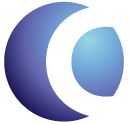 Software Tip
Software Tip
S-F Code Alerts
Usefulness in Team Setting
Communication is key in any endeavor that involves groups of people. The people that work your claims probably aren’t the same people that manage posting payments to your system. Someone in one team might be aware of a situation on a claim that requires special attention or requires that the firm avoid posting a payment or cutting a cost.
Chat messages and e-mails may be fine, but when workloads get big, it’s easy for claim details to slip through the cracks between team members.
- Status Financial (S-F) codes allow you to mark a claim with pertinent information so that whoever handles the posting of payments is alerted when attempting to work a claim.
- If you set up an S-F code, a user who attempts to post a payment or cut a cost will be prompted with a message: a note you typed into the claim along with the relevant code. There is a character limit to the note, so it should be brief and clear.
Click to view larger image
Prevent Accidental Default Actions
There are two features of S-F codes that prevent default actions from occurring.
- If a user is just holding down the Enter key or not paying attention, answers to all prompts will default to “No” unless and until a user specifically clicks the “Yes” button.
- S-F codes also affect transactions posted via autopost. If a user attempts to post to a claim that has an active S-F code, the claim will be filtered out of your firm’s autopost processing.
How to Set Up an S-F Code
Now that we’ve seen how it works, let’s look at how to set one up and how to use it.
- To set up an S-F code, navigate to [1-7-1].
- You can add a new user-defined code, but it must start with S-F.
- Codes that encompass common scenarios are S-FBK for bankruptcy, S-FSUIT for suit, and S-FPIF for paid in full.
- If you prefer, you can stick to a single code, such as S-FStop, which is used as the example code in the Collection-Master Help Manual.
- On the Document Code screen, whatever you enter in the “Name” field will appear in your message, so it’s best to include a descriptive name you want in every pop –up message.
Click to view larger image
- Next, to key in an S-F code to your claim, go to your notes.
- Enter a note and then alter the code field. (The F1 key will instantly go to the Code field while you are entering a note.)
- Then add a short note with any relevant details, if necessary.
Click to view larger image
Most Recent Notes Displayed
If you enter additional notes after the S-F code has been created, they will appear to users when posting transactions. The program actively looks for the most recent notes on the S-F code to determine what message to display when posting.
How to Stop Messages
If the issue that caused the need for the S-F code is resolved, you’ll need to enter a special code to suppress and silence pop-up messages from reappearing.
- This code is found in your system’s setup in [1-S-4-3] as in the screenshot below.
- You’ll need to hit the Enter key to navigate to the second section on the top right portion of the screen.
- The “Cancel S-F Code” field shows a default value of “S-FStop.”
- If you navigate to a claim and add “S-FStop” as a code to the notes, it will suppress all messages until a new, different S-F code is added to that claim.
Click to view larger image
 Software Tip
Software Tip
Manual Entry of Payment Application Order
When manually posting payments at the account level, the “Apply Payment how” field will now allow for manual entry of the payment application order. You can either enter the order of your choice or select it from the dropdown menu.
5 Payment Application Characters Required
As a reminder, the 5 payment application characters are C-Costs, I-Interest, O-Other fees, A-Attorney fees, and P-Principal.
All 5 characters must be present in the “Apply Payment how” field and no other characters are permitted.
- If all 5 characters are not entered, or an incorrect or duplicate character is entered, the user will be notified by a popup message that “The pay apply value must be 5 characters long and include C, I, O, A, and P”.
- The default order will then populate back into the “Apply Payment how” field.
Click to view larger image
Prevent Manual Entry of Order
Firms can prevent manual entry of the payment application order.
- This preference can be accessed in client setup by clicking the [Preferences, additional] button and navigating to the Financial, Hold tab.
- Place a check mark in the custpref.no_payap check box next to “Do not allow default PayApp order change at posting”.
Click to view larger image
 Software Tip
Software Tip
How to Wipe vMedia from your Workstation
For the last few years, Microsoft has been working on the printing sub-system to make it more secure in Windows. Unfortunately, depending on the configuration, it can break the vMedia printer. When this happens, you can often just reinstall the printer drivers, but occasionally that won’t work. A reliable way to fix your installation is to wipe vMedia off of your workstation and then rerun the workstation setup.
Here’s how to uninstall vMedia from your workstation if the workstation_setup does not work.
- Go to the affected workstation.
- Run the CMD application as administrator.
- At the C: prompt, type in CD\IMASTER and hit Enter.
- At C:\IMASTER> type in DIR UNIN*.exe and hit Enter.
- There will be an exe similar to UNINS000.EXE or UNINS001.EXE.
- At the C:\IMASTER> type in the name of that EXE and hit Enter.
- A dialog will appear, asking if you want to remove vMedia. Select Yes.
- After a short delay, you will be told that the client was removed.
- If you receive an error indicating something is wrong, check to see if there is a C:\programdata\vmedia folder. If there is, perform steps 3-7 for that folder.
- Type in Exit and hit Enter to close the CMD window.
- Reboot your computer.
- Open Windows Explorer and remove the IMASTER folder from the workstation’s C: drive. Do the same for c:\programdata\vmedia if it exists.
You are now ready to reinstall vMedia onto your workstation!
-
Remember, during the installation, make sure you install to C:\IMASTER.
-
If it asks you if you want to reboot, always say Yes, and make sure it does the reboot (sometimes you must manually force it).
You may also reference this Knowledge Base article for in-depth instructions on how to perform a complete uninstall and reinstall. As always, if you have any questions, feel free to submit a New Support Request.
Notes:
-
If you are using vMedia on a Terminal Server (RDS/RDP), please refer to our February 4 email, Installing vMedia Printer Drivers for Terminal Server Clients.
-
Please note that a Windows 2022 server may experience problems and is not yet officially supported.
 Software Tip
Software Tip
Firm Claims by State Report New!
This report is designed to benefit both Senders and Receivers:
- Senders can find Receivers in specific states.
- Receivers can drive new business to their firms.
While the report is only visible to Senders, Receivers can impact how they appear in the report. Let’s take a closer look.
What Can Senders See?
There are two main types of information in this report.
Metrics about Receiver Inventory by State
- Senders can determine which Receivers are most active in a state and compare Receivers’ inventory metrics in order to find the best Receivers for new placements.
- Details about the metrics can be found in the Analytics User Guide under the section on Servicer Reports > Firm Claims by State.
Ranking of Receiver Inventory in vExchange
- Senders will see Receivers ranked by vExchange inventory volume.
- Firms that are “All In” will be ranked at the top because they can start receiving placements with expedited onboarding.
- “All In” means all their claims are on vExchange. In the screenshot below, “All In” firms are noted by a purple star.
- Firms that are not “All In” are ranked on total inventory with vExchange.
Click to view larger image
Reports > Servicer Reports > Firm Claims by State
What Can Receivers Do?
- Receivers can promote their firm by having more volume on vExchange and by being active in states where Senders wish to place new accounts.
- Refer to the Firm Claims by State Report FAQs for Receivers for more information.
- Note that the option to go “All In’ is only available to CMvX users at this time.
- If you are a CMvX firm and you want to help your ranking in the report, we encourage you to view How to Go All In on vExchange, which covers the steps you need to take.
- If you want to understand other benefits of going “All In”, check out Going All In for CMvX Receivers.
Click to view the page
Latest VT Happenings
Conferences
The Vertican team had a wonderful experience connecting with industry colleagues at the RMAi 2025 Annual Conference in Las Vegas. Ongoing collaboration matters to us, and we are committed to supporting you in achieving your business goals. If we didn’t have the opportunity to connect or if you’d like to continue our conversation, we invite you to schedule a time to talk.
VT Gives
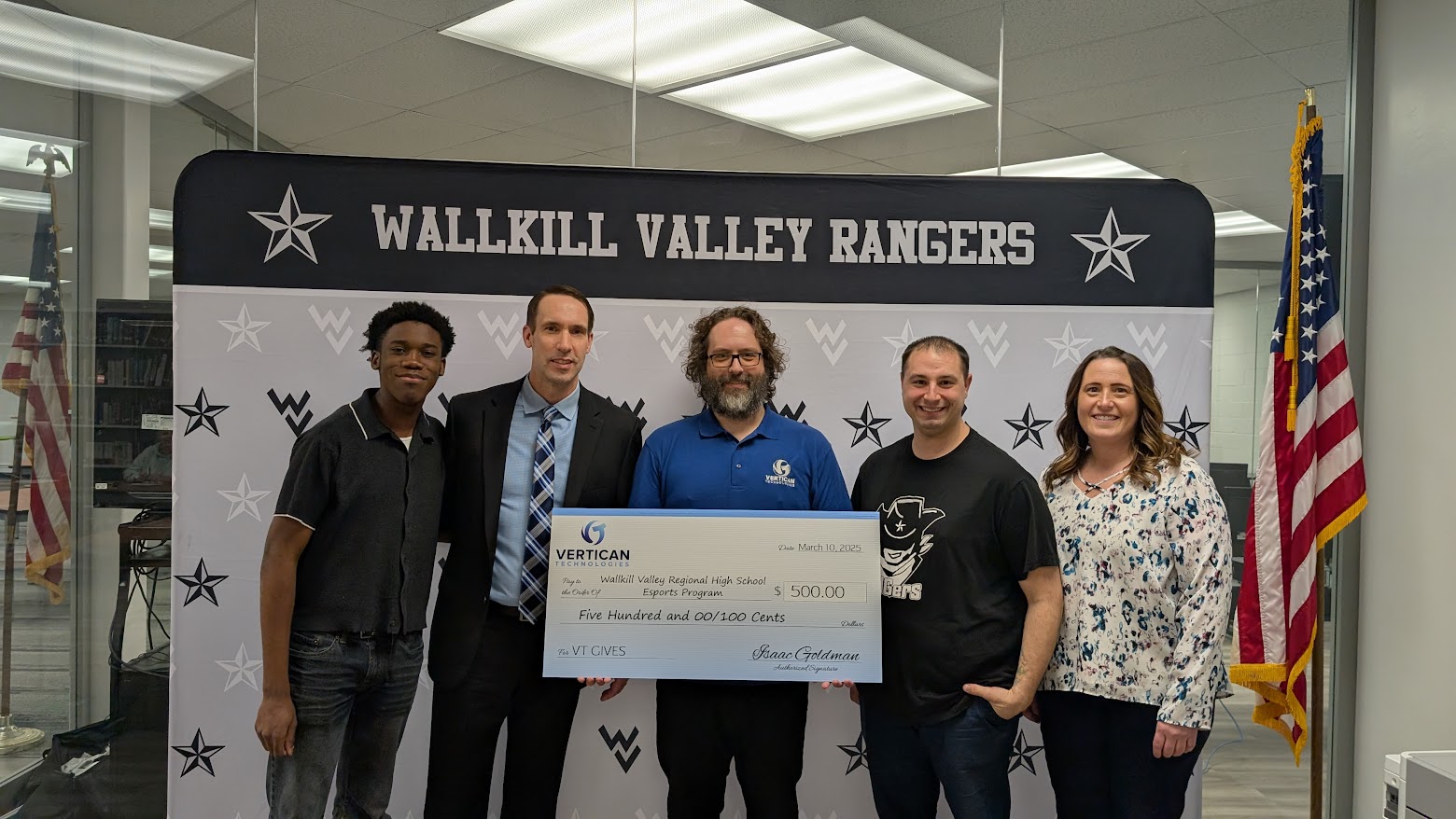
Wallkill Valley Regional High School Esports Program
Vertican exists to improve people’s lives. Once again, we jumped at the opportunity to support initiatives that empower young individuals to reach their full potential. To help fulfill this mission, we recently donated $500 to the Esports program at Wallkill Valley Regional High School in Hamburg, New Jersey, helping to equip students with the tools they need to thrive in competitive gaming.
Jim Burd, vExchange Deputy Product Owner, graduate of Wallkill Valley, and close friend of the Esports program coordinator, Chris Frangipane, has been a strong advocate for this initiative and the importance of equipping students with the right resources to succeed.
Wallkill Valley’s Esports program is in its first full year, and students have already demonstrated incredible passion and skill. However, due to working with secondhand equipment, their ability to reach their full potential has been limited. Vertican’s donation will go directly towards providing essential gaming accessories, including high-quality keyboards, mice, mouse pads, and headsets.
These upgrades will enhance the students’ ability to communicate, strategize, and perform during team play, creating a more effective and enjoyable gaming environment. The new equipment will ensure the students have the tools they deserve to train and communicate more effectively.
“Our goal is not only to create a competitive team but also to provide students with a safe, engaging, and collaborative space where they can learn, grow, and develop skills applicable both in and out of the gaming world,” says Chris Frangipane. “The right equipment will help elevate their confidence and ensure they have an equal opportunity to compete at a high level.”
At Vertican, we believe that investing in the future of our youth is key to creating stronger, more vibrant communities. We look forward to seeing these students excel, both in their gaming pursuits and in all their future endeavors.
Vertican is delighted to support initiatives that are close to the hearts of our team members.

The Mastermind Series, an ongoing program of virtual training sessions presented by Vertican’s top developers and Subject Matter Experts (SMEs), has been well underway! Are you missing out?
Topics are developed to help improve clients’ ability to use our platform features and tools effectively and maximize efficiency. So, take advantage of this exceptional opportunity to learn directly from industry trailblazers and Vertican’s visionary developers.
- SQL-SYNC 2.1A.002 is Here! | Watch here!

Short on time? Mastermind Express videos are quick tutorials right from our Subject Matter Experts. These short-form tutorials are like video software tips.
Do you have a topic in mind for a future tutorial? We want to hear about it. Please send us an email with your suggestion.
- File Level Rejections in vExchange Analytics | Watch the recording here
- vMedia Converting Hanna to Spectrum Importer | Watch the recording here
In Case You Missed It (ICYMI)
📢 When was the last time you updated and/or verified your vPortal account information?
Why? So you receive timely updates, accurate billing, and prompt responses to support requests.
As part of our brand promise of data with integrity, Vertican is dedicated to ensuring successful and accurate delivery of our communications and services. One way we are backing this commitment is that we have added a last verification date field to your vPortal Client Profile. But we need your help.
If you need assistance with updating or verifying your vPortal account:
- Schedule a meeting with Account Management, who will walk you through your account profile and answer any questions.
- Submit a support request through your product’s VSA or on vPortal.
Account verification assistance will not count against your incidents.
Thank you for your prompt attention and helping us help you optimize your account experience.
📢 Do you know about Vertican’s Account Management Services and some of the ways they can help you get the most out of your business?
Your Vertican Account Manager is a trusted resource and liaison between your firm and our internal teams to help facilitate support resolutions and submit product enhancement requests. By meeting with Client Success regularly to review support cases, Account Managers are able to serve as an escalation point of contact should you have questions about your case or desire a status update.
📢 Bookmarkable Help Center Links!
Save time searching for those commonly used Help Center pages by bookmarking them! After logging in to vPortal, go to the Bookmarkable Links page, and either bookmark the main page itself or any of the links on that screen!
📢 Keeping your Vertican software up to date is critical to your user experience and especially your business. Are you getting the latest software release notices and other informative communications from our team?
If you are not on our mailing list or have unsubscribed from our email notices, please click here to be in the know and ensure you hear about all the latest software features and relevant industry happenings!
vTrivia Contest
Winter 2024 Winners
Congratulations to the winners!
Jennifer Ruiz – Snow & Sauerteig, LLC.
Kathren Gapinski – Midland Credit Management
Yazmin Rodriguez – Jefferson Capital Systems
They were randomly selected for answering the following questions correctly:
1. Which of the following is NOT a reason why maintaining up-to-date software is critical for your business?
C) Eliminates the need for IT support services.
2. True or False: If Collection-Master and Q-Law clients miss the December 31 decision deadline to lock in vIP savings and benefits, nothing changes.
False
3. True or False: Vertican’s brand promise of “Data with Integrity” is exemplified by Collection-Master’s CHANGES table, which ensures accurate tracking of all data changes to protect clients from compliance or audit risks.
True
4. Tell us what you love about vConnect or suggest a topic you’d like to read about in a future issue of vConnect (i.e. product, functionality, team member, tool).
Winners had the choice of one of these prizes:
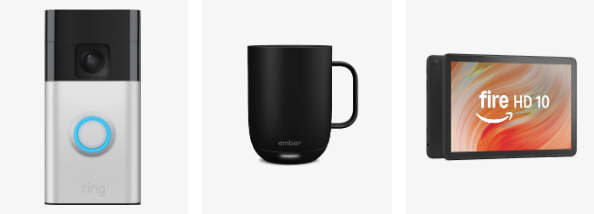
Congratulations again to our three winners!
Spring 2025 Contest
Can you answer our vConnect quiz?
Three winners will be chosen at random from everyone correctly answering all four vTrivia questions based on this issue’s various articles. Contest ends May 30, 2025, at 5 p.m. (ET). Good luck!
Spring vTrivia Prizes Up for Grabs
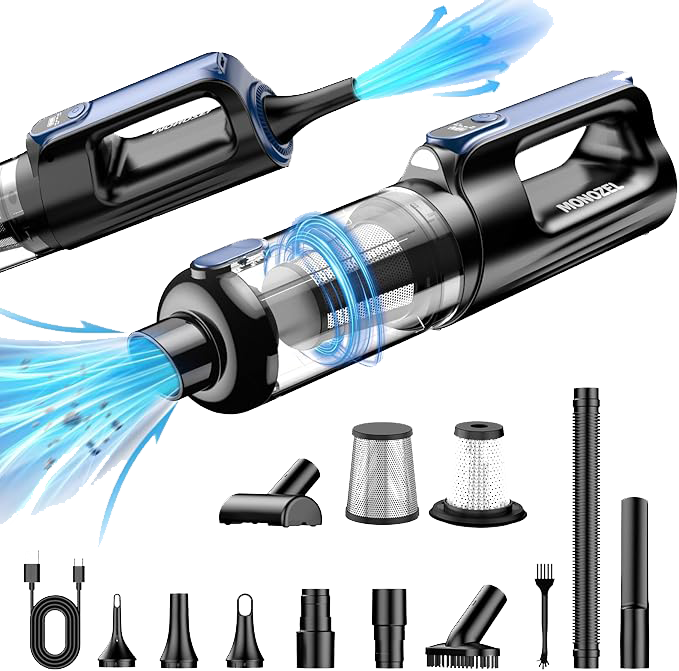
Portable, Cordless Car Vacuum
This cordless car vacuum cleaner features an upgraded 130W high-speed brushless motor, providing powerful performance.
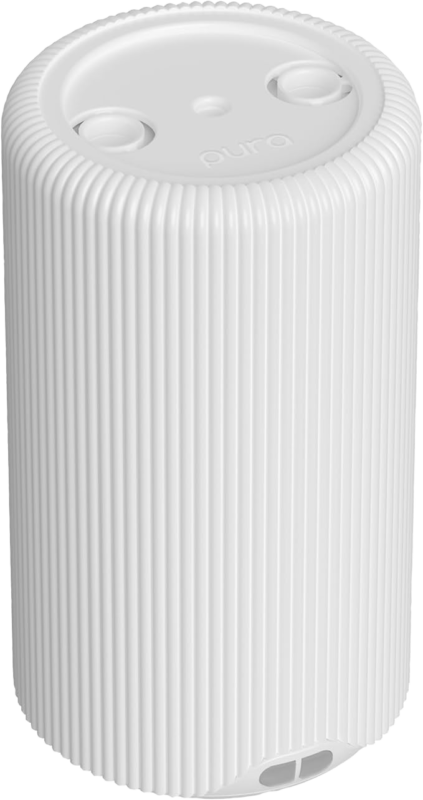
Smart Fragrance Diffuser
Fragrance Diffuser for Customizable Scenting: The Pura Plus smart fragrance diffuser allows you to automate your home scent with custom schedules, timers, and an away mode.

Pet Camera Treat Dispenser
Interactive Two Way Talk: This pet camera treat dispenser allow for real-time communication. With two-way talk, you can chat with your pet and hear them bark or meow.