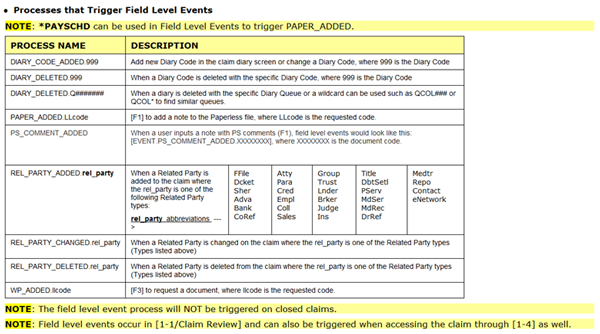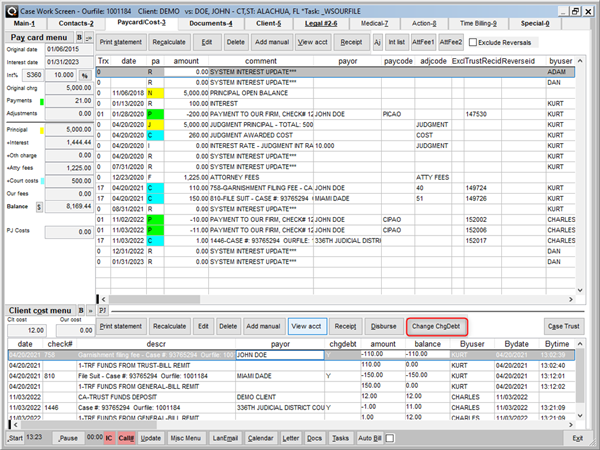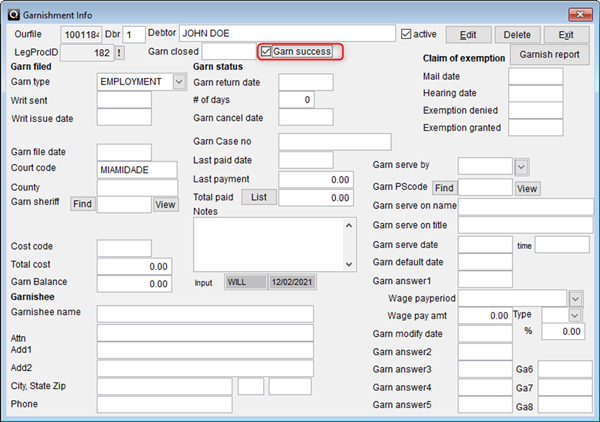September / October 2023

Contents
- Isaac’s Essentials Universal Gates: Being the Compass, Not the Map
- Product Story Reduce the Drudgery: Vertican File & Serve Comes to the Rescue!
- Inside Vertican How to Best Help us, Help You
- Events & Happenings Mastermind Training / VT on the Move
- ICYMI Catch up on the Latest at VT
- Spotlight Jon Walker
- Software Tips Collection-Master
- Software Tips Q-Law/Q-LawE
- Software Tips vMedia
- Software Tips vExchange Analytics
- vTrivia Enter to Win
Isaac’s Essentials
Universal Gates: Being the Compass, Not the Map

We recently announced the rebranding of Vertican’s corporate identity. This wasn’t the first time we’ve pivoted as a company over the past 40 years. As technologies evolve, so do our solutions. We’ve made strategic alliances and acquisitions. We’ve sunset products to clear the way for bigger, better technology. And in 2020, we even overhauled our operational practices in how we run the business to scale up by applying the Rockefeller Habits.
There’s a saying that goes necessity is the mother of invention. Industry demands, clients’ needs, and technological advancements all influence why and how we continue to engineer more robust software. But while necessity can spur positive change, I’m proud that Vertican continues to lead as innovators, not reactors, in the collections arena.
We all know that legal receivables involve complex processes, and those processes are littered with compliance variables. For example, any number of actions a firm takes during the debt collections process can easily push a claim’s statute of limitations (SOL) further out. And with so many state and court jurisdiction-specific rules, it becomes super important that your software has your back. For instance, Collection-Master is engineered to handle SOL changes as they happen. But what about when human hands inadvertently overlook changes?
Universal Gates represents how Vertican continues to revolutionize the industry. We describe them as business rules and filters, defined by Vertican, that exclude or flag data that do not meet a Sender’s compliance requirements. I like to think of them as gatekeepers who ensure only quality data flows throughout the system.
Every slice of data within your workflow carries the story of that placement’s debt collection journey. So, again, think of Universal Gates as the gatekeeper for the content of that story. Gates only permit the real narrative to be transmitted. Only quality data, having been properly compiled over the course of the journey, holds the key to pass through Universal Gates.
Universal Gates are a big component to Vertican’s promise of promoting data with integrity. In a small but mighty industry where data is the lifeblood of the ecosystem, it’s mission critical to deliver reliable information while filtering out data that may compromise or fail to meet a Sender’s standards. While Gates ensure the accuracy of our clients’ records, they also help avoid the need for manual remediation – and that frees up valuable resources that can be utilized elsewhere.
It’s not just about Data with Integrity, it’s what you do with it.
One of the ways that Universal Gates are key to leveraging your data, is because they provide a transparent view of data through our Analytics website. This enables Senders and Receivers to harness the power of their information for better decision-making. With a clear understanding of your data, you can drive efficiency, optimize operations, and unlock new opportunities.
There are five main categories of Universal Gates. Each is designed to address specific requirements and challenges within the collections process: Compliance; Financial; Operational; Inventory; Affidavits.
Universal Gates is yet another way that Vertican is leading, not following. Maryann McBrinn, vExchange Product Owner, recently hosted a Mastermind Session designed for Senders. If you are interested in learning more or viewing the recording of the session, please email us!
The impact of Gates goes beyond the amalgamation of another vExchange and vExchange Analytics innovation. It’s the positive and powerful influence on our industry. They are also another way that we are unraveling the complex collections flow to empower Senders, Receivers and Vertican to collectively contribute to a healthier process.
“Leadership is not about being in front; it is about empowering others to stand beside you, and together influence the direction of the future.” – Unknown
So let’s continue to embrace innovation, push boundaries, and LEAD the way in transforming the collections industry. Together we can create a future where efficiency and data integrity are not only possible, but they go hand-in-hand.
Product Story
Reduce the Drudgery: Vertican File & Serve Comes to the Rescue!
Vertican has completed a multi-year effort to bring you Vertican File & Serve (VTFS), available in Q-LawE (QLE) now and in Collection-Master (CM) by the end of the year.
Kurt Sund, Q-LawE Product Owner and Chief Innovation Officer, has led the effort for Vertican to combine the best practices of the e-filing and process service industries with Vertican’s best-in-class automation.
Kurt and team worked with one of the largest debt buyers in the nation as a beta client, to fine-tune VTFS and build out the most robust feature set possible.
The result? An integrated, automated workflow for filing, process service, and invoice validation! To top it off, you get an analytics tool to benchmark your metrics and compare your vendors!
FILINGS
Legal proceedings, such as the initial suit, are integrated with Vertican’s vendor eFileMadeEasy, which supports a growing list of states, including soon-to-be-added New Jersey.
In states that support VTFS, the back-and-forth between the court and CM/QLE is automated since the vendor imports the court codes directly from CM/QLE.
When the court accepts the filing and issues a court date, case number, and unique e-File reference number, that information is fed back into CM/QLE without requiring staff action.
Automated Import and Placement of Conformed Documents
Through a feature called Email Monitor, documents filed with the court are automatically downloaded, imported, and saved in your document management system to the appropriate account. This saves staff from needing to scan documents, identify where they belong, and place them in the correct account!
The Email Monitor reads the court email and determines what needs to be done for follow-up, whether for conformed affidavits for service or conformed copies of the file that are stamped with proof of filing. Our beta client was able to automate 65% of their 10k Florida emails so they no longer required human intervention.
This intelligent workflow system comes with your VTFS contract. Email Monitor not only operates for the initial suit and process service, but for court notices on all other filings. In a subsequent article, we’ll cover other filings supported by VTFS (judgment, lien, garnishment, satisfaction, etc.).
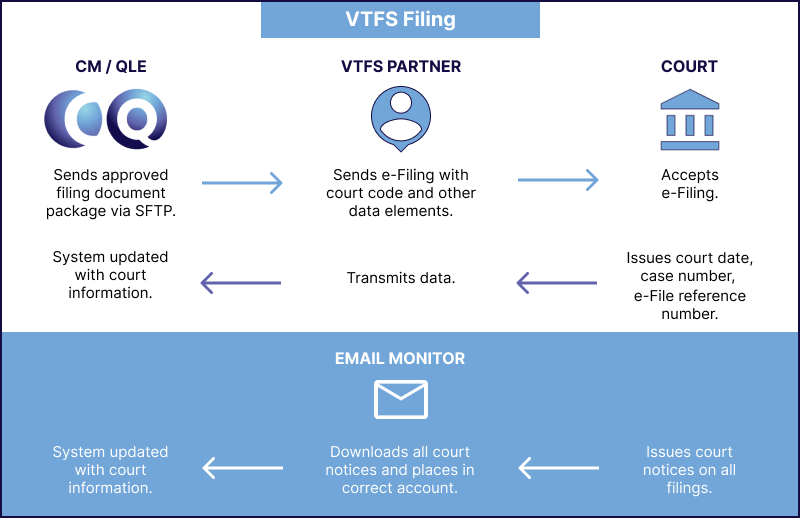
PROCESS SERVICE
Vertican offers our clients seamless management of process service, courier, and skip trace services nationwide.
VTFS tracks service of process for one or more debtors according to the service methods for that state.
If successful, a proof of service affidavit is filed with the court and service information flows back to CM/QLE automatically (e.g., date/time/location of delivery and description of the person served), where VTFS tracks progress.
If unsuccessful, a non-served affidavit is filed with the court and the firm receives notification from Greentree Legal so that the firm can respond and resolve the issue.
The firm can request status updates and service can be cancelled if the debtor files for bankruptcy.
State Capability Easily Expanded
For both filing and process service, our partners can support all 50 states by completing state setup within a short period of time. If you are interested in VTFS for a particular state, please let us know so that our partners can prioritize the expansion of states in which they operate.
INVOICE VALIDATION
VTFS imports invoices for both court costs and vendor service. To evaluate the validity of invoices, VTFS will compare the account to both the invoice and what should be expected in the lifecycle of the account. The firm can set parameters for both types of invoice so that they are accepted or rejected automatically if they fall within certain parameters.
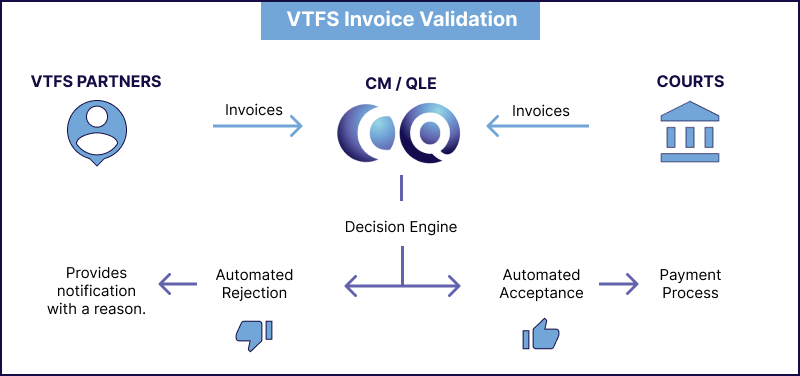
Validation of Court Costs
Example: If there are two debtors but the court invoices for three, the third would be rejected.
Validation of Vendor Fees
Example: If the maximum court cost in Florida is $165 but you receive a bill for $190, it would be rejected. Using this feature, our beta client found hundreds of inaccurate bills from one of their vendors after the bills had been paid.
Of course, a human still has to review any rejections and take action, but can you imagine being able to prevent overpayment in the first place?
Financial & Legal Compliance
The firm incurs risk for any fees that are mistakenly passed on to the consumer so having invoice validation also helps the firm with legal compliance.
ANALYTICS & BENCHMARKING
The VTFS Dashboard analyzes all process service and measures days to complete, the cost, whether successful or not, and other metrics. While VTFS only works with Vertican partners, we still gather data on other vendors you may be using, enabling you to compare vendors and use ” Champion Challenger” practices.
FREE CONSULTATION!
Special Offer: Q-LawE is offering a FREE VTFS Workflow Consultation. Take advantage of this amazing offer to free your firm from the little things that take so much time!
FREE VTFS Workflow Consultation
To take advantage of the free Vertican File & Serve Workflow Consultation:
- Visit our Client Success page.
- Select Q-LawE as the product.
- Identify your software version.
- Select “Other” as the Description of issue.
- In the detailed description field on the right, put “Free Vertican File & Serve Workflow Consultation.”
- The Client Success team will notify the appropriate party, who will reach out to you to schedule your consultation.
- Your request will not be billed.

Kurt Sund
Chief Innovation Officer & Product Owner – Q-LawE

John Currey
Product Owner – Collection-Master
Inside Vertican
How to Best Help us, Help You
Since early 2020, we’ve often referenced the Rockefeller Habits, the foundation behind Verne Harnish’s book, Scaling Up. The Rockefeller Habits are a set of 10 principles that help companies establish a clear way of communicating and streamline operational efficiencies. Guided by these principles, the Vertican team has embraced important practices so that everyone stays aligned and plays a role in the company’s success.
Habit #6, “reporting and analysis of customer feedback data is as frequent and as accurate as financial data,” is especially meaningful to us because it underscores the significance of our clients’ role (that means you!) in helping all us to be successful.
In his August 2021 vConnect article, Isaac talks about taking all feedback and dividing it into two categories: Active and Passive. “Active feedback is information on which we can act. On-the-other-hand, passive feedback, which doesn’t necessarily need to imply positive nor negative, is a non-descript statement by which no course of action can be followed.”
After we categorize the actionable feedback, we bring it to an internal panel to look at it in three ways: What should we (Vertican or a product) start doing? What should we stop doing? What do we keep doing? These prompts are what we often use to drive development and the business forward.
So, to best help us help you, Account Manager, Julia O’Day also plays a role in collecting and organizing our client feedback reported to members of the team during interactions with clients. This feedback is then shared with the Vertican team during monthly All-Hands meetings. We also take all actionable feedback into account when planning our quarterly company priorities.
But rather than wait for your next interaction with a Vertican team member, why not let us know how we can improve your product experience today? We invite you to click the button below and take our survey and share your insights.
There’s more! For this issue of vConnect, in addition to playing vTrivia, we’re giving you even more opportunities to win! All survey participants will be entered to win a $50 Amazon Gift Card in a random drawing on October 31.
Hint: Specific, actionable feedback really helps
Events & Happenings
We’ve moved!


Be sure to update your records! Our new address is 75 Lane Road, 4th Floor Suite 406, Fairfield, NJ 07004

The Mastermind Series, an ongoing program of virtual training sessions presented by Vertican’s top developers and Subject Matter Experts (SMEs), has been well underway! Are you missing out?
Topics are developed to help improve clients’ ability to use our platform features and tools effectively and maximize efficiency. So, take advantage of this exceptional opportunity to learn directly from industry trailblazers and Vertican’s visionary developers.
- The Power and Intelligence of Universal Gates for Senders | If you are interested in learning more or viewing the recording of the session, please email us!

We’re introducing a new addition to our Mastermind Series! Mastermind Express videos are quick tutorials right from our Subject Matter Experts. These short-form trainings will help user experience and make your work life easier.
Do you have a topic in mind for a future training session? We want to hear about it. Please send us an email with your suggestion.
The first video in this series goes over vExchange Analytics Firm Admins, a valuable stand-alone training for new users.
- vExchange Analytics Firm Admin Tutorial | Watch the video here
In Case You Missed It (ICYMI)
📢 By now you should have received an email communication from us about vExchange support plans and an introduction to our new vExchange Client Success team.
You can find more information about vExchange support plans by navigating to the Help Center > Plans & Pricing > vExchange Support Plan FAQs.
All support requests must be initiated through either vPortal’s New Support Request Form or through Vertican Support Access (VSA) in your collections product. Be sure to add csvx@vertican.com to your address book to avoid important messages landing in spam folders. It’s always prudent to check your spam folders when expecting a response.

Jim Burd
Client Success Team Lead, vExchange/Analytics

Liz Smith
Client Success Representative, vExchange/Analytics

📢 Keeping your Vertican software up to date is critical to your user experience and especially your business. Are you getting the latest software release notices and other informative communications from our team?
If you are not on our mailing list or have unsubscribed from our email notices, please click here to be in the know and ensure you hear about all the latest software features and relevant industry happenings!
📢 Have you missed out on any of our recent Masterminds? Below are some suggestions.
- Q-LawE Media Management | Watch the video recording!
- What’s New in vExchange and vExchange Analytics for Senders | Watch the video recording!
- What’s New in vExchange and vExchange Analytics for Receivers | Watch the video recording!
Find more information and past session recordings at the Vertican Mastermind page! (Hint: scroll to the bottom of the page!) Mastermind attendance is free but registration is required. The calendar is continuously updated so check back often!
Spotlight
Welcome to the section of the Newsletter where we share an inside look at some of Vertican’s amazing team members. This month, we’re shining the spotlight on Jon Walker and learning about his extensive love for traveling!
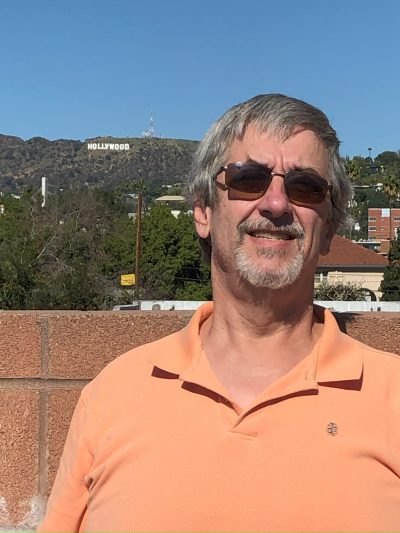
What is your title and when did you begin working at Vertican? I am a Development Engineer 2 for vMedia and I started with Vertican on November 11, 2019.
What sort of work did you do before joining Vertican? Over the 40+ years of my career, I have developed software for various industries, including insurance, logistics, medical records, pharmaceuticals, banking, retail point of sale, and manufacturing. More than 30 of those years have been as a remote worker.
What is a typical day at Vertican like for you? As a developer, I attend various meetings and confer as needed with Client Success. However, most of the time, I am documenting or developing code. A typical day is often relaxing and allows me to quiet my mind by concentrating on the task before me.
What do you like most about working for Vertican? The fact that Vertican doesn’t just talk the talk. The culture of the company has always been one that places value on doing what you say and going the extra mile. It’s a company where anyone should be happy to work.
If you could learn anything new, what would it be? Besides how to pick winning lotto numbers?
In computing terms, a black box is simply something that you send input and observe output but have no real knowledge of the inner workings. To me, that describes how I see people. On the other hand, I’m friends with a retired homicide detective who can lay out what he sees about a person regarding motives and ideology, and it all makes sense. If I could learn anything new, I would want to be able to better understand people’s motivations and decision-making processes.
What was your very first job and how old were you? I was 16 years old when I first worked at an Ocean Spray warehouse as a laborer during picking season. That job included stacking 50-pound bags of cranberries into semis, building bulk shipping containers, and sweeping floors.
Word on the street is you have traveled to most of the lower 48 states? Tell us about it and how that began. When I was a kid, my parents decided to travel out west, and they purchased a travel trailer. For the next 5 summers, we traveled to places like Yellowstone, the Grand Tetons, the Great Lakes, and other points of interest.
About ten years ago, my wife and I realized that a lot of our coworkers had said they were going to do something after retirement and a distressingly large number of them never did, often because of the death or illness of a spouse. We decided that was not going to happen to us, so we sold the house, got rid of most of our stuff, and started traveling the US in a rather roomy RV.
Since then, we’ve visited 43 of the lower 48, often spending weeks at or near interesting places. Since COVID cut our travels short, we’re planning on finishing off the other 5 in a year or two and then taking an Alaskan cruise. Hawaii will just have to wait.
What is something about you that may surprise your colleagues? I’m a published author (several technical articles) and was a fill-in voice for radio commercials back in the 80’s. I’ve also been on local TV in Wisconsin and Virginia.
What (else) do you like to do outside of work? Bicycling, going to the dog park, being poolside, reading a good book.
Share something exciting you did in the last 12 months. I much prefer words like “interesting” or “discovered”. Last December, my wife and I discovered that Jekyll Island has an extensive bike path system, and we spent several enjoyable weekend afternoons riding them, including the one around the large pond filled with alligators, which, for a moment was almost exciting.
Did you know that alligators are very fast for a very short distance?
What are your favorite…?
Movie: Too many to name, but lean towards action/adventure/sci-fi | TV: Several contenders: The West Wing, Bosch, and Burn Notice | Musical or Other Artists: Too many to name | Favorite Book: The Bobiverse Trilogy by Dennis Taylor | Favorite Author: Evan Currie
Please share a favorite quote. “We’ll burn that bridge when we get to it.”
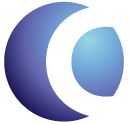 Software Tip
Software Tip
Field Level Events: The Basics
What can this feature do for your firm?
When navigating a claim and performing your everyday procedures, it’s common that updating a claim is a 2-step or even a 3-step or more process.
It often isn’t enough to update a field: if you update a field, under some circumstances, you’ll also need to add a specific Paperless Code or add a Diary Code for the next step in your workflow. You might need to request a document. Once you get into the realm of work tasks that have multiple steps involved, it’s easy for some of these steps to fall through the cracks.
While humans can overlook steps, there are automation tools that will initiate the rest of the steps after one step is complete (such as updating a field or adding a Diary Code). That’s how we get to Field Level Events.
Many firms are either underutilizing this feature or not using it at all. Field Level Events will significantly reduce the load on your front line of collectors and paralegals while ensuring that your data flow is handled in a consistent and automated fashion.
How to set up a Field Level Event
Step 1: Make a text file in your \CLSINC\CUSTOM\ directory called events.ini.
Step 2: Inside this text file, you can create different “Events,” which are separated by a label enclosed in square brackets (“[ ]”). All Field Level Events start with the word “EVENT,” followed by a period.
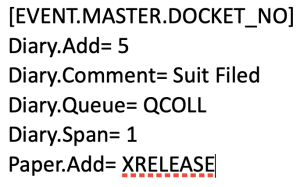
Step 3: Next, select the “Trigger,” which will be the content inside [ ] after the “EVENT”.
- Your trigger can be the name of a field.
- If you list a field as a trigger, the act of updating the field will trigger the details of the event, whether it’s populating it for the first time or going into the field and changing its value. For example, you can set up a trigger so that when a user updates the suit date on a claim, a Field Level Event will automatically merge a document, add a Diary Code, and even send an e-mail to a specified party in-house – all actions triggered by the user updating that one field.
- Field Level Events can be used as triggers if a field is listed in one of the tables below:
- MASTER
- MASFORW
- DEBTOR
- EXTRA
- INFINITY
- There are some exceptions to the above tables.
- Our documentation lists a number of fields that are explicitly excluded from being used as a trigger. Most of them are fields that, if populated, trigger some sort of background process.
- Master.JMT_Date: excluded because the act of populating this field triggers the judgment wizard and other processes that update the claim’s status to post judgment.
- Master.Suit_Amt: the claim’s status flag is driven by the suit amount, so this field is excluded to prevent interference with other automatic processes.
- TIP: Master.Suit_Date is a related field that is not excluded and can be used to get the same effect as Master.Suit_Amt.
- Our documentation lists a number of fields that are explicitly excluded from being used as a trigger. Most of them are fields that, if populated, trigger some sort of background process.
- There are other options for the trigger for a Field Level Event. Here’s a chart of all the other options that can be used as a trigger:
Click to view larger image
Step 4: Automate actions based on the trigger. Now we can move onto the body of the Field Level Event.
Everything underneath the bracketed header specifies the actions taken when the trigger is hit. So, using the example in Step 2, this Field Level Event says that if the court case number (MASTER.DOCKET_NO) is updated for any reason, the program will automatically add a Diary Code 5 dated tomorrow to the claim with the specified diary comment and queue as listed in the Field Level Event, as well as adding a Paperless Code “XRELEASE” to the notes.
More Options & Resources
There are tons of triggers, as well as the option to add a conditional statement. Your Collection-Master system can check for certain factors, such as a specific Forwarder number or a specific status existing on the claim before the extra steps are taken.
More information on Field Level Events can be found in the Collection-Master manual > File > Setup > Field Level Events.
 Software Tip
Software Tip
Automating Garnishment Cost From Non-Recoverable to Recoverable
Some EDI/DTPs require reporting costs that are non-recoverable from the Debtor at the time of expense, but become recoverable later such as:
Judgments where the pre-judgment cost becomes due from the Debtor when awarded.
Garnishments when funds are collected.
There are now two ways you can automate cost spent from non-recoverable to recoverable.
Method 1
In the Work Screen -> Paycard/Cost tab -> select the cost -> click [Change ChgDebt] to reverse and repost.
Click to view larger image
Method 2
Link a DDAS rule to the Garn success checkbox in a garnishment record.
- In the DDAS rule, enter the following command in the run program field: RecoverCostReverse WITH ‘37’, ‘1’
Click to view larger image
- When a user clicks on the Garn success checkbox, the system finds the last cost with a cost code 37 on a garnishment for Debtor 1. The DDAS reverses the original cost, then reposts the cost as recoverable.
 Software Tip
Software Tip
How to Fix an Encrypted DSNX File
If the password for a Named User somehow falls out of sync with the DSNX entry, the SQL connection cannot be made, and the user will not have access to the data on the SQL Server. To fix this, the password for the Named User must be known (changed by the Admin if needed), and then you can reestablish the connection following these steps:
1. Erase the DSNX file that has the bad password.
2. Create a clear text DSN in the following format.
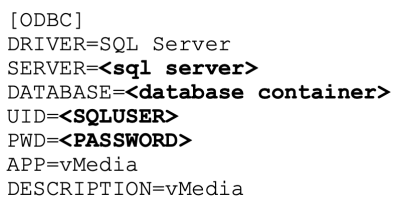
3. Run vMedia, go into DB Config, and select the table. The connection will be made if the DSN information is correct.
4. Select [Global Settings].
5. Select [SQL Server Settings].
6. Click on one of the check boxes at the top of the form and set it back to its original value.
7. Fix anything else that needs to be corrected.
8. DO NOT CHANGE THE PASSWORD.
9. Select [OK] to close the form.
10. Select [OK] and save the changes.
11. Exit vMedia and make sure the DSNX was created.
12. Go back into vMedia, select the database, go back into the SQL configuration.
13. Make sure everything looks correct in the form.
14. You may change the password at this time.
15. Select [OK] and [OK], then save changes.
16. Exit vMedia, delete any .BAK files of the DSN file.
 Software Tip
Software Tip
Firm Admin Tutorial
This month’s software tip is a 12-minute video on the new Firm Admin feature in Analytics! Each Firm Admin can directly manage the firm’s user count. Other features include the ability to create groups and manage permissions, and to customize the firm names used in your reporting.
- Most Firm Admins are already vPortal Admins for their firms.
- Request Analytics Firm Admin access by completing the instructions in the July release email.
Note: This video is the first in our new series called “Mastermind Express”. If you want to see more software tips in a “Mastermind Express” video format, send your suggestions to our Marketing team.
Over the last 12 months, the Analytics team has delivered the following new features, enhancements, and usability improvements.
Equally important, the vExchange and Analytics teams have made significant advancements in ensuring data with integrity.
vTrivia Contest
July / August 2023 Winners
Congratulations to the winners!
Jennifer Nutter – Dunlap Gardiner LLP
Tima Hancock – PRA Group
Molly Alderete – Weber Olcese
They were randomly selected for having answered the following questions correctly:
1. Why is vExchange better than YGC? (Select one)
2. Job Scheduler allows you to set up recurring processes every 5 minutes, hourly, weekly or every 3rd Thursday of the month. (True or False)
3. What will Vertican’s new look represent?
4. When will the official launch of Vertican’s new website be?
Winners had the choice of one of these prizes:
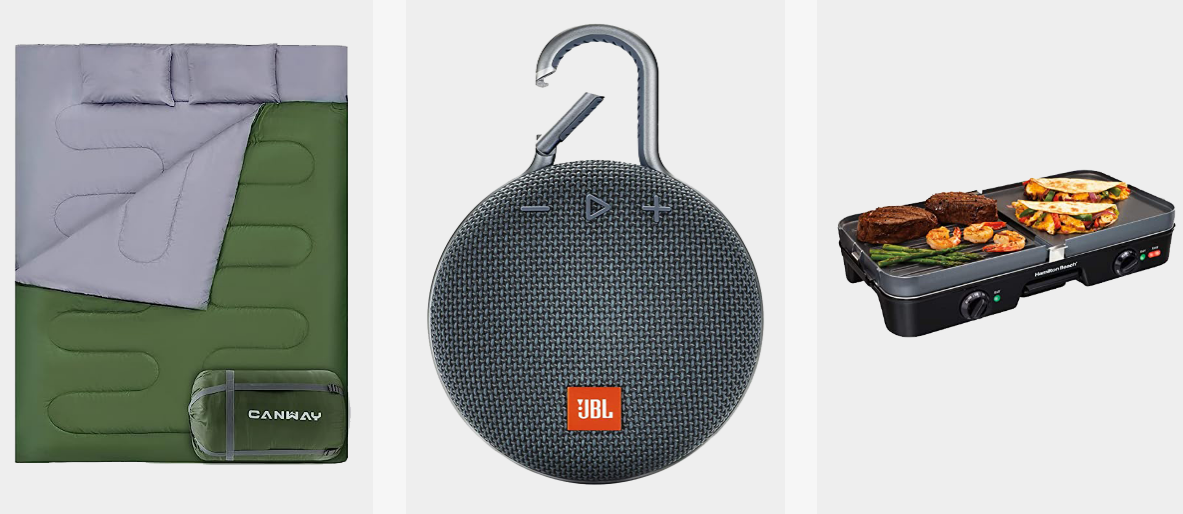
Congratulations again to our three winners!
September / October 2023 Contest
Can you answer our vConnect quiz?
Three winners will be chosen at random from everyone correctly answering all four vTrivia questions based on this issue’s various articles. Complete the answer form below and good luck! Contest ends October 31, 2023, at 5 p.m. (ET).
September / October vTrivia Prizes Up for Grabs

Electric Air Fryer
Cook crispy fried food in a dash with the Tasti-Crisp™ air fryer! Aircrisp technology fries with hot air instead of oil, for delicious fried food with up to 75% less fat than a traditional deep fryer.

Stemless Wine Glass Chiller
Keep the chill in your glass – where it matters most. No more hurried sipping or frequent topping off your glass to preserve the chill.

Cell Phone Pillow Stand
360° angle adjustable clip-on stand and dual-arms height adjustment allow you to view the screen comfortably while sitting, lying down or even reclining.
📢 vConnect will be continuing a bi-monthly publication schedule. We’ll see you in November!