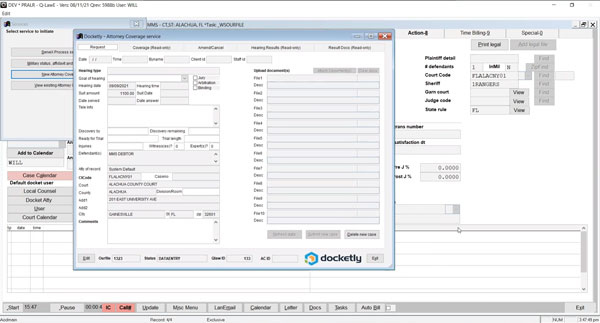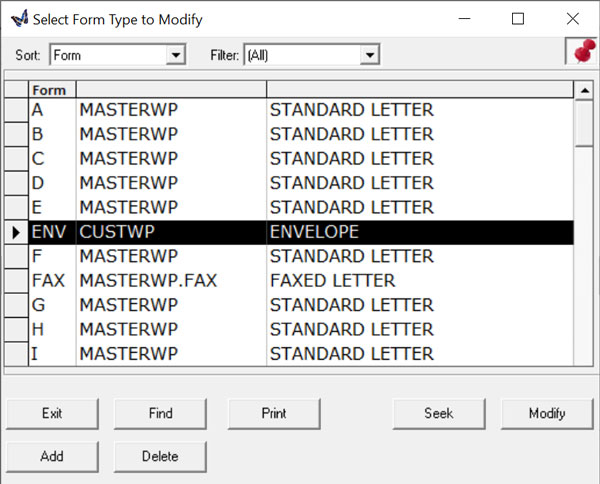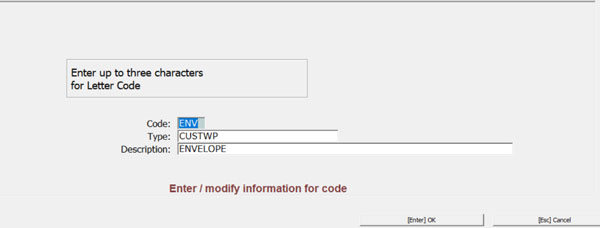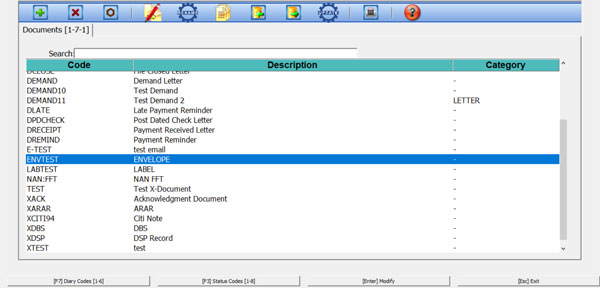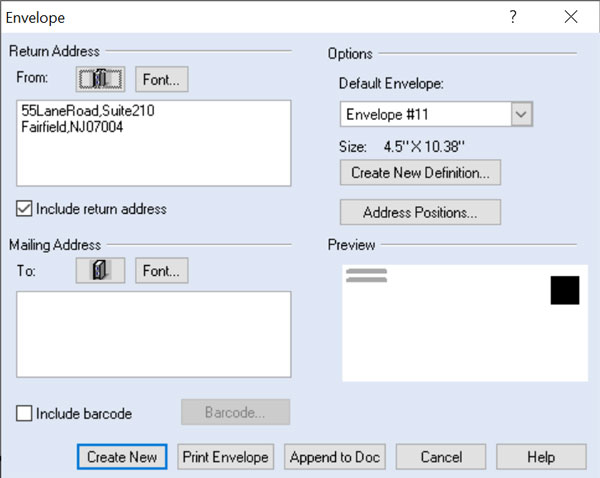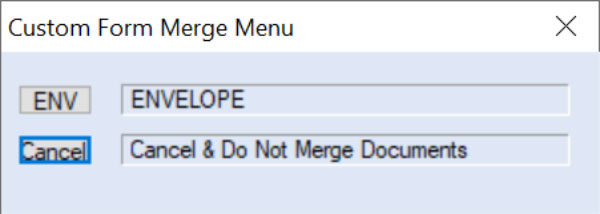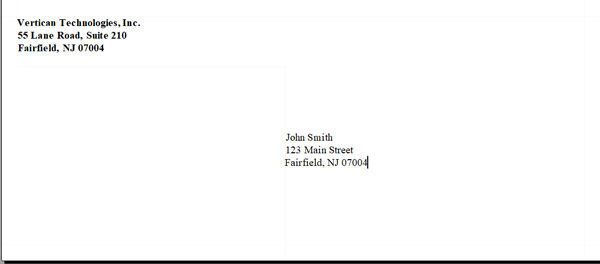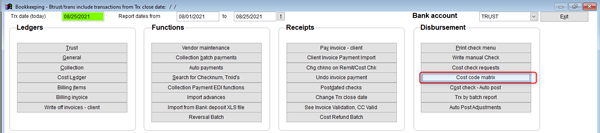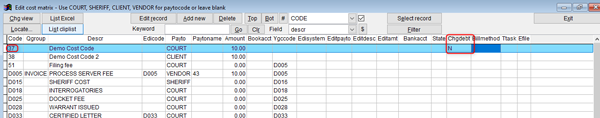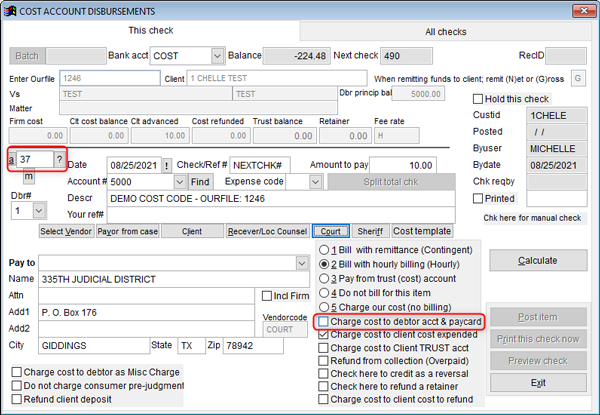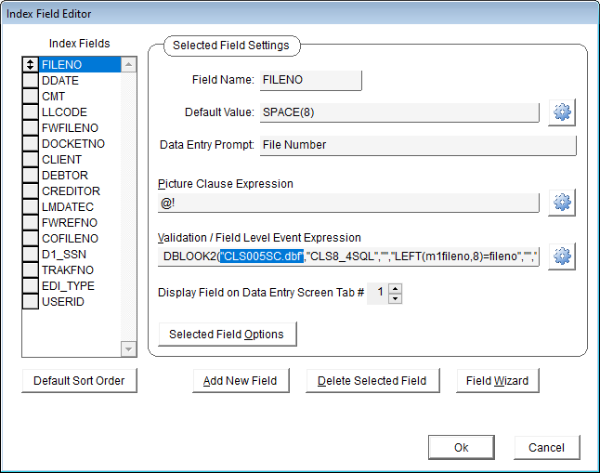September 2021

Contents
- Isaac’s Essentials How Vertican Can Help When You’re Craving Pizza
- Lessons From an SME Whom and When to Contact for Support
- Product Stories One-Stop Hearing Coverage Management: Q-LawE’s Docketly Integration
- Events Mastermind Training / NCBA Fall 2021
- VT Spotlight Melinda Richardson
- Software Tips Collection-Master
- Software Tips Q-Law/Q-LawE
- Software Tips vMedia
- Enter to Win September Contest / August Winners
Isaac’s Essentials
How Vertican Can Help When You’re Craving Pizza
 When was the last time you reached out to a customer service department and received unexpected (and maybe undeserved) kindness from the representative? Even better, for whatever reason, you made that voice connection. And though you’re reaching out with a big ask, they respond, “this isn’t really my area, but I’m going to try to help you out.”
When was the last time you reached out to a customer service department and received unexpected (and maybe undeserved) kindness from the representative? Even better, for whatever reason, you made that voice connection. And though you’re reaching out with a big ask, they respond, “this isn’t really my area, but I’m going to try to help you out.”
On the other hand, ever get the feeling the rep on the opposite end of the line is desperately trudging through the drudgery of their day? How many times have you called customer service and the person said something like, “That’s not my department, hold on.” and before you can respond, they transfer you? We’ve all had a few of those too.
Studies show that customers no longer base their loyalty on prices or products. Instead, consumer loyalty with companies is largely based on the experiences they receive when interacting.
There’s a telling story reminisced by the late Tony Hsieh, venture capitalist and entrepreneur best known as Zappos, Inc.’s CEO, in his book Delivering Happiness. Hsieh recounts childhood and adult entrepreneurial anecdotes and shares advice that’ll get anyone subscribing to the idea that following your passions and focusing on the big picture can lead not only to profits, but a happy life for you, your employees, and customers.
So, the story goes like this: Tony and a group of fellow shoe sales conference attendees are in a Santa Monica hotel room after a night of barhopping. It’s well past midnight and the group tries to order a pepperoni pizza, but room service doesn’t deliver after 11:00 pm. Stuck in a hotel room, hungry, and a little inebriated, Hsieh convinces someone to call Zappos to try to order a pizza. She calls customer service on speaker and explains their “predicament”.
The Zappos rep, albeit a little puzzled at first, barely misses a beat. She politely puts the group on hold, then, a few minutes later, she returns with a list of the five closest Santa Monica pizza places still open and delivering.
It’s safe to say it would’ve been innocuous enough if the rep were to brush them off and wish them a good evening. It’s not as if the caller got the wrong department, that dart missed the board completely. To quote Tony, “… I don’t actually want everyone who reads this book to start calling Zappos and ordering pizza. But I just think it’s a fun story to illustrate the power of not having scripts in your call center and empowering your employees to do what’s right for your brand, no matter how unusual or bizarre the situation.”
I share this story because it exemplifies the type of service that Tony Hsieh fostered; he didn’t plan for the pizza incident to happen.
It’s unlikely that Vertican Client Success reps will encounter a drunk group of Q-LawE or Collection-Master users enjoying Saturday night hijinks. Nevertheless, we often choose to be a resource for clients dealing with issues outside of our jurisdiction. Why? It’s the right thing to do.
However, we want to save our users time and minimize stress when it comes to troubleshooting an issue that is not in our wheelhouse. We feel the frustration when users encounter roadblocks while simply trying to do their jobs. So, subject matter expertise aside, we will always aim to help you understand what to do when it’s 2:00 a.m., you’re drunk, and you’re craving pizza. Or let’s say, we will help you figure out what to do when your printer stops working. Know that we can’t come to your office and fix the printer. We’re not the printer manufacturer; we can’t replace ink or reconfigure settings. Unfortunately, there are many things that we can’t do. But we can help you get through that general problem determination and resolution process. You may ultimately need to call your printer repair service, or reach out to a different vendor, but we’re happy to ride shotgun through any of it.
There are many scenarios when it comes to problem-solving; we know it’s not always easy to figure out where to begin. Luis Gomez, Chief Strategy Officer, has developed another one of his infamous problem determination resolution (PDR) guides just below this article. In his piece, Whom and When to Contact for Support, Luis breaks down Vertican’s services, tools, and resources to help users determine when it may be appropriate to reach out to a third-party for assistance.
Vertican prides itself with an ease of accessibility for our clients. However, we want your challenges to be resolved as quickly as you do, but sometimes all we can do is point you in a different direction – because that’s the right thing to do. So, my advice is set yourself up for success. Put training protocols and procedures in place so that your organization’s valued employees know whom and when to reach out to for guidance.
Determining the problem ultimately accelerates the speed of arriving at the solution. So, unless you’re desperate, try not to call your landscaper when the toilet’s clogged, even if your landscaper is that guy you can always count on to pick up the phone.
Hsieh’s approach to company culture wasn’t complicated. It was centered around kindness and having each other’s back. Vertican is an SAAS company, while we don’t cater to a retail or consumer market, it’s not lost on me that the business-to-business environment equally deserves that same human-to-human experience you expect when you call a company like Zappos. That’s why not only do we encourage our clients to mindfully navigate the troubleshooting process, Vertican is proactively delivering tools and information to make life easier! Have you been taking advantage of our weekly Mastermind Series, vConnect, PDRs, vPortal’s Knowledge Base, and more? I venture to say Vertican is a step above Zappos; we are telling you where to get the best pizza before you even know you’re hungry.
Lessons From an SME
Whom and When to Contact for Support
Very often, it’s difficult to decide when to contact support. Have you investigated the issue enough to save time? Is it something you know how to correct and have just forgotten? And once you do decide that you need assistance, whom do you contact?
This article will help you to better understand the various Vertican resources and when you should call for third-party assistance. Using the appropriate resources can save you time, effort, and unnecessary stress.
Documentation
Your first step should be to review the documentation to ensure you properly understand the feature with which you are working. Often the answer to your question may be found in the documentation.
Release Notes
Vertican’s vPortal has a series of resources including full documentation and release and developer notes. Knowing the recent changes to the application may help you to address your issues.
Knowledge Base
Your first resource should be to visit and query the Knowledge Base (KB). Visiting the most recent KB articles may direct you to issues that have cropped up and are affecting other users as well.
While Vertican does not support third-party applications and systems, like your network, we always ask firms to share their root cause analysis detailing any problem and resolution they have found. Many third-party software systems (and hardware solutions) are documented in the KB. These articles often point to the manufacturer’s notes about how to address issues.
Other Resources
Vertican regularly publishes Mastermind Series (MMS) videos as well as Problem Determination & Resolution (PDR) documents.
Professional Services
Vertican is available for Professional Services. These services are purchased on the portal and must be scheduled. The following are some of the Professional Services that are commonly used.
- Web Training – An instructor will work with you to teach you about specific features. When opening an incident, the Client Success technician may recommend web training.
- Help with creating formulas, form letters, or custom templates – While the bulk of the process is straightforward, you will often want additional help in designing or learning how to implement a solution.
- System Help – Sometimes your own IT vendor will need help in understanding how their system interacts with Vertican Applications. You may want a Vertican Client Success representative to review your own system design or offer suggestions on how to improve performance, compliance, or data reliability. While Vertican is not able to directly provide “hardware support” we are often able to work with vendors to answer questions they may have or to point out best practices.
- Performance Optimization – Generally speaking, performance is based on the primary CPU, memory, and storage performance of your system, but sometimes your vendor may need assistance on how to improve performance. Vertican can review your configuration and perform tests to see how the performance you are experiencing compares with our own internal experience.
Opening an Incident
Once you have researched your problem, you might choose to open an incident. It is important to understand that an incident is limited to a single specific issue and that a single call might constitute multiple incidents. Support calls are broken down into the relevant subordinate issues, with each subordinate issue being a single incident.
When a support request is likely to result in multiple incidents, you may find it best to schedule professional services. Professional Services are based on time as opposed to the number of incidents.
When opening an incident, provide as much detailed information as possible. For example:
- The specific program that is failing (including the Name & Path to the feature).
- Screenshots of the affected area.
- Any recent events that may be relevant. (for example, the server crashed, and you are getting error 4271.)
- Steps to replicate the problem (if possible).
- Gather the VT_ERROR_LOG.txt report
- If you are at the “Help Window”, use SHIFT-F8 to retry and disable the “Help Window”
- TYPE: PROC ER [Enter]
- Copy the file N:\users\Luis.Gomez\VT_ERROR_LOG.txt and include the results in your request.
- Specify if the problem occurs every time or if it’s intermittent? Does it happen to a specific user or everyone?
- If it is a new behavior, explain how it previously worked and how it works now. Check release notes as the new behavior may be intentional.
Client Success will respond either with links to the appropriate KB, PDR, or MMS or will escalate it as a Functional Deficiency and provide a workaround.
Functional Deficiencies
A Functional Deficiency (FD) is an undesirable behavior in the application which may range from a bug to a wish list item or a feature. When a new FD is introduced by a release, it usually receives a higher priority as a new feature changing the behavior in the application in a negative way.
There is an old joke, “What is the difference between a bug and a feature?” “A feature is a bug that is too hard to fix.” In many cases, addressing an FD requires significantly rewriting the application and these requests tend to remain in the backlog.
There is a backlog of FDs and they are added to the worklist, triaged, and then added to future feature lists. There is no guarantee that an FD will be addressed in a particular time frame.
Requesting a Custom Feature or Enhancement
If you are looking for an enhancement to a Vertican product, start by going to SOW Request – Vertican.
Make sure that you include as much detail and documentation as possible. For EDI/DTP requests, provide any desired mapping or translations. For a report, create a sample output, again with the proper mappings.
Keeping your system updated and similar
If you combine very old and very new technology, you will often find that there are unusual problems. Make sure that each of the components is as similar as possible to a recent version. For example, when using Word Perfect X2 with a Windows 10 workstation you’re more than likely to have problems. Refer to the vPortal for an up-to-date list of the recommended applications and environments. It could be that versions not listed on the page may work, but Vertican will not be able to assist on versions outside the recommended versions.
Escalating to the appropriate Vendor
Vertican Client Success will often recommend that you escalate your issue to the appropriate vendor. Vertican is always happy to attend a Vendor Meet to help the vendor understand, and if possible, replicate the problem you are experiencing. Vertican requests that any escalation to another vendor result in a root cause analysis along with the recommended remediation. This information will be added to the Vertican KB. Most of the system/hardware KB articles came from clients submitting the information found by the appropriate vendor.
Examples of issues that should be escalated to the appropriate vendor:
- Ongoing network corruption
- Word processing formatting
- SQL Server configuration problems
- System performance

Contributed by Luis Gomez, Chief Strategy Officer
Product Stories
One-Stop Hearing Coverage Management: Q-LawE’s Docketly Integration
How cool would it be if law firms had the power to obtain court hearing coverage whenever and wherever they needed with minimal red tape? Good news, that’s a thing in Q-LawE!
Q-LawE offers an amazing tool, in partnership with Docketly, the leading appearance counsel provider in the United States. The Q-LawE/Docketly interface streamlines hearing coverage management for our clients saving them a lot of time and cost.
We spoke with Will Higginbotham, Vertican Business Systems Analyst, who works closely with Q-LawE clients, to learn more about how the Docketly integration makes life a lot easier for law firms.
vConnect: Give us a scenario where a law firm would utilize the Q-LawE/Docketly interface?
Will: You bet, here’s a common situation. Say you’re a law firm practice in Chicago and you have hearings on your calendar at which you must appear, but they are east of St Louis. Well, that’s about a four-hour drive and not a cost-effective way to use your time. Rather than spend the time and money traveling back and forth to court, your firm will use Docketly to subcontract from a vetted network of attorneys who work in that region to appear and handle the case(s).
vConnect: So, lawyers in the Docketly network go to court on behalf of attorneys that, for any reason, cannot appear in court for a client?
Will: That’s correct. It’s not only distance that may be a factor. A lawyers’ inability to attend court may be due to a conflict in schedule, illness, or anything else preventing them from physically going to a hearing.
vConnect: How much notice is required to utilize this service?
Will: Typically, it’s at least 24 hours’ notice. That’s the beauty of this integration, sometimes a firm doesn’t know they will need coverage until very close to the hearing date. So rather than manually vetting attorneys, making phone calls, juggling arrangements, and sharing the necessary documentation to find and get the covering attorney up-to-speed, Docketly handles all of that thanks to Q-LawE’s robust automation.
vConnect: What makes the Docketly interface such a time-saver?
Will: It’s not only about quickly obtaining hearing coverage. All the documentation that needs to change hands is within the users’ control. Then, there’s the amendment process. If you need to send something additional, for example, after you’ve submitted the job to the covering attorney, you can simply go back into the tool and attach what is needed. Finally, another super helpful benefit is where there are multiple cases on the docket, all of that can be handled at the same time.
vConnect: About how much time can firms save using the Docketly interface compared to the amount of man hours needed by a firm’s office?
Will: There are many variables depending on the size of the dockets being covered. However, the time impact over having to go through cases individually and make sure that you had coverage is significant to say the least.
vConnect: What else can you tell us about the Docketly integration?
Will: In addition to just being able to submit information through the interface, Q-LawE’s docket calendar menu has Cases by Attorney and Reassign and Set Absence by Attorney and Reassigned features. So, if you had court dates listed in Q-LawE individually for each account and you’re sick, that entire docket would need to be covered by another attorney. Therefore, you would use this feature after you select the attorney for the appropriate court date. This is a big
timesaver because with the click a couple of buttons you can completely shift that docket to a vendor who will take care of the case.
vConnect: What about post court processes?
Will: If a judgement in court is received, for example, the covering attorney can provide a copy of that judgment to you by importing it through the interface. Additionally, each court date in the system would have a record for the hearing. We are also working on the ability to receive the hearing results code to provide hearing outcomes. This would trigger DDAS,Q-LawE’s Data Driven Automation System, to advance the file onto the next step in the process. So, the important information in the file continues to move to where it needs to go without the user having to even go into the account.
A brief note about the power and integration with DDAS. This functionality is already built into Q-LawE. DDAS is always in the background looking at any new information and pointing it to the right places.
vConnect: Is the Docketly integration widely known and used among Vertican’s Q-LawE users?
Will: Most of our clients know about it but unfortunately either do not have a comprehensive understanding of its capabilities or haven’t taken the steps to install the interface. I can say that our clients who do use the integration couldn’t be more pleased.
The image below shows one Docketly screen, note the multiple tabs at the top.
Click on image to view larger version.
vConnect: Is installing the tool a bit of a process? How can we encourage firms to take the time to move forward with this integration?
Will: It used to be a time-consuming undertaking, but Vertican is now working on a Q-installer program that makes the implementation of Docketly so much simpler. By the way, the Docketly integration is included with the Q-LawE subscription. There is also optional billable consultation time so that firms can get their users acclimated to the interface
vConnect: What should clients do if they are interested in learning more?
Will: To learn more about Docketly, visit their website. Our Client Success team is more than happy to help clients through the installation process. Send us an email.

Will Higginbotham, Business System Analyst
Events
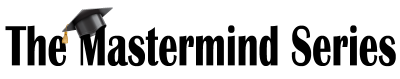
The Mastermind Series, an ongoing program of virtual training sessions presented by Vertican’s top developers and Subject Matter Experts (SMEs), has been well underway! Are you missing out?
Topics are developed to help improve clients’ ability to use our platform features and tools effectively and maximize efficiency. Here’s a glimpse at our upcoming sessions:
- September 8 | Creating Forms in WordPerfect (101) – Collection-Master
- September 15 | Process Server Integration – Q-LawE
Attendance is free but advanced registration is required. The calendar is continuously updated and future sessions we are considering include, Workflow Designer (QL/QLE), Setting Up Cost Disbursements (CM), and Reports and Vendor Exports (QL/QLE). If you would like to suggest topics for future training sessions, please send us an email.
Take advantage of this exceptional opportunity to learn directly from industry trailblazers and Vertican’s visionary developers.
Missed a previous Mastermind Session? We got you covered. You can view any of our past sessions presentations here.

Isaac Goldman, CEO, and Nicholas Arcaro, SVP of Sales, are heading to San Antonio, Texas to attend the National Creditors Bar Association 2021 Fall Conference.
Planning to attend? Arrange some time to meet and catch up by clicking here.
VT Spotlight
Welcome to the section of the Newsletter where we share an inside look at some of Vertican’s amazing team members. This issue of vConnect focuses the spotlight on Melinda Richardson.
 Melinda’s key role is as a Client Success Representative. We talked with her about her passion for animals, her encounter with the Pacers, and her big move to North Carolina.
Melinda’s key role is as a Client Success Representative. We talked with her about her passion for animals, her encounter with the Pacers, and her big move to North Carolina.
What is your title and when did you begin working at Vertican? I am a Client Success Representative on the QLaw/QLawE team. I started working at Vertican in June 2020.
What sort of work did you do before joining Vertican? I have 15-20 years of paralegal experience where I specialized in complex litigation collection cases. At one point, I worked directly under the Indiana Attorney General (AG) along with a Deputy AG on State Board of Accounts cases. A lot of the cases that I worked on were on the news because they involved public officials that misappropriated funds. I have also worked as a Project Coordinator for a construction company and a forwarding company that specialized in repossessions.
What is a typical day at Vertican like for you? Busy, busy, busy!
What do you like most about working for Vertican? I love the teamwork and collaboration that we have on our team. Everyone works together to solve our clients’ issues. It is great to know that I have so much support.
If you could learn anything new, what would it be? I would re-learn Spanish. I took three years of French and Spanish in middle school and high school, but I have not used it very often since then. I have this very weird French-Spanish hybrid in my head.
What was your very first job and how old were you? My very first job was at McDonald’s; I was 15. I learned a lot about the working world, and I made life-long friends. Even after many years, we are still close and keep in touch on a regular basis.
Word on the street is you rescuing animals? Tell us about it and how that began. I am very passionate about rescuing animals, especially dogs. Rescuing animals has always been important to me and my family; so, it started for me at a very young age. Every animal I have ever had has been a rescue and was in a neglected or abusive situation. There are so many animals that need a good home and to be loved and I wish I could save them all.
What is something about you that may surprise your colleagues? I have always been a big Indiana Pacers fan. When I was 12, thanks to my dad, I was able to meet and have my picture taken with the whole team including Reggie Miller, his rookie year. While I was getting my picture taken with Wayman Tisdale, I won an official Pacers ball with everyone’s signature. My Dad got so excited that I won that he just left me with Wayman Tisdale without saying anything. It was okay though because Wayman offered to adopt me. I was good with it. I don’t know who was happier that day, me or my dad.
What (else) do you like to do outside of work? Generally, most weekends, I travel and visit new places especially if it is near any body of water. I also love art and repurposing old items, so I spend a lot of my down time making or creating crafts or art for my home or gifts for family/friends. I would love to have my own shop one day.
Share something exciting you did in the last 12 months. Last year I was given a very unexpected opportunity. A relative decided to give me part of my inheritance early which was a house with three acres. So, I moved from Indiana to North Carolina to live out my dream of living in the country with a small garden, some chickens, and two to three dogs.
Do you have a favorite movie, artist and/or book?
Movie: Classic movies are my favorite; it would be hard to narrow it down to just one.
TV: Schitt’s Creek and Snapped, or almost any true crime show.
Musical or Other Artists: I have eclectic taste in music but if I had to narrow it down it would be P!nk and Michael Bublé.
Book or Author: Maeve Binchy
Please share a favorite quote. I have two favorite quotes.
“My Darling Girl, when are you going to realize that being normal is not necessarily a virtue? It rather denotes a lack of courage!” – Alice Hoffman, Practical Magic
“Beginnings are scary, endings are usually sad, but it is the middle that counts the most. You need to remember that when you find yourself at the beginning. Just give hope a chance to float up.” – Steven Rogers, Hope Floats
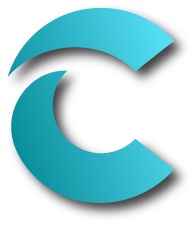 Software Tip
Software Tip
Custom Form Default Setup in [1-S-6]
There are five definable description “types” for documents:
- Letters
- Pleading
- Do Not Print
- Fax
- Custom Form
Custom Forms are forms designed with the CUSTWP type description and are used for documents that are not considered “pleadings” or “letters”. A good example of a custom form is an envelope, as they are a different size compared to standard documents.
When preparing for a merge, a user can define the “type” of documents, based on the first three alpha characters of the document name. With this feature, all documents can be combined into one section, and it allows documents to be associated to “zones”. The user will navigate to the [1-S-6] menu path and see the pop-up window below.
Click on image to view larger version.
This example shows that a custom form for an ENVELOPE has been created with the digits “ENV”. The following image shows the screen where you can edit the custom form. This indicates that all documents starting with “ENV” will be considered part of the custom merge.
Click on image to view larger version.
After setup in [1-S-6], the user will navigate to document setup in [1-7-1] to setup the document for merging.
Click on image to view larger version.
Once the setup is complete in Collection-Master, the user will move on to setting up the template in WordPerfect. When opening WordPerfect, the user will navigate to the toolbar at the top and select the Format drop down. From there the user will select Envelope and the following pop up will appear. You may format the document as you want using the options provided then press Create New when ready to create the template.
Click on image to view larger version.
The new template should reflect changed dimensions as well as any information added by the user. From here, the necessary field codes can be added before saving your changes and ensure the template starts with ENV.
To complete the custom merge, press the blue CLS or VT (on newer versions) icon, followed by the Start Custom Merge Process.
![]()
This will initiate the merge. The final step will be pressing the ENV button when the final pop-up window appears.
Click on image to view larger version.
This finalizes the merge, and you should see the document reflecting the envelope form with the sender and recipient’s information placed.
Click on image to view larger version.
This procedure will also work when attempting to create a custom merge for labels or any other special documents.
- A
- b
- C
- D
 Software Tip
Software Tip
Using the Cost Code Matrix to Never Charge a Debtor’s Balance
Do you ever incur expenses or costs that you need to bill to the client, but do not want these amounts added to the debtor’s pay card and balance? With the cost code matrix, located in the Bookkeeping menu, you can add a cost code for those cost requests.
Click on image to view larger version.
In the Chgdebt column if you put an N.
Click on image to view larger version.
When a cost check is requested, using the costcode set up to not charge the debtor, it can still be auto-posted and the setting to charge the debtor will be unchecked. However, the cost amount will be billed to the Firm or Client depending on your client’s setup the next time you process your remittance/billing.
Click on image to view larger version.
 Software Tip
Software Tip
Set Up the “dbfname” in the DBLOOK2 Syntax
When setting up the first parameter for the DBLOOK2 syntax, which is “dbfname”, first define the database to be searched and then make sure to use the pertaining SC file for that database. Never use the CF file as those are configuration and SC is data.
DBLOOK2 is used to search data in an external database and, optionally, replace data as well.
Click on image to view larger version.
ENTER TO WIN
August 2021 Winners
Congratulations to the winners of the August contest!
Michael Baim – The CKB Firm
Dayna Bingham – Sessoms & Rogers, PA
Cindy Martinez – Law office of Consuegra and Duff
The answers to the August quiz:
1.
Surfing the web
2.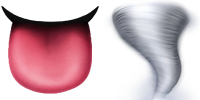
Tongue Twister
3.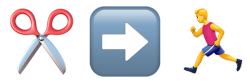
Cut to the Chase
4.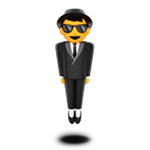
Peter Tosh
Each winner received this prize:

September 2021 Contest
Can you answer this month’s quiz?
Have you read the Product Story? This month we’re focusing vTrivia on our integration with Docketly, as highlighted in the Product Story. If so, how much do you remember? Here are four questions to test your memory. Three winners will be chosen at random from everyone answering all four questions correctly.
- What type of service does Docketly provide?
- How many states does Docketly serve?
- How much notice is required to utilize Docketly’s service?
- What is the cost to integrate Docketly with your software platform?
This contest has ended. Please check the October 2021 vConnect newsletter for the winners.
This month's prizes

Nitro Cold Brew Coffee Maker
Two N2O cartridges, Funnel, Serving mat, Four cold brew filter bags, Wrench tool

Bonfire Smokeless Portable Fire Pit
Stainless Steel, Logs up to 16″ long, 19.5″ dia. x 14″ H, 20 lbs.

Cricut Explore Air 2 Machine Bundle
Beginner Guide, Tool Kit, Vinyl Pack, Designs and Project Inspiration