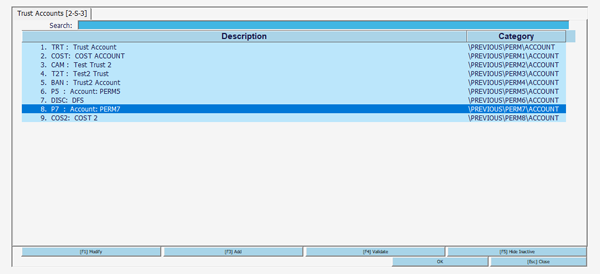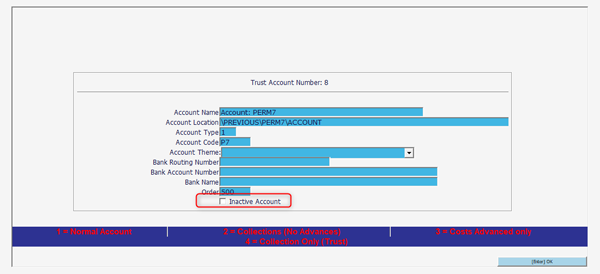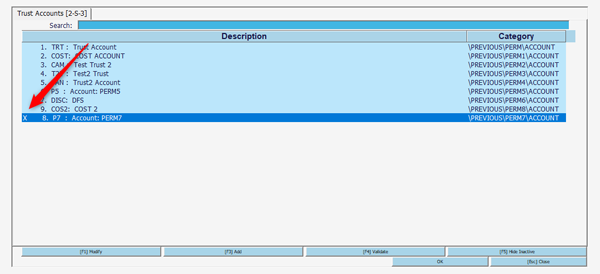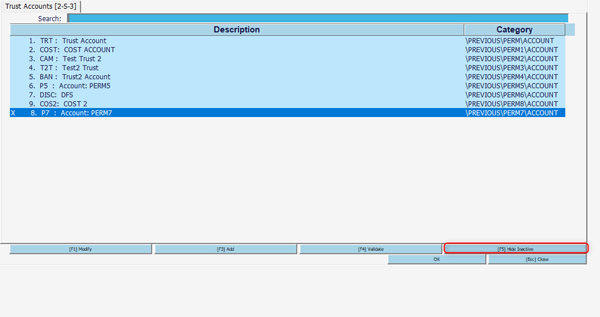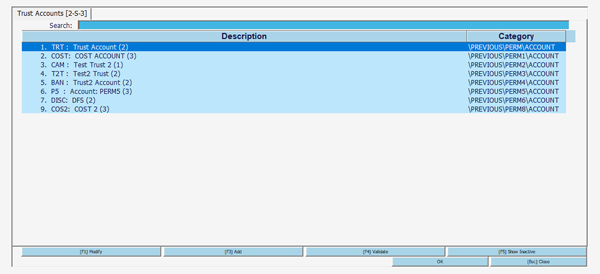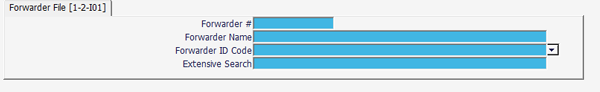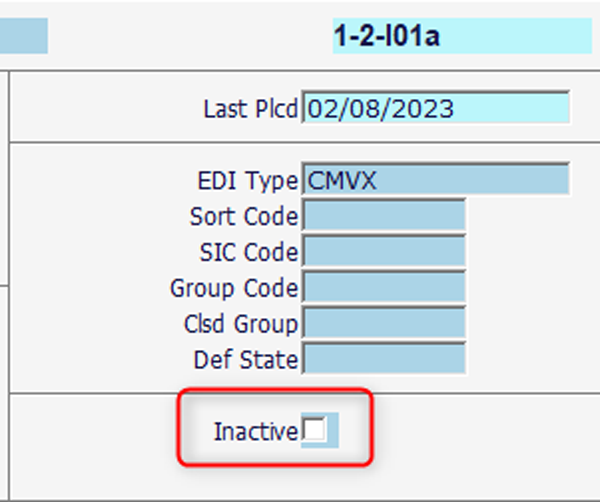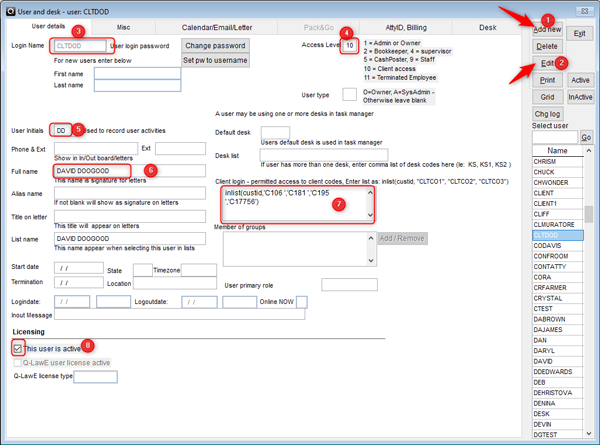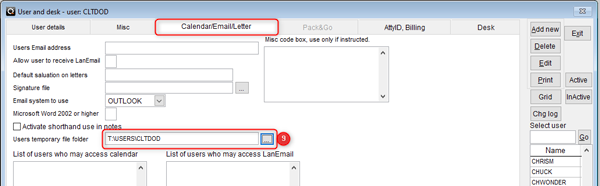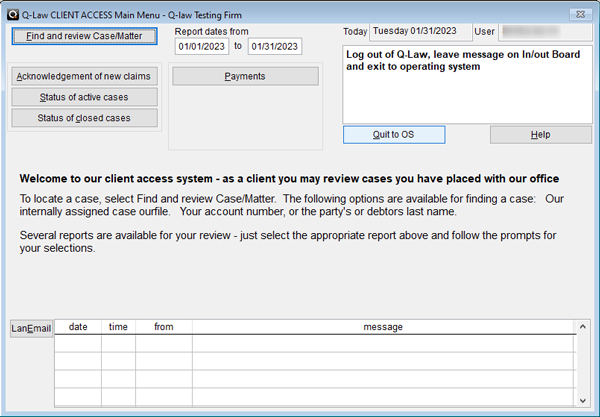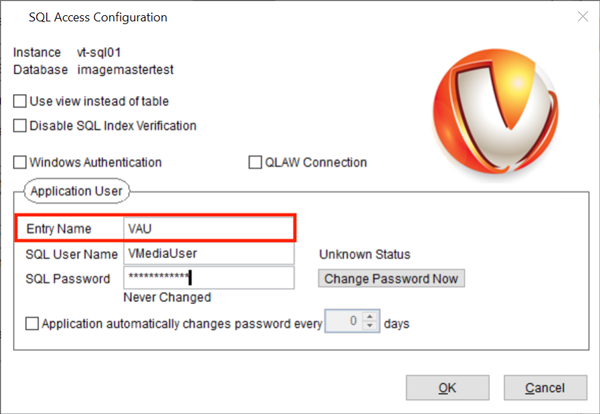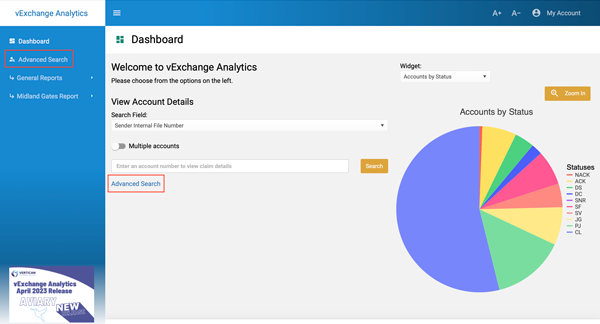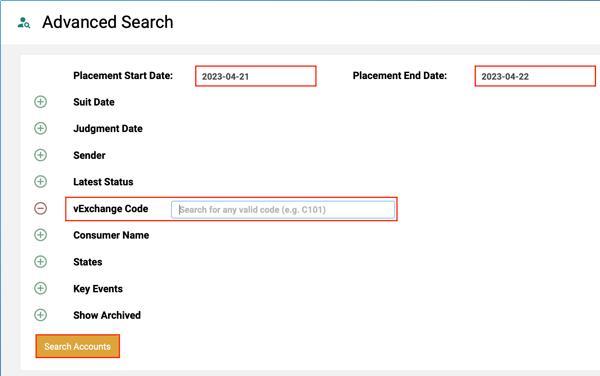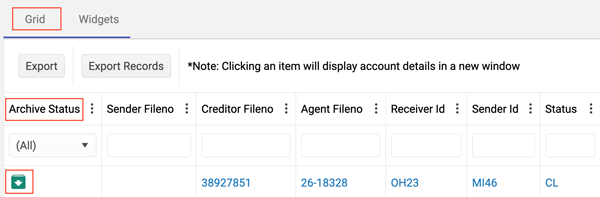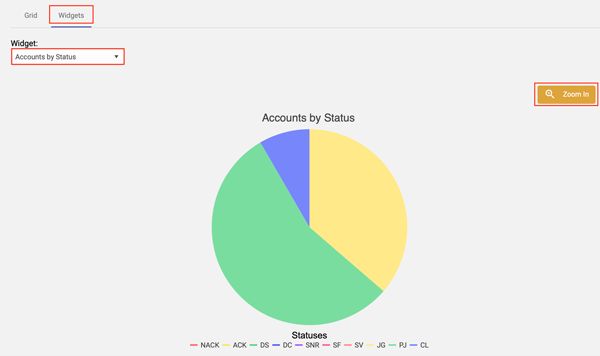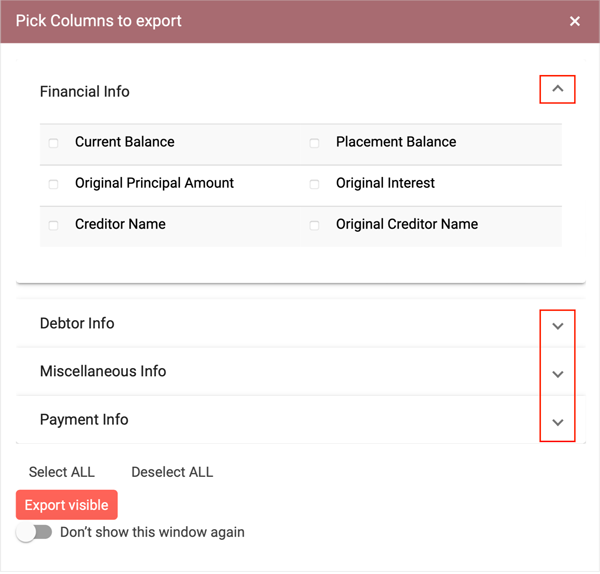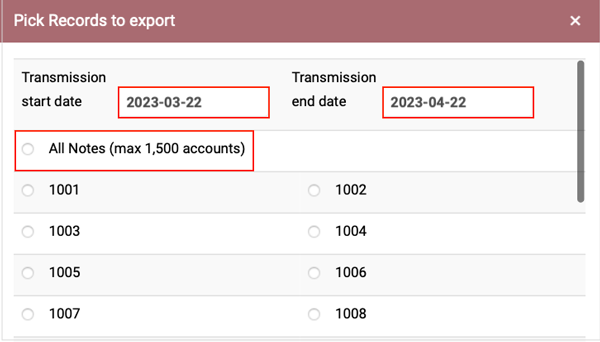May / June 2023

Contents
- Isaac’s Essentials Where Bugs Come From
- Lessons From an SME How Collection-Master Firms Can Manage Inventory Exceptions in vExchange
- Events Mastermind Training / Conference News
- ICYMI Catch up on the latest of all things VT
- Spotlight Charles Duncan
- Software Tips Collection-Master
- Software Tips Q-Law/Q-LawE
- Software Tips vMedia
- Software Tips vExchange Analytics
- vTrivia May Contest / February Winners
Isaac’s Essentials
Where Bugs Come From

Some would argue that times were simpler 30 years ago. I don’t know about that, but I can assert that developing and maintaining source code were. In the early years of Collection-Master (still often referred to as CLS by our long-time clients), Q-Law, and YGC/vExchange, we would unwittingly patch the source code as needed. In real-time.
As the systems have matured, real-time patching has become increasingly risky and problematic often resulting in unintended additional costs and technical problems for the client. So as Vertican has matured, we’ve worked hard to develop quality code that helps prevent issues at the root. And we’ve developed practices that curb real-time patching.
Yet, at times, clients impulsively bring Vertican into projects where we then face the dilemma of how to fix their “urgent problem” without superseding proper planning and testing. This lassos both Vertican and our client to exchange quality for time.
Tight spots like this can usually be avoided if Vertican is brought in sooner. Sure, we’re not averse to making critical code changes when issues truly come up at the last minute. With that being said, the sooner clients bring Vertican into the conversation the better it is for EVERYONE. If not, we’re dealing with ultimatums neither of us want to be in.
Tradeoffs Don’t End Well
Vertican Chief Strategy Officer, and industry veteran, Luis Gomez, often quips that while we can accommodate urgent code changes or enhancements, clients often expect the result to be GOOD, FAST, and CHEAP. But Luis explains they can realistically pick only two. For example:
Fast and cheap are rarely a combination that work. But they are a good recipe for bugs or other issues that cost everyone more money in the long run (defeats the whole purpose, right?). Failure to plan, rushing, and not allowing adequate time to review and test always lead to a vicious cycle of patching.
Good and fast sound like a win-win on paper. This option will always cost you money up front … aaand then again later because, like Band-Aids, releasing a quick patch without proper QA, will eventually cause wounds to reopen. And it won’t be cheap.
Why would you want to be faced with having to choose from the lesser of two evils? Tradeoffs simply do not end well. We must stop undermining innovation and expertise with so-called quick and simple software fixes. Yes, time is money. But when it comes to software innovation and development, patience is more than a virtue; it’s a key ingredient to better quality.
Concessions Pay Out in the Long-term
Vertican is always working to improve our software development life cycle (SDLC) and overall practices.
We are committed to delivering value as an expected experience every time. This commitment doesn’t come cheap or fast. It means longer periods of time between product release cycles and it means investing more time, resources, and money in the right places – for Vertican and our clients. We are shifting to give greater priority to deliver updates that have been thoroughly tested thus minimizing the potential for bugs, rather than rushing out updates with a higher risk of failure. And the more we consistently deliver bug-free software, the stronger the trust, value, and integrity of our products and the more compliant and profitable our clients will be.
If You Don’t Know, You Don’t Know
Still, a common disconnect we experience with clients is when they don’t know what they don’t know, they don’t take advantage of resources, and they don’t think that Vertican has their backs. For example, a Collection-Master client recently lost a key employee, so they reached out to Nicholas Arcaro, SVP of Business Development, to discuss an action plan to get their firm up to speed. It’s great that the client was proactive. To start, Nick led them to the Vertican Help Center and all its extensive resources. The client had NO idea that the Help Center existed, even though we publish articles about it, link to it from our communications, reference it in our Mastermind sessions (we even hosted a Mastermind session about it), etc.
It’s not uncommon to see our medium to larger firms perpetuate a disconnect between the lead system operators and the attorneys who own the firms. That’s one of the major reasons we’ve expanded our Account Management team who can collaborate with both your operations and management teams. We’re working harder than ever to partner with each client so they can leverage our services and powerful products better. There’s nothing we want more than for you to use our technology, innovation, and industry expertise to make life easier.
For example, our clients’ clients frequently require enhancements and changes to DTPs. It can be challenging when we don’t have a direct way to collaborate with Senders and must resort to a back-and-forth method of communication – with the law firms caught in the middle. Information often gets misinterpreted or lost in translation.

A Vertican-Receiver-Sender partnership maximizes success
On top of the pressure to implement changes that are either fast and cheap or good and fast, our clients (and their clients) must understand that any hasty code enhancements we make to our products, even to accommodate Sender-driven timelines, could have unintended impacts to other firms thus affecting everyone who uses the DTP.
Then, Vertican must pull resources away from previously scheduled projects. Although we require written confirmation from Senders before making programming changes, we are constrained by the lack of direct communication. So keep in mind that every urgent need or special request becomes a ripple affecting everyone downstream.
We are working to build better relationships with Senders so at the very least they include Vertican when they initiate enhancements. Our clients can help us bridge this gap by proactively bringing us into the conversation sooner – much sooner.
Open the Lines of Communication and Minimize Bugs
It all comes down to mutual commitment and partnership. Keep in mind, this also means using our products they way are designed – because they are designed to maximize your collection revenue. Bugs can come from a lot of places, but when we introduce more variables and we break our own rules, we invite mistakes, which can also create compliance issues at the very least.
We may still break our own rules under extraordinary circumstances, but that will not happen due to a belated invitation to meet with the Sender/law firm team.
Vertican remains steadfast in upholding our own internal standards and core values. While this approach may not always be the most convenient, as it may occasionally slow down the product update process and SDLC, it ultimately ensures a higher level of reliability. So, would you prefer a product update that is released fast but has a higher chance of issues or a reliable update that is thoroughly tested and released at longer intervals to maximize your success?
Yea, me too.
Lessons from an SME
How Collection-Master Firms Can Manage Inventory Exceptions in vExchange
In vExchange, Forwarders place inventory with 1001 records and Receivers onboard inventory with 2001 records. Four keys make a claim. Inventory exceptions occur when the 4 keys on the inventory are either missing or mismatched between the Forwarder and the Receiver. Let’s get started!
How to Correctly Onboard Claims
Forwarder ID Type
Assign the Forwarder EDI Type before onboarding the claim.
- Assign the Forwarder EDI Type in Collection-Master: Assign the EDI Type for the claim in the Forwarder File [1-2-1-1] Screen 4 – EDI Setup. The EDI Type will either be CMVX or an EDI interface, DTP, or business adapter for a non-vExchange Forwarder.
- Onboard the Claim to vExchange: Run CMvX to onboard (upload) the claim by creating a 500 series record. The software will start including the claim assigned to your Forwarder.
Onboarding Enforcement
CMvX allows Receivers to upload all Collection-Master claims to vExchange, even if the Forwarder and the placement are not in vExchange.
- vExchange Forwarders: vExchange requires that 1001 and 2001 records match between firms and their vExchange Forwarders. vExchange prevents (rejects) the onboarding of claims that do not match your vExchange Forwarder’s keys. More details are covered in the section below on Phantom Claims.
- Non-vExchange Forwarders: CMvX does not enforce matching keys and thus all claims are accepted.
Do Not Filter CMvX Claims
If your firm has filtered the CMvX data that is sent to vExchange, those claims have not been onboarded. Data will not be delivered to your client, and the claim will be missing from inventory and status reports. Ensure that any previously filtered claims are no longer filtered. More details are covered in the section below on Orphan Claims.
CMvX Record 198 Reset Cache
Record 198 fixes rejected claims with CMvX 200 series records but no 500 series records.
- What happened? The CMvX 200 series record updates existing claims. If you did not correctly onboard a claim with a CMvX 500 series record that matched your Forwarder, then vExchange will have no existing claim for you to update.
- What’s the result? vExchange will reject your CMvX 200 series record and create a CMvX Record 198 so that you can fix the problem. This enforcement is in place for all Forwarders.
- What’s the fix? Import and process CMvX Record 198. Follow instructions on the Help Center > Self-Help Resources > Collection-Master > How To > CMvX Record 198 Reset Cache.
Resources on the Help Center
Follow the navigation below! When in the Help Center, it’s easy to jump between different pages.
- Self-Help Resources > Collection-Master > How To > How to Manage Inventory Exceptions in vExchange new
- Self-Help Resources > Collection-Master > How To > CMvX Record 198 Reset Cache. new
- Self-Help Resources > Collection-Master > How To > How to Troubleshoot vExchange / CMvX.
- Self-Help Resources > vExchange > Tips & Troubleshooting > Common Mismatched Key Errors new
- Self-Help Resources > vExchange > Tips & Troubleshooting > 500 Series Record Rejected Error.
Also refer to the vExchange Mastermind Video Library: What’s New in vExchange and vExchange Analytics for Receivers.
Reasons for Inventory Exceptions
Phantom Claims
Definition: vExchange has a 2001 record with no match on the 4 keys of a 1001 record.
Phantom claims are those placed by vExchange Forwarders and come in two types: missing and mismatched.
Missing: Forwarder has no claim in vExchange
- What happened? The Receiver could not onboard a claim to vExchange because the Forwarder did not place the claim through vExchange. Alternatively, the Forwarder could have purged the claim or requested a change key to a different Receiver. The claim is in CMvX but not in vExchange.
- What’s the result? When the firm tries to onboard a claim, each record in the claim will get a record rejected error with the message “Account not in vExchange”.
- What’s the fix? Ask your client for an inventory report and compare your client’s inventory to your firm’s. The Phantom claim is not in vExchange, so vExchange cannot give you an Exception report of your Phantom claims.
- You and the Forwarder need to come to an understanding of how it happened.
- Either the Forwarder needs to place the claim or the Receiver needs to close the claim. If the Forwarder places the claim, the Receiver can resolve the “Account not in vExchange” error by resetting the cache on the claim via [4-2-1-V-9-1].
Mismatched: The Forwarder’s 4 keys on vExchange do not match those of the Receiver.
- What happened? The Forwarder placed inventory with the Receiver, who uploaded the inventory to vExchange with at least one different key than the Forwarder. For example, the firm used a Forwarder sub-ID that did not not match the claim placed by the Forwarder.
- What’s the result? If the Forwarder is on vExchange, and your firm attempts to upload or send activity on a claim where the 4 keys do not match the client’s existing inventory, you will receive a rejection.
- As of March 30, 2023, vExchange prevents the onboarding of new phantom claims and rejects them for vExchange Forwarders. The rejection is an effort to prevent Phantom claims, but they may still exist if you haven’t fixed them.
- What’s the fix?Update your system to match the existing claim’s 4 keys as placed by your vExchange Forwarder, who will not receive updates until you repair the keys. Follow instructions on the Help Center > Self-Help Resources > vExchange > Tips & Troubleshooting > 500 Series Record Rejected Error.
Orphan Claims
Definition: vExchange has a 1001 record with no match on the 4 keys of a 2001 record.
Orphan claims come in two types: missing and mismatched.
Missing: Receiver has not onboarded the claim in vExchange
- What happened? The Forwarder placed a claim with the Receiver in vExchange, but the firm didn’t receive it. Alternatively, the Receiver has yet to onboard it to vExchange or has filtered the CMvX data sent to vExchange.
- What’s the result? The claim has not been acknowledged by the Receiver. The Forwarder is waiting for the Receiver to acknowledge the claim and the Receiver is unaware of the problem.
- What’s the fix? The firm should ensure that the claim has been onboarded to vExchange and is not filtered to vExchange. To confirm receipt of the claim, go to the Records tab in Analytics to see if the 1001 record exists. The firm should reach out to Client Success to review whether the claim was included in any delivery files. If not, the firm can request a data redelivery file.
Mismatched: The Forwarder’s 4 keys on vExchange do not match those of the Receiver.
- What happened? The Forwarder placed a claim in vExchange but the Receiver never uploaded a matching claim. Instead, the Receiver may have uploaded a Phantom claim, whose 4 keys did not match the Forwarder’s keys.
- What’s the result? Essentially there are two different sets of the 4 keys for the same claim: the Forwarder uses set A and the Receiver uses set B.
- The Receiver thinks the claim went to the Forwarder but instead there is an Orphan claim that doesn’t match the Forwarder and hasn’t been delivered.
- The Forwarder is waiting for the claim to be acknowledged and the Receiver is unaware of the problem.
- Note that mismatched claims can result in both Phantom and Orphan claims.
- What’s the fix?Ask your client for an inventory report and compare your Forwarder’s inventory to your firm’s.
- Update your firm’s system with the matching 4 keys so that vExchange can report the correct information.
Duplicate Claims
The vExchange team will periodically create a file in the FromVertican folder and notify firms via email. Your firm should always import and process any files that are in this folder. In addition to the standard records provided by Vertican, the ones below are of special note:
- CMvX Record 196: Request for CMvX to automatically resend 200 records on a claim.
- CMvX Record 197: Change key request file to fix the keys on behalf of a Forwarder.
- CMvX Record 198: Resets cache where there is a 200 record with no matching claim.
The FromVertican Folder
The vExchange team will periodically create a file in the FromVertican folder and notify firms via email. Your firm should always import and process any files that are in this folder. In addition to the standard records provided by Vertican, the ones below are of special note:
- CMvX Record 196: Request for CMvX to automatically resend 200 records on a claim.
- CMvX Record 197: Change key request file to fix the keys on behalf of a Forwarder.
- CMvX Record 198: Resets cache where there is a 200 record with no matching claim.
Orphan Account Report
The vExchange Analytics team has been working on a report that would help firms identify claims from vExchange Forwarders that are rejected due to mismatched keys. Often, only one key is mismatched as a result of a typo or formatting error by the Receiver.
This report will also help firms identify all vExchange Forwarder placements that do not have a Receiver placement and is expected to be available in late Q2/early Q3.
vExchange / CMvX Notifications
If you don’t receive notices about new inventory procedures, change keys, or enhancements to the Analytics website, please subscribe (or re-subscribe if you previously unsubscribed).
If you have any questions, or would like to see a Mastermind Session on the topic above, which will include a Question and Answer section, please email Marketing@Vertican.com.
Events & Happenings
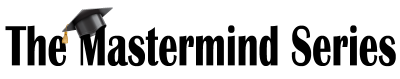
The Mastermind Series, an ongoing program of virtual training sessions presented by Vertican’s top developers and Subject Matter Experts (SMEs), has been well underway! Are you missing out?
Topics are developed to help improve clients’ ability to use our platform features and tools effectively and maximize efficiency. So, take advantage of this exceptional opportunity to learn directly from industry trailblazers and Vertican’s visionary developers.
- The Power Job Scheduler “Automation” in QLE | Coming Soon!
The Latest Conference News

 Isaac Goldman, CEO, Nicholas Arcaro, SVP of Business Development, Julia O’Day, Account Manager, and David Martinez, Account Manager, had a fantastic time connecting with industry friends at the NCBA 2023 Connect in Denver Colorado!
Isaac Goldman, CEO, Nicholas Arcaro, SVP of Business Development, Julia O’Day, Account Manager, and David Martinez, Account Manager, had a fantastic time connecting with industry friends at the NCBA 2023 Connect in Denver Colorado!
We would like to thank everyone who visited with us and also attended our special Attorney Meaningful Review (AMR) Product Tours! If we missed you or you were unable to connect with us at the conference, drop us a line and let’s talk!
In Case You Missed It (ICYMI)
📢 Vertican Technologies Acquires Interest in Greentree Legal Offering Its Clients Process and Serving and Litigation Support Services
Fairfield, NJ – Vertican Technologies , a global leader in the legal collection software industry, is proud to announce it has invested in Greentree Legal (GTL) in another milestone of Vertican’s plan to provide the collection industry with the tools it needs to become more efficient, compliant, and profitable. GTL’s core focus offers clients seamless management of process service, courier and skip trace services nationwide, and is led by founder and CEO Paula Ashcraft.
“We have had a big ambition to grow the business, and by teaming with Vertican, I’ve been able to concentrate on our growth plans to bring the best-in-class service to its clients and beyond,” stated Ms. Ashcraft when asked about the transaction.
“I couldn’t be more excited to partner with Paula’s team at GTL,” said Isaac Goldman, Vertican CEO. “We’re not just investing in technology, but the people and expertise that come with it. The Vertican family of products produces the most powerful and innovative technology in our industry. The GTL file and serve integration opens even more doors to saving our clients time and money. Additionally, by the end of Q2 2023, Vertican’s new pricing model will give our clients the opportunity to earn credits by using this and other integration products to reduce their Vertican subscription costs. I’m thrilled about what this means to our clients’ bottom line.”

📢 Keeping your Vertican software up to date is critical to your user experience and especially your business. Are you getting the latest software release notices and other informative communications from our team?
If you are not on our mailing list or have unsubscribed from our email notices, please click here to be in the know and ensure you hear about all the latest software features and relevant industry happenings!
📢 Do you have 5 minutes to answer 4 short questions? Vertican wants to gather feedback from every single client. Would you take a few minutes to help Vertican improve your satisfaction?
Hint: Specific, actionable feedback really helps
If you’d rather give feedback verbally– instead of, or in addition to – the survey, book a short meeting.
📢 Have you missed out on any of our recent Masterminds? Below are some suggestions.
- Introducing Attorney Meaningful Review (AMR) in Collection-Master | Watch the video recording!
- What’s New in vExchange and vExchange Analytics for Senders | Watch the video recording!
- What’s New in vExchange and vExchange Analytics for Receivers | Watch the video recording!
Find more information and past session recordings at the Vertican Mastermind page! (Hint: scroll to the bottom of the page!) Mastermind attendance is free but registration is required. The calendar is continuously updated so check back often!
Do you have a topic in mind for a future training session? We want to hear about it. Please send us an email with your suggestion.
Spotlight
Welcome to the section of the Newsletter where we share an inside look at some of Vertican’s amazing team members. This month, we’re learning more about Charles Duncan and his love for Ballroom Dance.

What is your title and when did you begin working at Vertican? I’m a Development Engineer and started working at VT in 2015.
What sort of work did you do before joining Vertican? I’ve worked as a software and firmware engineer in the Telecommunications and Aerospace industries. I’ve also worked as the Director of Quality in the Aerospace industry.
What is a typical day at Vertican like for you? Most of my day is spent working my tickets. These usually range from adding features to figuring out customer issues but can also include helping with release updates or improving our internal processes.
What do you like most about working for Vertican? I love digging into difficult issues and getting to the bottom of it, then coming up with an elegant and efficient solution that will benefit our customers.
What was your very first job and how old were you? I started maintaining the grounds (mowing, pulling weeds, etc.) at a couple different businesses in town when I was 10 or 11. I did that until I was 12 and could get my own paper-route. So I started pretty young.
Word on the street is you are a Ballroom Dancer? Tell us about it and how that began. This is true, both my parents were ballroom dancers, and so I learned a lot from them. I competed in college and then in the Pro/Am circuit after college just for fun. My wife and I still go out ballroom dancing whenever we get a chance.
What is something about you that may surprise your colleagues? If ballroom dancing isn’t surprising enough, I don’t know what is.
What (else) do you like to do outside of work? I love to ski, hike, mountain bike, camp, garden, and just spend time with the family.
Share something exciting you did in the last 12 months. I eat the same thing every day for breakfast and lunch. Breakfast is an orange/banana smoothie and lunch is a bowl of oatmeal.
Do you have a favorite book? No, but I enjoy reading historical fiction
Please share a favorite quote. “Our greatest weakness lies in giving up. The most certain way to succeed is always to try just one more time. – Thomas Edison”
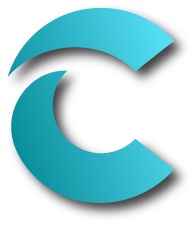 Software Tip
Software Tip
Marking Bank account and Forwarder File inactive
Collection-Master has the ability to mark bank accounts in [2-S-3] and the corresponding forwarder file [1-2-1-1] inactive. The accounts will still show in any historical reports, but it prevents any new postings.
Bank Accounts
Navigate to [2-S-3]. Highlight the desired bank account you would like to make inactive.
Click to view larger image
Press [F1]. This screen will appear:
Click to view larger image
Check the Inactive Account box highlighted above to mark the bank account inactive.
Note: You are still able to see the inactive accounts but there will be a distinct “X” to denote the account as inactive. Shown here:
Click to view larger image
Hide the inactive accounts by pressing [F5] Hide Inactive.
Click to view larger image
After pressing [F5], the inactive accounts are hidden:
Click to view larger image
Forwarder File [1-2-1-1]
Navigate to [1-2-1-1] and enter the desired Forwarder #:
Click to view larger image
Once in the correct internal data file, in the demographics page (Page 1), check the Inactive box highlighted here:
Click to view larger image
Checking the Inactive box will make the forwarder inactive and prevent any new placements for this forwarder.
Note: Marking the forwarder inactive does not delete any historical data for the forwarder. Collection-Master still allows you to run reports on inactive forwarders using the [2-3-6-7] All Financial Activity Report.
 Software Tip
Software Tip
Client Access DTP
Subscribe to the Client Access DTP
- To accommodate the setup of multiple client users, Vertican has made this process a Data Transformation Process (DTP). By doing so, you can subscribe to the DTP without needing to activate additional user licenses for each client user.
- To subscribe to this new DTP, log onto your vPortal account. From the Dashboard, click vStore > Select Product (QL or QLE) > DTPs > CLTACCESS.
- The Client Access DTP is designed for those client users that want to review their accounts within the software. The Client user can be onsite or remote. The user setup designates which accounts the user has access to by custids.
Adding the Client user to Q-Law or Q-LawE
From the Main Menu > Maintenance > System maintenance – Admin > Users:
Click to view larger image
- Click [Add New].
- Click [Edit].
- Assign the Login Name (up to 9 characters and do not end the login name with a number). The user password is automatically set to the user Login Name in all upper-case characters.
- Set the Access Level to “10”.
- Assign the User Initials to be used in notes.
- Add the user’s Full name.
- Add the inlist of custids to which you want the user to have account access.
- Mark the user as active.
Click to view larger image
- For Q-LawE, you will want to create a folder in the Users temporary file folder for this new user. Then on the Calendar/Email/Letter tab of the client setup, put the user’s temporary file folder path in the designated field.
Client Access Restrictions and Use
The DTP only allows the client user to access accounts assigned to the custids designated in the user setup. The client user can make notes on their accounts and view the account data but cannot make data changes within the accounts. The client user can also run the reports listed on the main menu that they see when they log in to the application.
Click to view larger image
 Software Tip
Software Tip
Shared Entry Names
This tip will explain why and how you would use shared Entry Names.
SQL Names Cannot Be Shared
A vMedia database uses a SQL User Name and Password to open the table. However, if you have more than one vMedia database, it’s impractical to assign a single User Name/Password to both unless you never plan to change the password. Changing the password in one database would break the connection to the second database. This is because the User Name/Password information is stored in an encrypted DSN file for each vMedia database.
Entry Names Can Be Shared
If you have more than one database that you want to protect, you should consider using a shared Entry Name. A shared Entry Name allows you to share a single SQL User login with multiple vMedia databases. You just need to make one change during the creation of a database connection: add an Entry Name.
Click to view larger image
A shared Entry Name is composed of 10 or fewer letters and numbers. The Entry Name is used to identify a SQL User configuration and is stored in an encrypted file called ENTITIES.DBF in the vMedia folder.
- The first time an Entry Name is used, the SQL User Name and SQL Password must be supplied so that the connection can be authenticated before creating the new vMedia database.
- Subsequent use of the Entry Name only requires the correct spelling of the Entry Name and the SQL User Name with the SQL Password being left blank.
- Note: Entry name and User Name are not case sensitive.
Filling in the Entry Name and User Name while leaving the SQL Password blank tells the system to search for that Entry Name in the ENTITIES table and compares the Entry Name and User Name, along with some SQL based information. If a match is found, the new database is associated with that Entry Name.
One caveat is that if you have multiple vMedia databases, some residing on different SQL Servers, you cannot share the same Entry Name even if the SQL User and Password information are the same on both servers. Identifying information for the SQL Server is saved with each Entry Name to avoid this situation. This creates another layer of security to protect your data.
Finally, associating multiple databases with one Entry Name does not mean you have access to the data in those other databases; it just means you have access to the SQL Server and the database you are currently using.
You can have any number of vMedia databases associated with an Entry Name and there is no practical limit to how many Entry Names you can create in vMedia. In future articles, we’ll delve further into SQL Authentication and learn how to rebuild connections and how letting vMedia change the passwords automatically adds an extra layer of security.
 Software Tip
Software Tip
We are pleased to introduce Software Tips for vExchange Analytics!
Finding vX Codes
1. Click on Advanced Search in the left menu or click the “Advanced Search” link on the Landing Page.
Click to view larger image
2. Pick a required Placement Start and End Date to search for accounts that were placed within a specific range.
3. Click the green plus icon next to the vExchange Code filter.
4. Enter a vExchange code (e.g. J100) to narrow the search to accounts with the selected code.
5. Click the Search Accounts button.
Click to view larger image
6. Results will be displayed in the Grid panel. An icon will be displayed next to accounts in Archive Status. The icon is a white arrow on a green background.
Click to view larger image
7. To visualize your search results, select the Widgets panel. From the Widget drop-down menu, select either Accounts by Status or Total Placements. The Widget will display a pie chart and you’ll be able to get more detail by clicking the Zoom In button.
Click to view larger image
8. You can either export the accounts that have the given vExchange Code or the Notes records that contain the vExchange Code.
- Accounts: When you click [Export] on the Advanced Search screen, and select either Export Visible or Export All, a pop-up window will open to display categories of information such as Financial Info. Click the toggles next to each category to see the additional fields that can be exported. Check the desired fields and click the export button to generate a file with the selected accounts.
Click to view larger image
- Records: When you click [Export Records] on the Advanced Search screen, and select either Export Visible or Export All, a pop-up window will open to display a list of vExchange records available to export.
- Enter an optional Transmission Date range to narrow the exported records.
- Select “All Notes” to export all Note-related record types (e.g. 1405, 1410, 2405).
- Note: If there are more than 1,500 accounts in the result list, the resulting set of Note records may be too large to download.
Click to view larger image
vTrivia Contest
February / March 2023 Winners
Congratulations to the winners!
Tom Marturano – London & London
Erica Kazunas – Weber Olcese
Tracy Weichselfelder – Snow & Sauerteig LLP
They were randomly selected for having answered the following questions correctly:
1. What are 3 of the 6 time-saving automated functions that may be configured to firm specifications in Attorney Meaningful Review (AMR) Captures, Gathers, Triggers
2. True or False: Malware users cannot hack business communication platforms, such as Microsoft Teams. False
3. What is Vertican Account Managers offering gold and silver clients to kick of 2023? The opportunity to meet with one of our team members for a health check
Winners had the choice of one of these prizes:
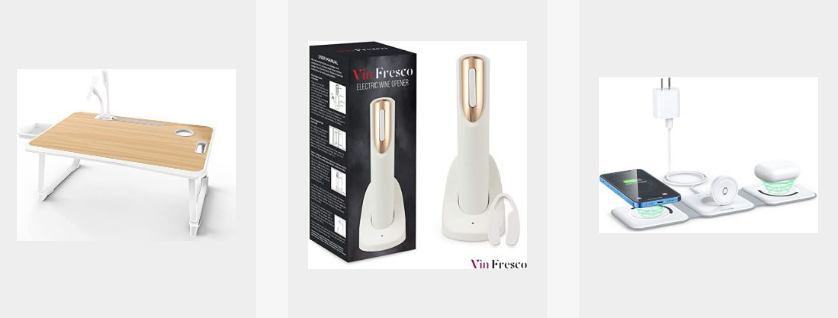
Congratulations again to our three winners!
May / June 2023 Contest
Can you answer our vConnect quiz?
Three winners will be chosen at random from everyone correctly answering all four vTrivia questions based on this issue’s various articles. Complete the answer form below and good luck! Contest ends June 30, 2023, at 5 p.m. (ET).
May / June vTrivia Prizes Up for Grabs

Portable, Inflatable Boat for Lake with Air Pump, Rope, & Paddle Repair Patch
This small boat comes with grab rope around the hull for conveniently moving in and out of the water. In addition, 1 x hand pump and 2 x repair patches are included for your convenience.

Lanedo 34-Can Soft-Sided Cooler
With its spacious interior, the cooler bag can easily accommodate your lunch box as well as snacks, beverages, and other essentials that you might need on your adventure.

Cuisinart Ice Cream Maker Machine
Double-insulated freezer bowl eliminates the need for ice makes up to 1-½-quarts of your favorite ice cream or frozen yogurt!
📢 vConnect will be continuing a bi-monthly publication schedule. We’ll see you in July!