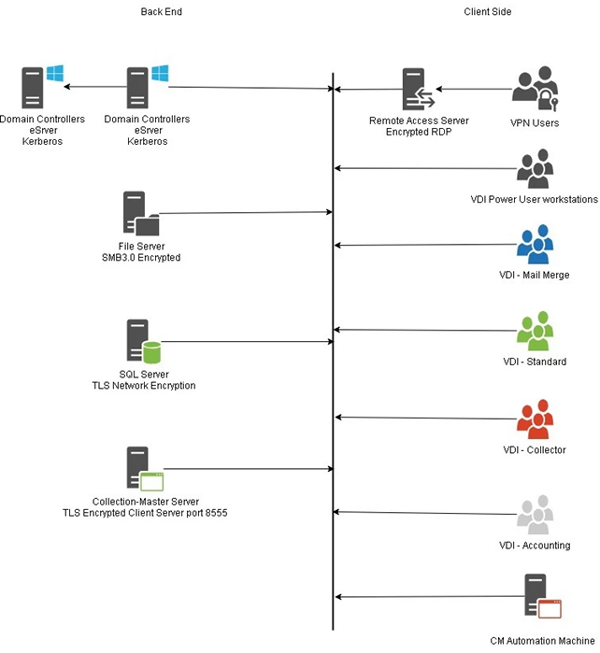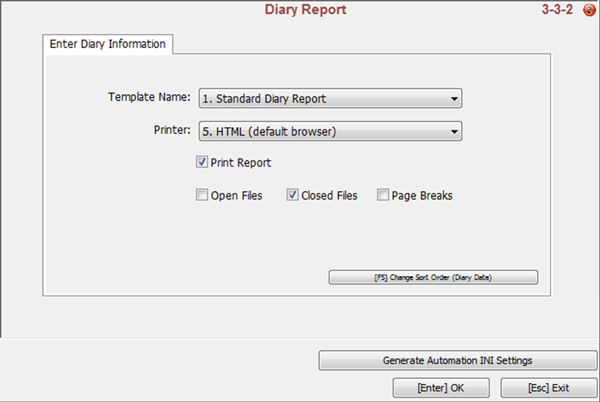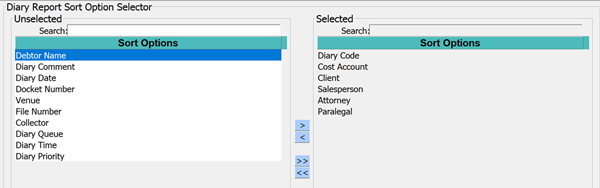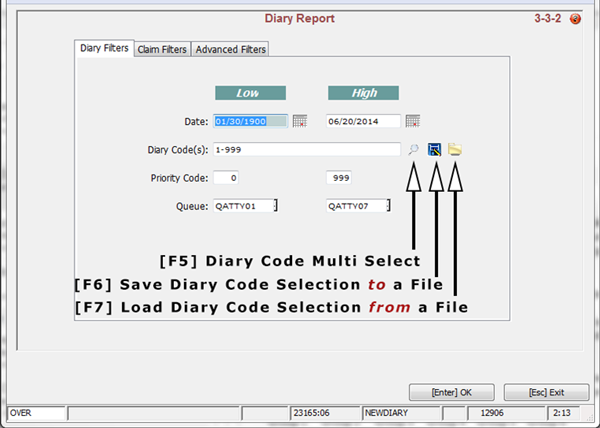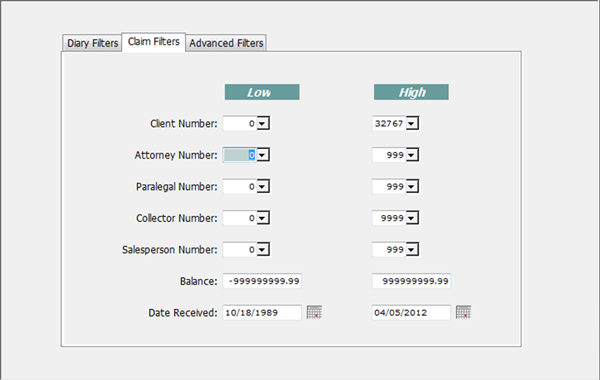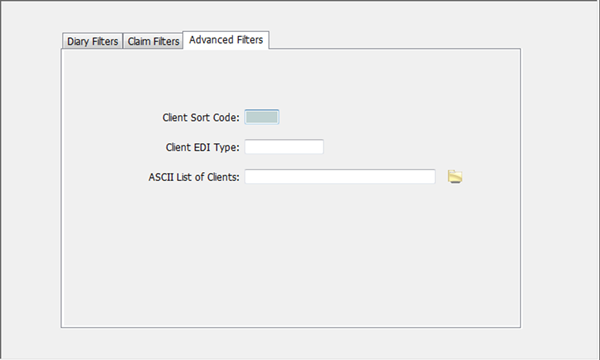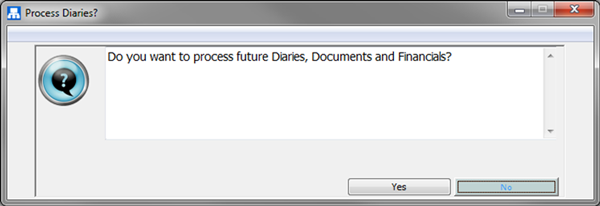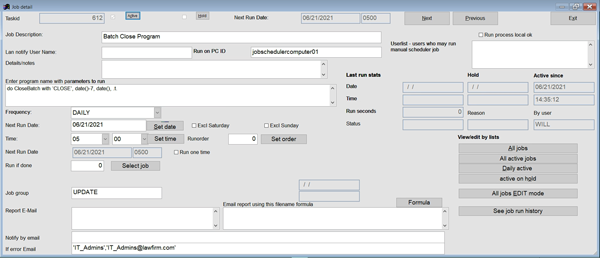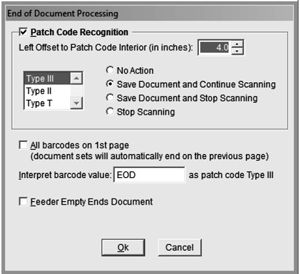May 2022

Contents
- Isaac’s Essentials You Have Your Core Competencies and I Have Mine
- Lessons From an SME How to Run Collection-Master in the Cloud
- Product Stories Preview: New Vertican Support Access (VSA) Application
- Events Mastermind Training / Latest Industry Conference News
- VT Spotlight Alexandra Szilasi / Peter Vittmayer
- Software Tips Collection-Master
- Software Tips Q-Law/Q-LawE
- Software Tips vMedia
- vTrivia May Contest / April Winners
Second Anniversary Edition!
Dear Reader,
Wow two years have passed! When we started vConnect, our vision was to provide our clients with engaging information. From expert-level software tips to important product stories, the information is there! This wouldn’t be possible without the entire Vertican team sharing their knowledge.
Over this past year, Vertican’s vTrivia Contest has awarded almost $4000 in prizes to participating clients! This month, we’re celebrating our anniversary by giving away more amazing gifts.
We truly hope that you’ve enjoyed reading the newsletter and look forward to another year of creating valuable content. Happy 2nd Anniversary vConnect!
Isaac’s Essentials
You Have Your Core Competencies and I Have Mine

Nowadays the technological world offers increasingly more convenience and accessibility. Google, YouTube, and TikTok how-to influencers lure eager minds into thinking they can do anything. And that’s a great attitude if you want to pick up the guitar or change a faucet. On the other hand, I think we can all agree that, unless you happen to be a certified and insured plumber, you probably should not attempt to change a gas line based on a TikTok tutorial.
On the heels of what felt like COVID perpetuity, countless people, young and old, continue to reinvent themselves. Some have pivoted their lives out of sheer boredom, some have been shaken up with a life’s too short syndrome, and some have changed course because the economy ejected them into new personal and/or professional directions. At minimum, the general public has been in the mindset to try new things.
I’m the first to admit that taking on projects outside of one’s core competency can be, to say the least, emotionally rewarding. For me, there’s an extra-special satisfaction from accomplishing something ventured inside unfamiliar territory. And no matter how imperfect the outcome or how much extra time it takes, I feel a little spring in my step when I move on from the completed task. So don’t ever stop experimenting, learning, and tackling new things!
With that being said, business owners have a lot more to consider when they’re confronted with can I do this myself? dilemmas. Work on it, not just in it is a saying coined by business author Michael Gerber. It speaks to the notion that business owners should resist the tendency to micromanage every aspect of the company. Whether you think you can save money or do something better yourself (and maybe you can), taking on projects and tasks that aren’t among your core competencies will propel you down an ultimately expensive rabbit hole. The same can be applied to your team. If your employees are tasked with work beyond their core skills, consider the looming cost to your business from not failing fast enough.
So it’s super important to leverage your resources and know when it makes sense to outsource certain areas of the business. At Vertican, we make build versus buy and in-house versus outsource decisions often. From our perspective, just because a firm can build their own infrastructure doesn’t mean it’s economical to do so.
There was a time when we did everything ourselves; 40 years ago, we were a modest, bootstrapped company writing our own software – that’s what we do. Processing payroll in-house back then made sense because we were a small group with limited means. Today, using a payroll provider is an obvious practice and a necessity. We recently invested in a Managed Service Provider (MSP) because, now more than ever, the world demands businesses be proactive in monitoring and taking preventive measures against cyberattacks on a 24/7 basis.
Vertican runs on the trailblazing innovation and expertise of our subject matter experts (SMEs). We collaborate closely to ensure our operations never stray from the company’s goals and vision. But we are not the SMEs in a lot of the operational and housekeeping things that need to get done. And I’ll be the first to tell you that it’s not always easy to recognize when you’re getting caught up in those weeds. As a scaling organization, we are learning every day how to leverage internal and external resources in the most efficient ways possible.
We recently decided to build a new website. While our team has the skills to manage and maintain a website, we recognize that the expenditure of time and level of expertise that goes into building a cutting-edge design and optimized user experience is outside of our wheelhouse.
Vertican is the leading subject matter expert in collections technology, not payroll technology, not cyber security, and not website design. We continue to scale because we know where and when to be hands-on and where and when to look outside of the organization for the best partners.
This is an important reminder for our clients too. It’s a costly assumption that having in-depth product knowledge means users can DIY issues without using the proper channels. I’m all for changing a faucet, but I’m also all for saving time and frustration. So reference Vertican’s product help manuals and system requirements, attend our valuable Mastermind educational sessions, and when you reach out to Client Success, help us help you by providing all the required details and documents. Don’t dig holes too deep to climb out. Later this month, Vertican will introduce a one-stop Help Center which will point users to resources like documentation, troubleshooting tips, and understanding technical and professional support, so that all our product users have quick and clear access to what they need when they need it.
When you partner with Vertican, you’re leveraging both our internal experience and outsourced investments so that you can run your business as efficiently and cost-effectively as possible. If we all focus on our core competencies, we will have all the resources we need at our fingertips.
Lessons From an SME
How to Run Collection-Master in the Cloud
This article will discuss the concept of running Collection-Master in the Cloud.
Traditional Hardware
With traditional hardware, you have individual computers, routers, firewalls, and other components that make up your network.
Workstations might be a machine at the desktop, or a Terminal Server shared between many users.
You would typically set up a “Server Room” with the various components and workstations set up at the desktop wired directly into the servers through gigabit networking.
Virtual Machines (VM)
Virtual machines change the paradigm with three or more “Hosts” running Virtual sessions. A virtual machine is a compute resource that uses software instead of a physical computer to run programs and deploy apps.
There are various Virtual solutions including VMware & Microsoft Hypervisor.
Virtual machines may be deployed on-site, in a data center, or at a cloud provider like Microsoft Azure or Amazon AWS.
Cloud Hosting
Once you have adopted virtual machines, you will see that the actual hardware is less important, and you can host the various virtual components at cloud providers like Microsoft Azure or Amazon AWS.
Wide Area Network (WAN)
If you are hosting your servers in the cloud, you are going to want to set up a WAN connecting your local devices to your back-end servers. Keep in mind that the WAN is going to be responsible for all of the network traffic, including scanning, printing, and other devices.
VMware includes “Virtual Adapters” for printing, scanning, webcam, microphones, speakers, etc. With Remote Desktop or Hypervisor, you will need to find solutions to compress this information.
Keep in mind that you should not run your applications over the WAN; rather, you should connect to a virtual machine that is on the same infrastructure as your servers.
Virtual Desktop Infrastructure (VDI)
While you can use Remote Desktop Terminal Server and host many people on the same machine, the best experience is when you have a dedicated virtual machine for each user. Sometimes you use a hybrid setup with some people having their own machine and others using a remote desktop. Tasks like automation, EDI, media & printing all might work better with a dedicated VDI desktop.
VMware Horizon Client
VMware has a special client used to access your VDI. The client is optimized to improve performance and usability, including many of the “Virtual Adapters” that provide a seamless interface to your printers, scanners, webcam, microphones, speakers, etc.
A big advantage is that the solution includes a fully encrypted connection so that you don’t need to have a VPN or wired connection to the servers.
Remote Desktop Connection
Microsoft provides a Remote Desktop Connection that will allow you to connect to your virtual machines. Keep in mind that you need a safe and encrypted connection and should not simply expose Remote Desktop to the world. There are third-party products that provide many of the “Virtual Adapters” built into the VMware Horizon Client.
Value-Added Resellers (VAR)
As with many services, hiring the right VDI implementation consultant is important. You shouldn’t just open an account on a service, and then spin up a bunch of servers without proper planning. There are many nuances that a professional can help with. Proper resource planning for CPU, memory, bandwidth, and other factors is key to your success.
Scalability
One of the greatest advantages of cloud services is that you can devote as many or as few resources to each device as you choose. As your demand goes up, you can add memory & CPU to your machines.
Required Virtual Servers
Click on image to view larger version.

Contributed by Luis Gomez
Chief Strategy Officer
Product Stories
Preview: New Vertican Support Access (VSA) Application
It’s 5:00 p.m. and your remittance report is erroring out. Just before picking up the kids to take them to piano lessons, you shoot an email off to Vertican. “Getting an error #36 on account 100001.” Vertican reaches out for more details on your issue, but you’re busy and that email gets buried in your inbox. Three or four days goes by. After you reply, you get more questions and requests for screenshots from Vertican. You feel overwhelmed by the constant back-and-forth.
Today we’ll preview a better way to get your support cases resolved. Giving us the run down is Kurt Sund, creator of the new support tool. Note that while Kurt is Product Owner of Q-Law and Q-LawE, the new support tool is for all Vertican software products.
How did you build the support tool to be most helpful to clients?
Our Client Success team documented the most common issues that our clients encounter. For each of those problems, they recorded the questions clients could answer to help Vertican diagnose the issue. We captured all of this in a database and built an app with hundreds of scenarios using branch logic. Based on your reported problem, the application will tell you what questions to answer and what information to provide.
How is this better than the current way?
The main thing is to capture the information upfront when you have it fresh in your mind and most accessible. This minimizes the back-and-forth when you no longer have that screenshot, and you don’t remember the details of the issue. Rather than trying to follow email exchanges in your already-crowded inbox, everything can be captured in one place.
Instead of having to keep track of multiple requests for information, the tool will show you what information is needed and what you’ve submitted. This really helps when issues are complex. Let’s say you have a problem with a remittance report. We may need to know what version of the software you’re running, reference screenshots of the error messages, and review a screenshot of the remittance report itself. As it is now, partial information requires us to reach out to clients, sometimes multiple times, before we have sufficient information to diagnose and resolve the issue.
So how does it work?
Vertican Support Access (VSA) is an application that resides in the software itself. You’ll enter your issue in the VSA, which will ask you questions specific to that issue to narrow down the cause of the problem. You’ll also get step-by-step guidance on what information to provide. These prompts will ensure your ticket captures relevant information in advance of it going to Client Success. This will minimize follow-up, which will reduce turnaround time.
Will clients have visibility to their tickets?
Definitely. And right inside the tool, without logging into vPortal.
First of all, a firm will have visibility to track the status of all tickets. Support Coordinators will be able to mark tickets as “closed” and record the support reference number. Since tickets must be authorized by Support Coordinators, the firm will have oversight on how it wants to use its incident allowance. A significant benefit is that the firm will have a history of the issues they’ve encountered.
Anything else?
There is no additional cost for the VSA. When you update your software, it will automatically update the VSA, which will be ‘learning’ and improving as cases are submitted. This is phase one of the tool, with future enhancements on our roadmap in the coming months. I also encourage clients to attend our VSA Mastermind session on May 25.
This Mastermind session was recorded! To view the Vertican Support Application (VSA) Mastermind video, click here.

Contributed by Kurt Sund
Product Owner, Q-Law/Q-LawE | Chief Innovation Officer
Events
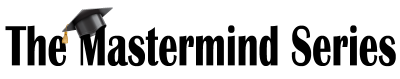
The Mastermind Series, an ongoing program of virtual training sessions presented by Vertican’s top developers and Subject Matter Experts (SMEs), has been well underway! Are you missing out?
Topics are developed to help improve clients’ ability to use our platform features and tools effectively and maximize efficiency. So, take advantage of this exceptional opportunity to learn directly from industry trailblazers and Vertican’s visionary developers.
We’re continuing 2022 with the following Mastermind sessions:
- May 18 | How to Set Up and Edit Report Templates in Collection-Master – Learn More and Register
- May 25 | Vertican Support Access (VSA): An Introduction & Tour of the Application – Learn More and Register
Find information on these and past session recordings at the Vertican Mastermind page!
Mastermind attendance is free but registration is required. The calendar is continuously updated so check back often!
Do you have a topic in mind for a future training session? We want to hear about it. Please send us an email with your suggestion.
The Latest Conference News
Isaac Goldman, CEO, Nicholas Arcaro, SVP of Sales, Diego Hernandez, vExchange Product Owner, Julia O’Day, Account Manager, and Jim Burd, Business Systems Analyst recently attended the NCBA 2022 Spring Conference. We partnered with Midland Credit Management and held a first of its kind Attorney Summit. Our teams sat down with our mutual clients to talk about vExchange and ways to improve their experience.

We are Heading to CRS
May 25-27, Isaac and Nicholas will be attending CRS2022. Not only are we attending, we’re sponsoring! Click here for more information on the conference.

VT Spotlight
Welcome to the section of the Newsletter where we share an inside look at some of Vertican’s amazing team members. This issue of vConnect takes us (virtually) overseas to Budapest to learn about Alexandra Szilasi and Peter Vittmayer.
 Alexandra Szilasi in the Spotlight
Alexandra Szilasi in the Spotlight
What is your title and when did you begin working at Vertican? I started my cooperation with Vertican at the end of 2020. In the first half of 2020, I worked as a Quality Assurance (QA) Analyst for the vExchange Analytics website and SMS product.
Since the second half of the year, I have been working on the QA team and we have been cross-training on all of our products.
What sort of work did you do before joining Vertican? After graduating from university with a degree in Chemical Engineering, I worked as a Project Manager in the engineering department of product development and process engineering for retail products and medical devices. I was interested in IT, but I had only taken a few programming classes in university, so as IT became an essential skill in the world, I decided to learn more. I enrolled in an IT school and graduated with a degree in Software Development.
During my studies, I had the opportunity to join the software development team of a global IT company. Then, when I saw a LinkedIn post sharing that the Vertican team was looking for another QA Analyst, the tasks looked very interesting, so I did not hesitate to apply.
What is a typical day at Vertican like for you? When I start work, I always check my email and my Teams to see if there are any updates or news related to my ongoing tickets that I should know about and prioritize. Until now, I have been working on Q-Law, Analytics, and vExchange tickets, but I will be working on Collection-Master and vMedia tickets in the future.
The team also has meetings on a weekly or sometimes daily basis to discuss upcoming questions, issues, etc.
What do you like most about working for Vertican? I like that the people are very friendly! It’s like a whole family and I can take my questions to everyone, and they are always open to help me.
If you could learn anything new, what would it be? While I learn new things every day about the products I work closely with, I would like to learn more about other Vertican products like Collection-Master and vMedia as well as improve my QA technologies skills as a whole. In my private life, improving my language skills is a never-ending story.
What was your very first job and how old were you? At the beginning of my university studies, I had a student job for the public transport company to count the bus or train travelers in the stations. I was 21 years old at that time.
What is something about you that may surprise your colleagues? I like to go to the gym. In 2015, I participated in a fitness competition.
What (else) do you like to do outside of work? I love reading and try to read for a half hour every day. I also enjoy sports, but this has gone through many changes due to the pandemic.
A hobby of mine is nail art; I like to do my own gel polish manicures and especially during the lockdown, it was nice to do it at home. I also love to spend time with my family and friends.
Share something exciting you did in the last 12 months. I have worked many interesting tasks and test cases with very good teams as well as participated in the making of a regression test plan for two different products which was an exciting chance to learn more about these products.
Because of COVID lockdowns, I also read many interesting books in the past year and even learned to be an at-home hairdresser!
Do you have a favorite movie, artist and/or book?
Movie: The Great Gatsby, Forrest Gump, Good Luck Chuck
TV: News, 24 series, Baywatch, and Knight Rider (I was a David Hasselhoff fan 
Musical or Other Artists: Ariana Grande, The Weekend, Armin van Buuren
Book or Author: Ken Follet: Pillars of the Earth, Stephen Hawking: Brief Answers to Big Questions, Dan Brown: Digital Fortress
Please share a favorite quote. “Never stop learning, because life never stops teaching.”
 Peter Vittmayer in the Spotlight
Peter Vittmayer in the Spotlight
What is your title and when did you begin working at Vertican? I am a Business Analyst assigned to vExchange Analytics, and I started at Vertican in February 2019.
What sort of work did you do before joining Vertican? I have been a Business Analyst/Product Owner over the past 8 years. Besides that, I have very strong airline experience. In the ten years leading up to joining Vertican, I worked for three different airlines: Malev Hungarian Airlines, Lufthansa Systems, and Wizz Air. I worked in many different positions, including pricing analyst, revenue analyst, service support manager, problem manager, IT business analyst, and test manager.
What is a typical day at Vertican like for you? First, I check my to-do list and my top priorities, then check the current state of the running user stories. My main job is to write specifications which describe what to develop, what to test, and what the Product Owner will receive as a new feature in the product. I take any questions to the Product Owners, developers, and Business Analyst Leads. When the requested feature and the technical solution are not 100% overlapping, I try to reach the optimum point, where everybody gets most what they would like to see from our product. For this if needed, I arrange and moderate meetings, and I liaise with other teams (mainly collect information or inform them about our needs). When the specification is ready, I review it with the developers for a final feasibility check, then I present it to the Product Owner for review. Then, I present the specification to the whole team and if there are no changes, and the team accepts, the specification gets a status of ‘ready’ and I close my ticket. As a next step, the developers start to develop the new feature, then the testers test it. During these parts of the workflow, I support these colleagues if needed.
What do you like most about working for Vertican? I can have ideas and the colleagues who I work with listen to me. Also, they are very helpful.
If you could learn anything new, what would it be? Professional – Relational database and data modeling. Personal – Beer brewing.
What was your very first job and how old were you? My first job was pricing analyst when I was 24 (before that I was studying).
Word on the street is you can fix anything. Tell us about it and how that began. I’ve been known to fix anything. My dad was a competent mechanic and teacher and would take on any project. I followed him around for years and learned from his example. I’ve not attempted brain surgery yet.
Word on the street is you do aikido and ninjutsu. Tell us about it and how that began. I was always interested in martial arts and started with ninjutsu when I was 18. Then years of back pain came. So, I continued with something less aggressive, and I have done aikido for 10 years. Currently I don’t practice because of COVID.
What is something about you that may surprise your colleagues? I built a fence from wood with a concrete base (for the columns) for my dog, an Old English Sheepdog. The next goal (I promised to my older son so I have to complete it) is a wooden playhouse over the sandpit. I can also paint a flat on my own (including fixing the walls).
What (else) do you like to do outside of work? Family takes 97% of my personal time. I have a 6-year-old and a 6-month-old son. We, along with our dog, hike in the forest by our home and love to play table games (Carcassonne, fuzzball).
According to my wife, I can talk for a half hour with one breath!
In the last 3%: I love cooking/baking. And I am very happy, when once in a month I can meet my friends from high school and again once in a month I can play some video games
Share something exciting you did in the last 12 months. We have a newborn baby (actually, he is 6 months old).
Do you have a favorite movie, artist and/or book?
Movie: Odds and Evens; Dirty Rotten Scoundrels; Serial (Bad) Weddings; Star Wars (1-6).
TV: Friends, Modern Family, Brooklyn 99, How I Met Your Mother, Big Bang Theory, Life in Pieces. New ones (for me): The Mandalorian, GLOW, Last Man on Earth, The Witcher, Resident Alien.
Musical or Other Artists: Scooter, Ozzy Osbourne, Parov Stelar, Beshodrom and anything from the 80’s.
Book or Author: Harry Potter, any book from Rejtő Jenő (P. Howard)
Please share a favorite quote. “What do you do up there?” “I can’t come down.” “That’s not a reason to climb up!” – The Blond Hurricane, P. Howard
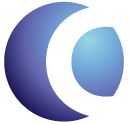 Software Tip
Software Tip
[3-3-2] Diary Report
What is a Diary Report?
The daily Diary Report, or the “Thing to Do” list if you may, is the final step of the Diary system. The Diary Report contains certain field parameters that will enable you to manipulate the report information (e.g. Dates).
Diary Report Procedure
1. Open the [3-3-2] menu path
Click on image to view larger version.
2. Select a report from the Template Name field.
3. Select a printer.
4. Check off Print Report, Open Files, Closed Files or Page Breaks to apply these conditions to the report.
5. Press [F5] Change Sort Order (Diary Date) to open the Diary Report Sort Option Selector.
Click on image to view larger version.
6. Press [Enter] or click on [F6] OK to return to enter Diary information.
7. The first of three tabs opens. It is the Diary Filters screen. Enter desired filter information:
Click on image to view larger version.
8. Select Claim Filters, if desired.
Click on image to view larger version.
9. Click the Advanced Filters tab to change the following fields.
Click on image to view larger version.
10. Press [Enter] after selecting the desired filters.
11. A prompt appears to process Diaries, Documents and Financials.
Click on image to view larger version.
This process can also be automated as well. On the first screen of [3-2-2] you can press [Generate Automation.INI Settings] to open an HTML screen with the necessary text that you can then copy and paste into your .INI file.
Creating an INI file & Windows Batch “.cmd” file for automation
INI
- Using any text editor, open a new file and paste the copy of your .ini settings it into file. Save it in your CLSINCCUSTOM folder with a descriptive name and be sure to use an .INI file extension such as diary_report.ini.
- Your desired Diary filter settings for this report are not included in the text you copied to your clip board. Before running an automated Diary Report, you must manually add any desired filters to your .ini file.
.CMD
- With any text editor, open a new file and name it with a name that is similar to your .ini file, such as diary_report.cmd. Save it in an acceptable search path. Be sure to save it with an “cmd” extension.
- Enter the following text into the CMD file if you are running client server. The text following Set Automate= must be the exact name of your ini file.
Set Automate=diary_report.INI
F:CLSINCWBWINBRCLIENT.exe
- Enter the following text into the CMD file if you are NOT running client server.
Set Automate=diary_report.INI
F:CLSINCWBWINWB32.exe
Automation can be triggered by launching the .CMD file on command or you can add the .CMD to run at a specific time using Windows Task Scheduler.
 Software Tip
Software Tip
Batch Close Accounts in Q-LawE
Did you know that you can batch close accounts in Q-LawE via Job Scheduler? A procedure called CloseBatch can be called from Job Scheduler. It uses the following parameters (see example job setup below).
Taskset Code – String (required)
Start Date – date (optional: defaults to today;s date)
End Date – date (optional: defaults to today;s date)
CloseTasks – boolian (optional: defaults to false)
Example 1: do CloseBatch with ‘CLOSE’
Example 2: do CloseBatch with ‘CLOSE’, date()-7, date(), .t.
The system will find all tasks within the taskset and then close the account while processing the tasks.
 Software Tip
Software Tip
Scanning: End of Document Processing
As of version 7.4, End of Document Processing has been redesigned and new control options have been added.
- The Patch Code Recognition section has been redesigned to clearly show which processing option will be used for each recognized Patch Code. Patch Code Control options from two separate screens have been unified in this dialog box.
Click on image to view larger version.
- The Feeder Empty Ends Document option controls the end of document behavior when all of the pages have been scanned through the feeder and the final page does not contain an explicit End of Document marker.
-
- Option Checked – The last page scanned in Fully Automated scanning mode will contain an implicit End of Document marker and the document will be closed and saved.
- Option Unchecked – The last page scanned in Fully Automated scanning mode will be treated as an interior page of the document. Control will be returned to the scanning operator with the document in progress scanned as in Assisted Mode.
NOTE: If the scanner feeder is reloaded and Fully Automated scanning chosen, pages will continue to be appended to the document until the next end of document marker is reached.
This option can be changed by the scanning operator during the scanning session and is saved within the database configuration. The saved setting will be restored with the other scanner settings when the module is invoked.
vTrivia
April 2022 Winners
Congratulations to the April winners!
Gabby Lemus – Shindler & Joyce
Joshua Dostine – Roosen, Varchetti, & Olivier
Keith Frantesl– Jefferson Capital Systems
They were randomly selected for having answered the following questions correctly:
1. Who sets up the criteria Gates use to determine whether or not the Receiver has provided the correct information?
2. On April 13, there will be a vMedia 101 Mastermind session. Who will be the presenter?
3. What are the three ways in which Vertican categorizes feedback?
4. If your clients or vendors provide data that includes characters that cannot be imported into Q-Law or Q-LawE, what option in the data directory can you use to remove these characters?
Winners had the choice of one of these prizes:
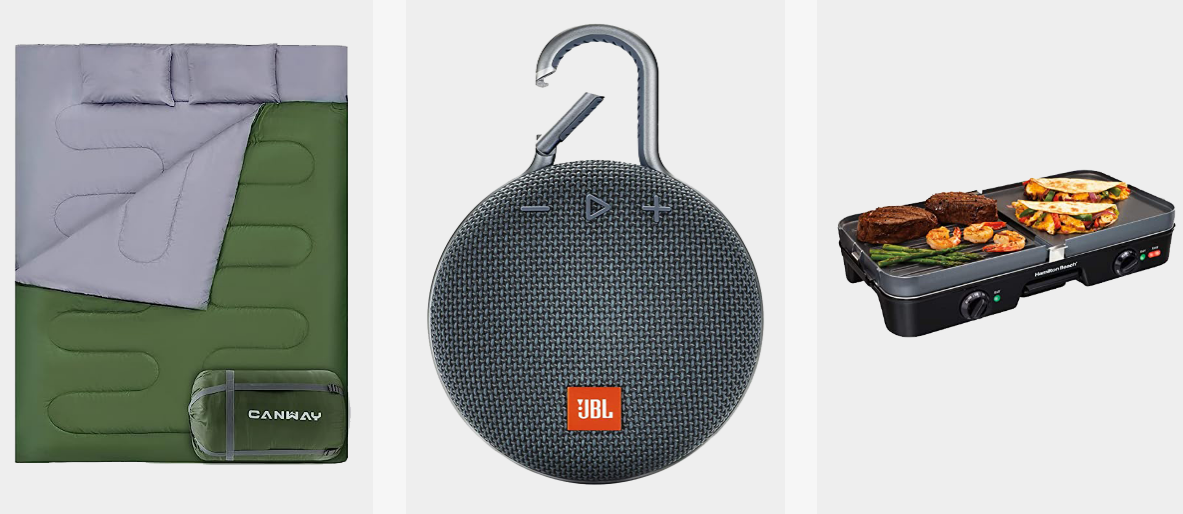
Congratulations again to our three winners!
May 2022 Contest
Can you answer this month’s quiz?
This month all trivia answers can be found scattered throughout the newsletter. Three winners will be chosen at random from everyone answering all four questions correctly. Complete the answer form below and good luck! Contest ends June 6, 2022, at 5 p.m. (ET)
September / October vTrivia Prizes Up for Grabs

Nature Gear 4 Person Picnic Basket
Comes with all the essentials including matching napkins, wine glasses and a bottle opener!

Portable Tabletop Fire Pit
Ideal for camping or cozy evenings on the patio

Dash Safe Slice Mandoline Slicer
Designed to keep hands and fingers away from blades, for an easier, safer way to slice