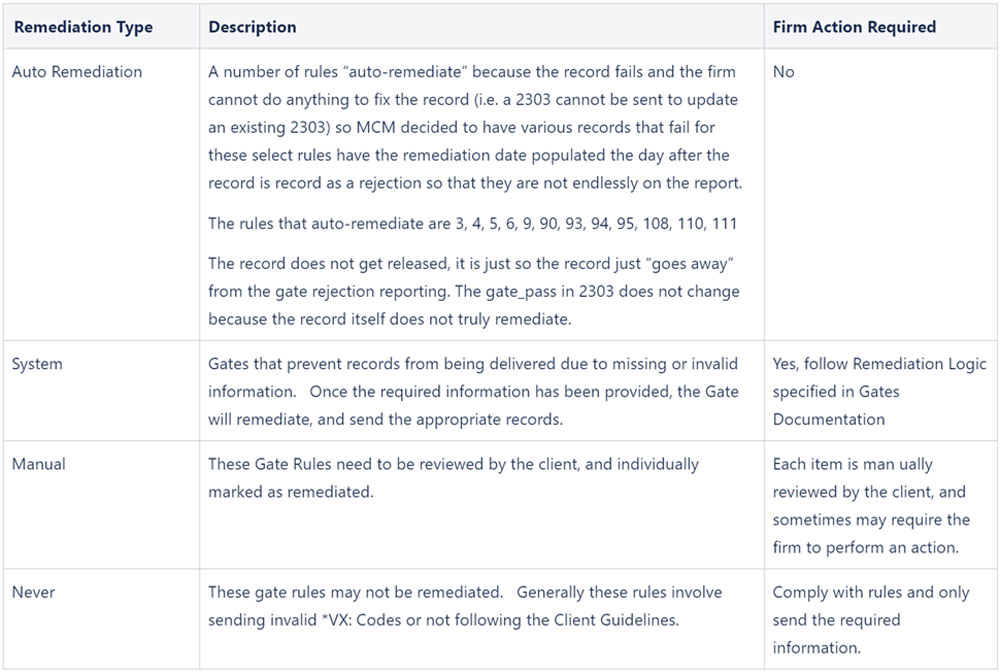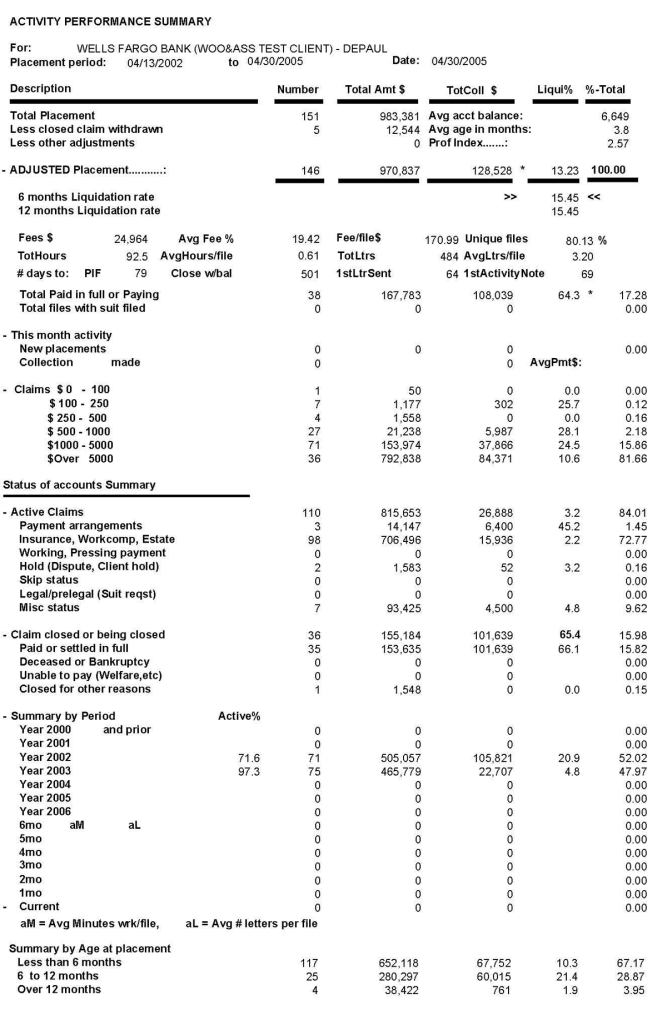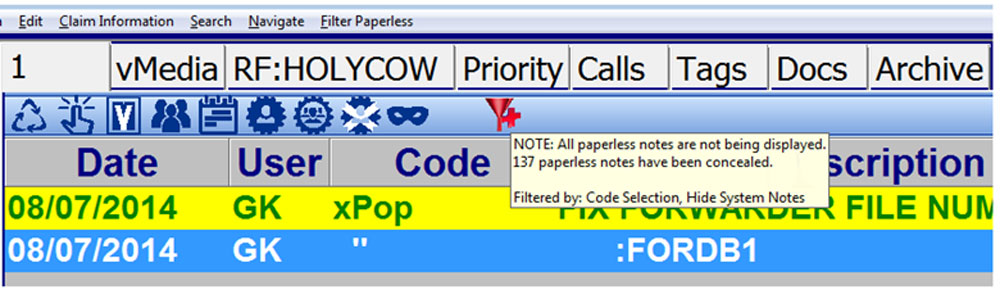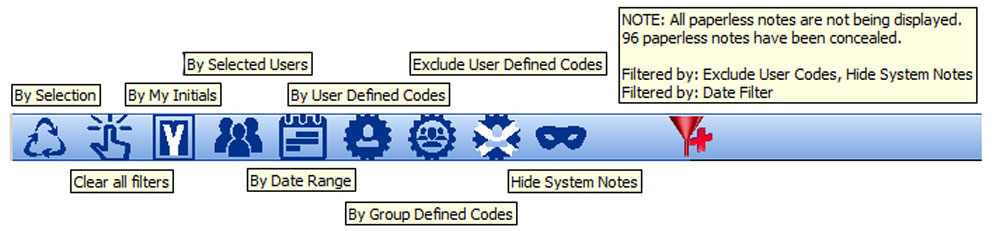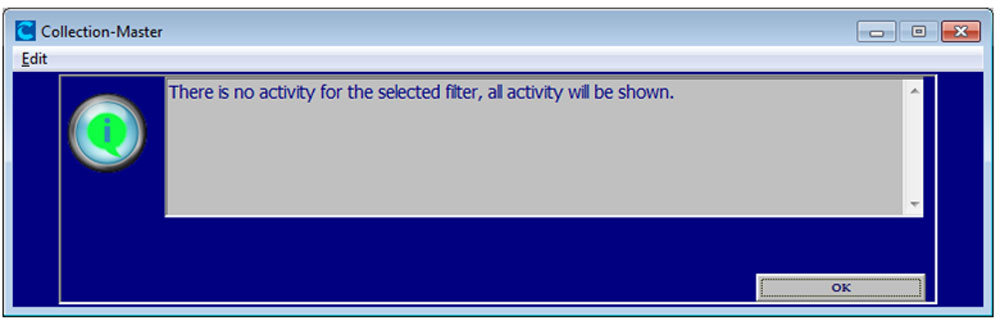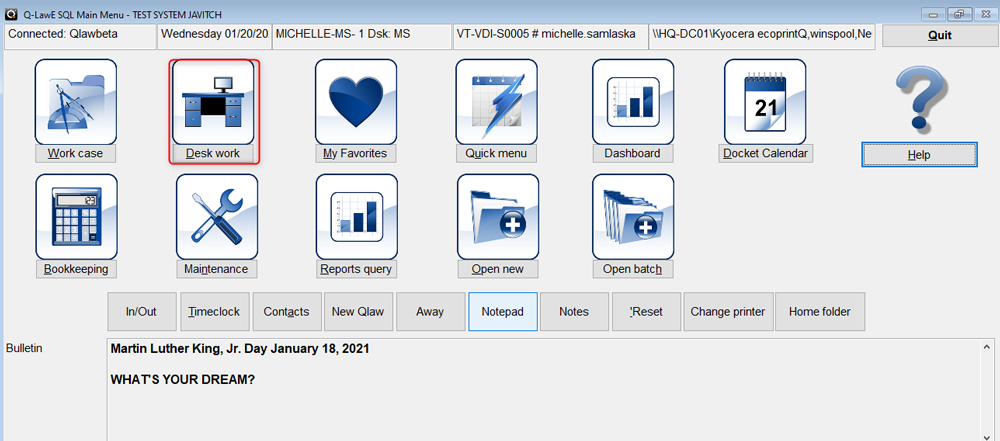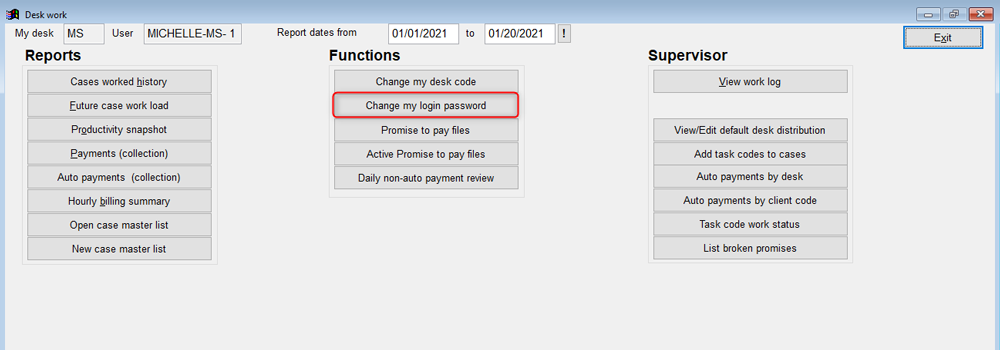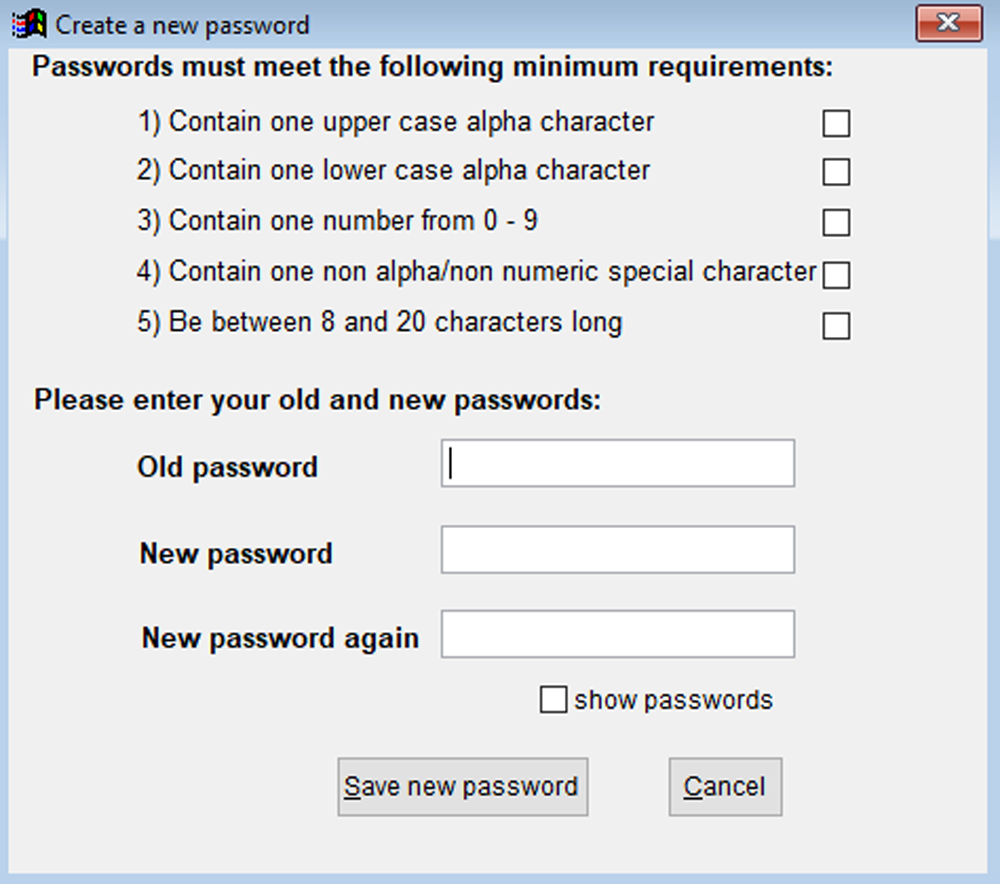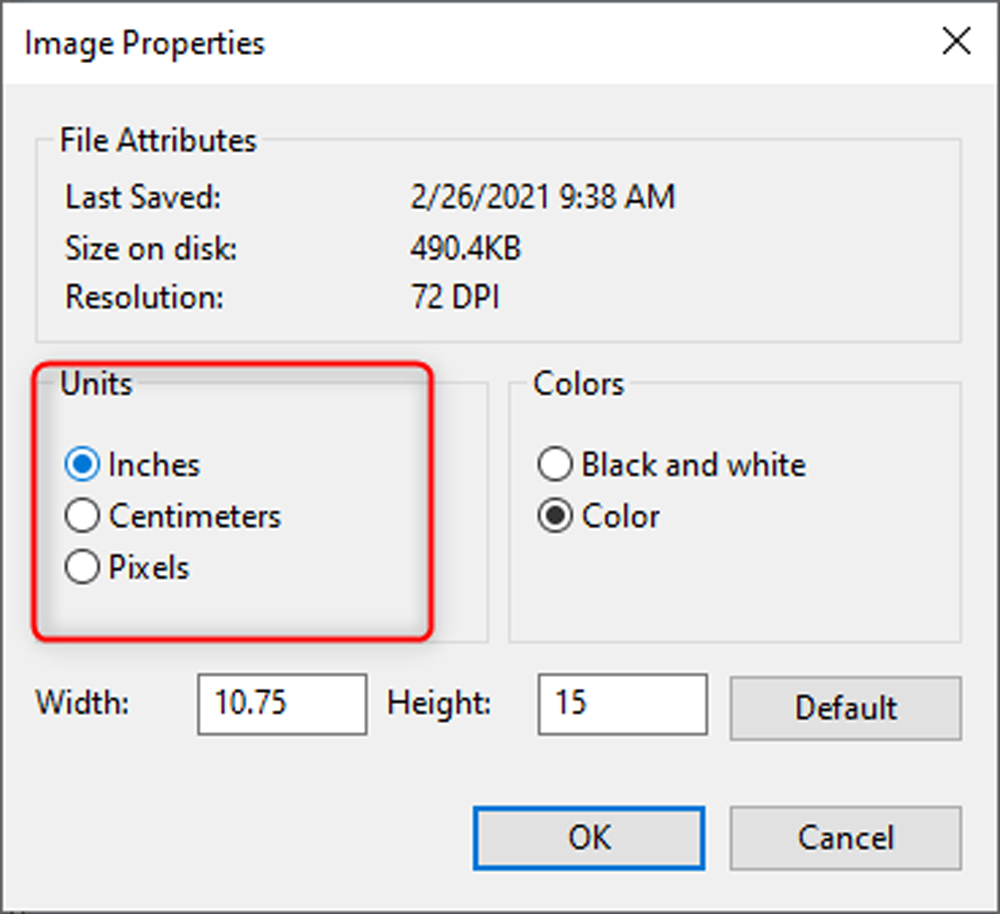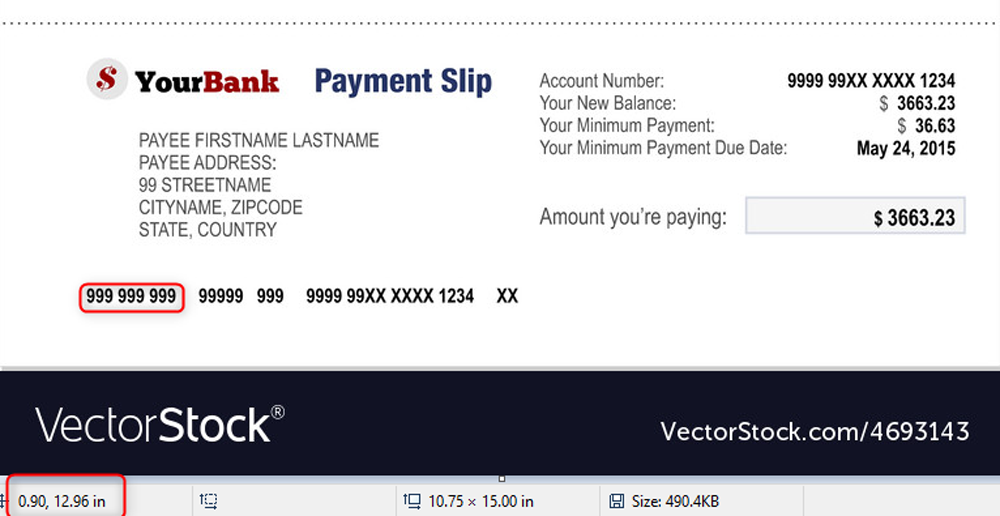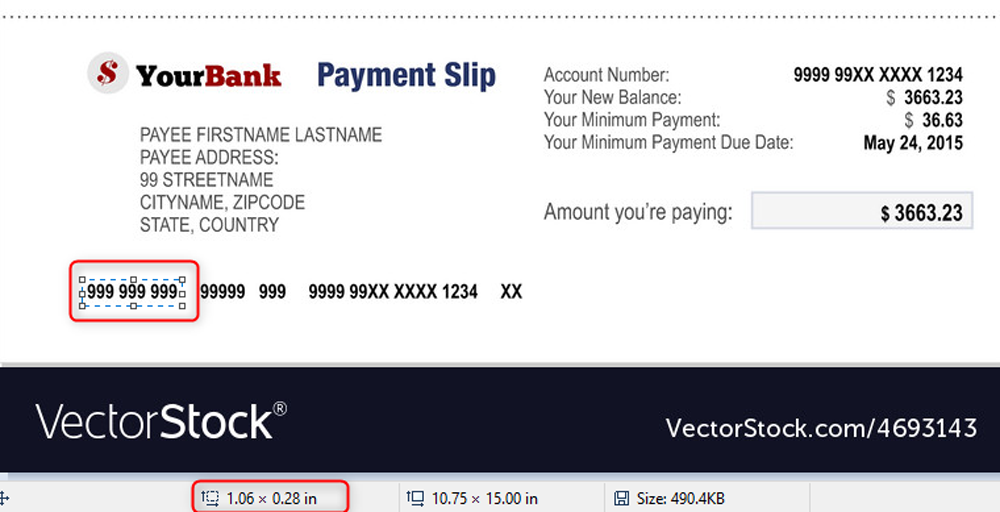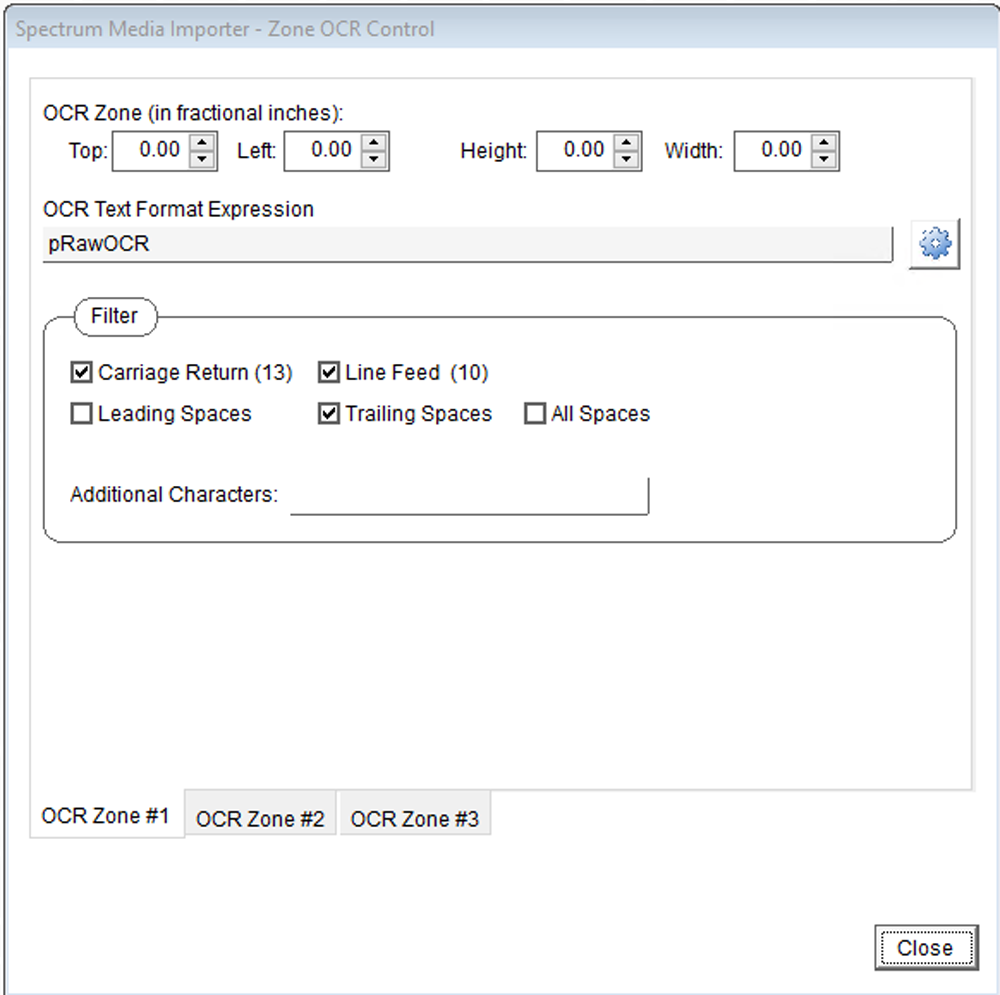March 2021

Contents
- Isaac’s Essentials All the Resources Money Can’t Buy
- Lessons From an SME Troubleshooting CMvX in vExchange
- Product Stories How to Decide When to Fire a Client
- Events Mastermind Training/ RMAi /NCBA
- VT Spotlight Adam Peplau / Katherine Byrum
- Software Tips Collection-Master
- Software Tips Q-LawE
- Software Tips vMedia
- Enter to Win March Contest / February Winners
Isaac’s Essentials
All the Resources Money Can’t Buy
 Houston, We Have A Problem
Houston, We Have A Problem
Not too long ago I was driving to work, thinking about the day’s schedule, when an unwelcomed interruption to my morning momentum appeared – low tire pressure. Sound familiar?
This inconvenience of the day presented me with a few options: ignore it until the point of no return; tell my mechanic to figure it out and send me the bill; take some time to determine what I was dealing with, maybe it was an easy fix. Turns out, option three was the wisest because after taking the time to troubleshoot (get outside and look at the tire, feel it, etc.), thanks to the recent arctic temps plaguing New Jersey, the tire just needed some air.
But this mild annoyance, in fact, got me to thinking about problem solving. Whether at work, home, or (more recently for me) in between, when a problem first presents itself, we automatically just feel the inclination to phone it in for answers. And interestingly enough, often that can be the prolonged route to fix them.
When you look closely, for real successful and time-efficient problem solving to happen you have to undergo this sort of instinctive process. If the Apollo 13 astronauts did not look beyond “…we have a problem,” well I don’t need to go there. All the resources, manuals, and documentation in the support arsenal cannot come to anyone’s aid, if none of us know where to start.
Vertican’s Client Success (formally known as Client Service) team works closely with our users everyday troubleshooting all kinds of incident submissions. We’ve come to realize that often the resolution to a problem is rather simple and can be achieved without professional intervention. Hindsight is always 20-20.
So, in the interest of preventative medicine, we are in the process of developing Problem Determination and Resolution (PDR) guides. While I shared a simplified example of PDR earlier dealing with my tire pressure troubles, I’ve come to realize, in life and business, just identifying the problem is half the battle. And it is with this power of intentionality that will make our clients’ lives much easier when it comes to deciding if and when to reach out for support.
Vertican’s PDR Guides will be your Point A. Keep an eye out for these resources because we are building PDRs for every platform, beginning with CMvX, vExchange, and the vExchange dashboard. Each will be designed to identify common platform problems and navigate you to Point B (whether that entails referencing the product help manual for further digging or contacting us). Even if the information cannot help you work through your problem, the great news is that it may help us identify it more quickly. The PDR will enable you to provide the Client Success team with the specificity needed to save time and I’m sure some frustration as well.
Either way, we’re here to help you take that initial step and determine what the problem may be. Whether the PDR empowers you to make that quick fix on your own or confirm the need to enlist Client Success for help – we are moving forward in the right direction. Coming to us with that clarifying information we need to facilitate a resolution, as I mentioned earlier, is half the battle.
At the end of the day, all the resources money can buy can’t help you, or help us help you, if we are unable to first dig a little to establish the problem.
Knowledge is like Currency – Invest in It
Now that we’ve rolled out the Total Plan Subscription for Collection-Master and are planning to rollout Total Plan for Q-Law/E this spring, we’ve been working on ways to empower clients to get the most out of our – now free – software modules.
Beginning March 17, we are kicking off a series of Mastermind Training sessions. Chief Strategy Officer and Collection-Master architect, Luis Gomez will start us off by conducting web training on a regular basis. Q-Law/E training sessions are slated to begin in May.
Each session, the first being on CM’s AutoPost module, will be a presentation and/or demo about a particular software feature or concept. Here are the two best aspects of this experience: 1. Sessions will be recorded and compiled into a training library for convenient access at any time; 2. You’ll have the opportunity to submit not only your burning questions ahead of time, but to have them answered by the brilliant developer behind the software you use every day.
We’ll be announcing the full, ongoing schedule which will include all platforms and features, and how you can submit your questions, soon.
Partners in Training
So, as we build our PDR and Training libraries, you have this valuable opportunity to be a part of something great. Partnership is about helping each other. Whether it’s participating in our events, powering up your knowledge of Vertican’s software, or engaging with us on social media, you’re helping us help you and your industry counterparts save time and optimize your platform experience.
For documentation, a user manual, or even a training video to be effective, we have to know the need. I can keep filling my tire with air but if I’m not aware that there’s a nail it, I’ve just been wasting time and perpetuating the problem.
So Vertican will continue to have your back by creating opportunity. And I don’t just mean lowering your cost to collect with robust software and unsurpassed automation. I mean with education, product training, topic specific PDRs, and partnership.
And we’re not going to slow down this collective effort to deliver information that we think you will need now and/or to reference in the future – that’s our commitment to you. We’ve got this super powerful toolbox and it all comes down to using the right tools.
Lessons From an SME
Troubleshooting CMvX in vExchange
WARNING: The following article is intended for advanced users only. You are welcome to continue reading, but confusion may arise. Reader discretion is advised.
The purpose of the information I’m about to share is to teach you, the advanced user, how to troubleshoot CMvX in vExchange on your own. In the case the gates fail, a client sends an exception, or data just simply needs to be resent, you can refer back to this article. Saving time, money and a call to Client Success, I’ve pulled together a few of my personal favorite key tools available to better understand how CMvX and vExchange work together.
CMvX is the Data Standard used by Collection-Master to communicate with vExchange. Understanding the importance of CMvX and the various tools available will help you understand its relationship with vExchange.
Making Changes
First let’s discuss changes. You know like “Changes: à Claim Information–> Changes – Alt-Z” kind of changes?
Most of the information sent via CMvX to vExchange is triggered by simply updating a field in the application. As an example, if you update the Debtor Demographics, it will trigger a CMvX record 211. No further action is required, the day after you update the field, a CMvX record will be created.
With previous DTP’s such as YGC, you needed to create a paperless file code which triggered an action code to send the information. As Collection-Master and CMvX evolves, the relation between the database fields and CMvX records is maintained automatically.
The Changes table has a field called ‘CMvX #.’ This column will display CMvX record associated with the CM field. In the image below, you can see that DEBTOR.PHONE triggers a CMvX 215, and DEBTOR.STREET trigger a CMvX 211.
Click on image to view larger version.
Click on image to view larger version.
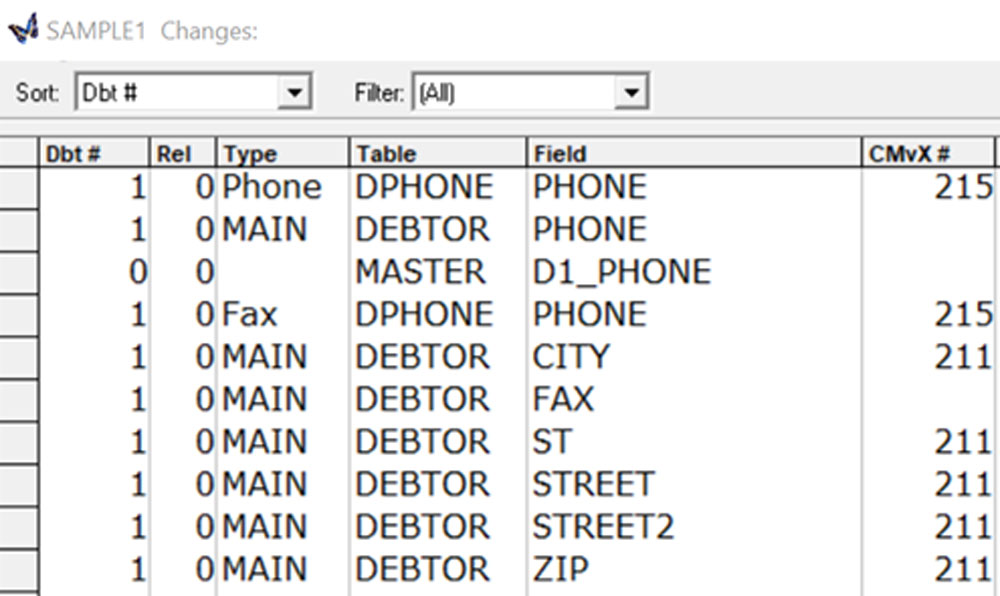
When investigating missing CMvX information, always provide a screenshot of the changes table for the affected fields to Client Success. Note that “MASTER.D1_PHONE” stores a copy of the information in DPHONE.PHONE. CMvX correctly sends the 215 based on the DPHONE table.
Check the help manual to learn more about the different changes accessible in CMvX.
CMvX Matrix
Another available tool key to understanding the CMvX and vExchange relationship is the CMvX matrix.
From within a claim, use the “Claim → CMvX Matrix” to pull up a list of the paperless file codes along with the associated *vX: code that has been mapped through the Matrix (4-2-1-6-6). This screen will show you the activity on a claim with the *vX: Code associated to the claim. Keep in mind that setting up the CMvX Matrix is up to YOU (the firm) and needs to be maintained.
In the unlikely case you require further assistance even after reading these incredibly detailed tips, be sure to include a screenshot of the affected time period. Of course, if you see a problem, then you can just fix the matrix.
Remediation “A blast to the past”
Now that you’ve made it through the future of CMvX and vExchange. Let’s blast to the past. Yes…literally. Utilizing remediation allows you to right your wrongs of the past.
There are several types of remediation options, each gate defines these options:
Click on image to view larger version.
Click on image to view larger version.
Pull the trigger on CMvX Records
There are several reasons why a particular field or record may not have reached vExchange. There are rejected records due to format or missing keys, operation errors where the data wasn’t uploaded, and functional deficiencies.
You can leverage the “Show All” page on the dashboard to show the information that is stored in vExchange.
If the claim information needs to be fixed, you can just update the field, and it will be sent.
If you want to resend a CMvX Record(s) you can update fields in Master, Debtor, or Property. The fields are called “CMVX_R###_DATE.” You should update the field with Todays Date, although technically the only reason for updating the field is to create an entry in Changes which in turn triggers a new CMvX Record to be sent.
You can update the field using several methods. Here are a few:
Trigger CMvX Records – WPScript, MergePop, FNscript, CM EDI RT 196
- CMvX_R###_DATE – New fields in database will trigger re-sending CMvX information
- vEX_R####_DATE – Similar to CMvX, but you can pick vExchage records. All the appropriate CMvX_R### records will be triggered as well as any related Screen Infinity fields.
Most of the information from Trigger CMvX Records applies to Trigger vExchange Records.
The Dashboard
The vExchange Dashboard is a valuable tool to help work with common vExchange Problems:
Here are a few tools in the vExchange Dashboard that any user must become familiar with.
The Analytics page:
- Provides several features and reports.
- Any claim that has been uploaded to vExchange is available for review on the Dashboard.
- Search For Account using Sender Internal File Number, Creditor File Number, or Agent File Number.
- Provides a way to find claims on the dashboard.
- From this search, you can launch the Show All page.
The Show All page:
- Provides a summary of information found on vExchange.
- Depending on the software used by the receiver, there may be more information on these pages than their own system.
- Generally speaking, the results show information provided by the receiver (2000 Record), but when the receiver has not sent the information, the forwarder information is displayed (1000 Record)
The My Account page contains:
- Online Help – Documentation for the Dashboard.
- Logs – A view into the vExchange system logs. Did your data exchange work? Check the logs! It holds reports on activity, time, details, file name, and status.
- Acct Detail- this holds information on each case. Why? In the case a firm sent data and it needs to be fixed or resent, here’s where the magic happens.
The vExchange dashboard is essential in troubleshooting CMvX in vExchange. If the data is incorrect in vExchange, you can search for the problem in the vExchange Dashboard and it will update directly to Collection-Master.
For the most updated information, continue to refer to the Help Manual within the Collection-Master Software.
Now the warning at the beginning of the article makes sense. While I could not cover all the ways to troubleshoot CMvX in vExchange in this issue of vConnect, I’ve created a more in-depth piece for you, the advanced user, to review. This comprehensive document contains specific details on vExchange and different options for troubleshooting. This document will be maintained and updated by me, the SME (Subject Matter Expert). In the future, you can look forward to more frequent and in-depth documentation on troubleshooting in all of our products. These pieces of documentation will be known as a Problem Determination and Resolution (PDR) guides. Keep an eye out for more details!

Contributed by Luis Gomez, Chief Strategy Officer
Product Stories
How to Decide When to Fire a Client
A while back, an email with the subject line Thanks to you I fired my client shot across Kurt Sund’s screen. An email like that is not to be ignored. He immediately opened it and was relieved to find that the reason being was a tool he built for Q-Law/E.
If you’re not already, you should be evaluating your own business performance. This means, taking a look at what clients are costing you. Q-Law/E can help you evaluate the performance of your clients. Here’s where that tool comes in, enter Business Snapshot.
Business Snapshot is a standard report in Q-Law/E that will show you not only the progress of your placements, but how efficient they are. In other words, are they making you money? Because Q-Law/E tracks time spent by every individual on every claim, you will know the cost to collect.
Let’s take you through how you can dissect which segment of your business (size, type of claims, etc.) is more profitable. First, it’s important to note that not all clients are created equal. What does this mean? By capturing how many staff hours were devoted, how many letters were sent, how many phone calls were made, etc., Business Snapshot is truly essential to assessing profit.
Exactly how?
The Report
When you run Business Snapshot report you can see everything about a placement – dollar amount, adjusted placement, and liquidation percentage (Liqui%).
Click on image to view larger version.
One of the most important numbers in this report is the fee per file (Fee/file$). This number will show how much money you make on average for each account. In the example above, it would be 170.99 based on 151 accounts. The higher the better. Dividing your expenses for the same period into this will show you what your cost per account is. And by comparing the two you can then see your profit – or loss.
The report also breaks down the placements by claim size. Smaller claims = less money, but they may be easier to collect. Larger claims may be harder to collect but have a bigger payoff. The report will show the liquidation of both types as well as current status and how many claims have been closed.
Taking Business Snapshot One Step Further
A placements query run by client code will produce a list of all placements across all clients for any desired date range and then export to Excel. You can look at it by Forwarder List, Receiver, Collector, Attorneys, Department, File type, or Salesperson and get an immediate comparison between clients. Are they liquidating at high or low rates? You can also compare fee per file and if it gets too low, you’ll know you’re not making money, you’re spending money to support a client and that gets expensive.
So, should you fire a client? Business Snapshot is great for finding clients who might be losing you money. If it costs money every time you get a claim from them, you probably don’t want to service that client.
The same client that emailed Kurt, was able to run the numbers and factor out the clients that were more timely and less profitable. He was also able to enforce new standards within his practice for new clientele. He increased his rates based off the time it would take for each specific case.
Business Snapshot helps to make the decision to fire a client or perhaps renegotiate with them. It can also help determine commissions for salespeople or collectors and understand how to operate your business financially. It will also make you appreciate the clients making you money that much more.
While you’re thinking back to how you had to skip lunch to work that case today, you should consider how you can implement Business Snapshot into your process.
Events
Mastermind Training Series Kicks Off March 17
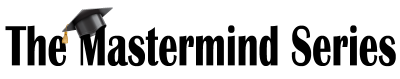
Mark your calendar! Announcing Vertican’s Mastermind Training Series! March 17th kicks off the first of an ongoing series of virtual training sessions presented by Vertican’s top developers and subject matter experts (SMEs).
Topics will include all platform features and modules included in your Total Plan Subscription. This is an exceptional opportunity to learn from industry trailblazers such as Luis Gomez, Chief Strategy Officer, and Kurt Sund, Q-LawE Product Owner and Chief Innovation Officer.
Attendance is complimentary but advanced registration is required. Stay tuned for more details, training timeline, and how to reserve your spot. Click here to register for our first Mastermind training, AutoPost Collection-Master.
Roll with us in our cabana featuring our special guest, a Torcedor!

This receivables management industry premier event is on our calendar – how about yours?
We hope you can attend event and join us at our cabana. If you would like to schedule some one-on-one time with Isaac Goldman, CEO, or Nicholas Arcaro, SVP of Sales, please click here.
We are making preparations and anticipating participation at the NCBA Spring Conference, (location change alert!) Orlando, FL. May 19-21. Hope to see you there!
VT Spotlight
Welcome to the section of the Newsletter where we share an inside look at some of Vertican’s amazing team members. This issue of vConnect focuses the spotlight on Katherine (Kat) Byrum and Adam Peplau.
 Kat’s key role with Vertican is Business Systems Analyst, focusing on specific clients and supporting them by working through bugs or issues and assisting with needed workflow guidance or help with the Q-LawE System. Here’s what else you need to know about Kat.
Kat’s key role with Vertican is Business Systems Analyst, focusing on specific clients and supporting them by working through bugs or issues and assisting with needed workflow guidance or help with the Q-LawE System. Here’s what else you need to know about Kat.
How long have you worked for Vertican? Since October 2018, so about two years and four months. Sometimes it still feels like yesterday.
What sort of work did you do before joined Vertican? Right before I came to Vertican I worked for a car dealership in the Internet Sales department.
What is a typical day at Vertican like for you? I come in, check all the emails, answer all the emails, go to meetings, test things, report bugs, update tickets, keep checking emails. Wash, rinse, repeat!
What do you like most about working for Vertican? All of my coworkers! Everyone here is amazing and from day one I always felt welcome and appreciated. It’s such a blessing.
If you could learn anything new, what would it be? To learn to speak German somewhat fluently.
What was your very first job and how old were you? I was 16 and I started working at Jamba Juice with my partner in crime Adam!
What can you tell us about your Co-Spotlight Buddy, Adam? You can call him from out of state any place he has been once and ask for directions, without missing a beat he will give you directions. Adam is Google Maps.
Word on the street is, you dress up like a pig. To clarify, it’s a specific pig, Miss Piggy. More specifically, First Mate Piggy from the Pigs in Space sketch of the Muppet show. I have done cosplay (where people spend all their money, time, and sanity on building costumes to emulate their favorite characters in nerdy pop culture) for many years and to this day my absolute favorite character I have done has been my First Mate Piggy. There is nothing better than walking through a convention hall full of nerds and hearing a chorus of “PIIIIIIGGGGGSSSSSS IIINNNNNNN SPAAAAAAACEEEE” happening behind you.
What is something about you that may surprise your colleagues? I used to be really into the swing dance scene here in Colorado and was really quite good at it. It’s been a while, but it was always a great time.
What (else) do you like to do outside of work? Play video games, and if I am playing World of Warcraft, Adam is probably on too. I play trivia with friends and Adam is part of my trivia team. I also enjoy reading and binge-watching way too many tv shows. Always looking for good recommendations.
Share something exciting you did in the last 12 months. I splurged on myself and built a new home PC for myself for gaming. It lights up and everything!
Do you have a favorite movie, artist and/or book?
Movie: The Muppet Christmas Carol. I do not care about the time of year either I love it anytime.
TV: This is tough choice because I watch A LOT of television, but I think I would have to say Bones. I can watch it over and over.
Music: If you look at my Spotify year in review for 2020 the answer is Hamilton. Everything Hamilton.
Book: There is no picking one book for me this is impossible. A few authors I love are Terry Goodkind, Erik Larson, James Rollins, and Stephen Lawhead. We just read The Extraordinary Life of Sam Hell by Robert Dugoni for Book club at VT and it was really good, I would recommend!
 Adam’s key role with Vertican Technologies is as a Business Analyst – documenting processes and systems and assessing how the various products integrate and work within Vertican. He also assists with some development and Quality Assurance for Q-Law/E. Here’s what else you need to know about Adam that Kat hasn’t already told you.
Adam’s key role with Vertican Technologies is as a Business Analyst – documenting processes and systems and assessing how the various products integrate and work within Vertican. He also assists with some development and Quality Assurance for Q-Law/E. Here’s what else you need to know about Adam that Kat hasn’t already told you.
How long have you worked for Vertican? Five years as of March 2021.
What sort of work did you do before joined Vertican? Operations manager at a debt collection law firm in Denver, CO.
What is a typical day at Vertican like for you? A typical day involves working various tickets/bugs, assisting Client Support teams, documenting tickets/processes, some development/programming, and ad-hoc requests.
What do you like most about working for Vertican? My favorite thing about Vertican is the people and the atmosphere. I enjoy how diverse and friendly we all are. The atmosphere is very friendly, and it feels as though we are all working together rather than focusing on casting blame.
If you could learn anything new, what would it be? I wish I could play the piano. However, I have almost no musical talent.
What was your very first job and how old were you? First job was Jamba Juice when I was 16. I worked with Kat back then too.
*What can you tell us about your Co-Spotlight Buddy, Kat? I’ve known Kat for almost 22 years, so I have so many stories I could share. Our senior year in high school at our senior breakfast with our families, I asked very non-clamantly, “Hey Kat, want go to prom with me?” to which Kat replied “Sure”. We had planned this to see how the families would react; I think my sister was the most upset at the very boring request. I can say that Kat is family, and her family is my family. Its hard to imagine a life without a Byrum in it.
Word on the street is, you have an amazing sense of direction? Tell us about it and how that began. I am Google maps. (As I’m sure you’ve heard if you read Kat’s spotlight). I was with Kat in San Antonio and our friend called who was in Mississippi. I was able to give the friend directions to a nearby putt-putt place even though I had only been to Mississippi once when I was 12.
What is something about you that may surprise your colleagues? During high school and college, I was a part-time cattle driver. A family friend has a ranch in the mountains, I would go up and help on the weekends. He kept anywhere between 500-2000 head of cattle (depending on the year).
What (else) do you like to do outside of work? I like to travel, hike, snowboard, kayak. I am looking into getting my scuba certification. I like to play video games and do trivia with friends (something else Kat and I both do).
Share something exciting you did in the last 12 months. Despite living in Colorado my entire life, this year was my first time visiting Aspen. This past September, I drove the scenic route over Independence Pass which was full of the autumn colors. I also saw three moose while driving home.
Do you have a favorite movie, artist and/or book?
Movie: I like more genres than individual movies; Sci-fi/fantasy, Action movies, Comedies, musicals.
TV: Futurama, Parks and Recreation, The Boys, Alias.
Music: Varies, open to most music, it just depends on my mood. I also listened to Hamilton a LOT in 2020 (with Kat).
Books: Kitchen Confidential, Thrawn, Wishful Drinking.
Please share a favorite quote. “Resentment is like drinking poison and then waiting for the other person to die.” – Saint Augustine
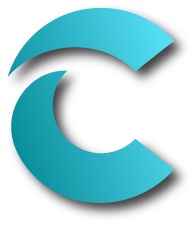 Software Tip
Software Tip
Paperless Filtering
The Paperless File Notes gather all activity related to what occurred on a claim. The notes often are quite cluttered, displaying more data than you may want. Collection-Master has built-in magic to solve this problem. Paperless File Filtering is a feature with many flexible options to meet your needs.
Click on image to view larger version.
Filter Options
- By SELECTION codes
- By SELECTED users
- DATE RANGE
- By INITIALS
Click on image to view larger version.
More Tips
- Filter Paperless by selected CODES & USERS: Selected items will be saved as reused unless RECYCLED tab has been selected.
- Date Filter: Saved by individual SESSIONS.
- The Red Filter Tab: Informs you of which filter is active. (Hover Over)
- Filter Functions: Functions can be found once you hover over the icon
The robust policies in Collection-Master to ADD permanence to “Paperless Note Filters” by saving those filter settings for each claim manually entered.
- Y – Unfiltered/Not saved by DEFAULT
- N – Activates the policy/filters for both open & closed claims
- P – No password needed/available
Active Policy (N)
If selected filters DO NOT exist on a claim, the following will appear:
Click on image to view larger version.
 Software Tip
Software Tip
How to Change Your Q-Law/Q-LawE Password
You can change your Q-Law/E login password at any time by clicking on [Desk Work] button on the Main Menu.
Click on image to view larger version.
Then click on [Change my login password].
Click on image to view larger version.
Passwords need to be a minimum of 8 characters and a maximum of 20. They MUST contain at least:
 Software Tip
Software Tip
How to Determine Your Zone OCR Parameters Using Paint
Zone OCR values are specified in fractional inches. The unit of measure in Paint needs to be changed from Pixels to Inches to be able to enter the proper values for the Zone OCR parameters.
- In Paint, click on File, choose Properties and change the unit of measure from pixels to Inches.
Click on image to view larger version.
- Open the document in Paint to determine what you want to recognize.
- Before drawing a bounding box around the object/element, place the cursor at the top left corner of the value that you want to recognize. The “Top” and “Left” values will be specified at the lower left corner of the screen.
Click on image to view larger version.
- Once you have those values, draw the bounding box around the object/element. The “Height” and “Width” values will be specified at the bottom of the screen.
Click on image to view larger version.
Zone OCR parameters for this example:
Top: 12.96, Left: 0.90, Height: 0.28, Width: 1.06
Lastly, set those values in the Spectrum Media Importer – Zone OCR Control screen in vMedia:
Click on image to view larger version.
Import > Choose SQL database > Spectrum > Source File Index Control > Zone OCR Control.
ENTER TO WIN
February 2021 Winners
Congratulations to the winners of the February contest!
Eunice Colon, Hoover Slovacek LLP
Jacqueline Peterson, MCPY
The answers to the February trivia questions:
1. About how many Valentine Cards are sent each year?
145 million or 190 million (both accepted)
2. Valentine’s Day evolved from what ancient Roman festival?
Lupercalia
3. What percentage of roses purchased on Valentine’s Day are red?
43% or 73% (both accepted)
4. The British Museum holds a letter believed to be the oldest valentine still in existence. Who wrote it?
Charles d’Orleans
5. What animal will the Bronx zoo let you name after your ex-lover on Valentine’s Day?
Cockroach
The winners had the choice of one of these two prizes:

March 2021 Contest
Can you answer this month’s quiz?
Two winners will be chosen at random from everyone answering all four questions correctly.
- Which of these occurs in March: a solstice or an equinox?
- International Women’s Day, which celebrates women’s achievements throughout history and across nations, is held annually on what day?
- Saint Patrick’s Day commemorates the _____ of Saint Patrick.
- Passover, beginning March 27, is named after the literal event of God “passing over” the Jewish households back in the day. What was unleashed on Egypt because the Pharaoh refused to let the Jewish slaves go free.
This contest has ended. Please check the April 2021 vConnect for the answers and the winners.
This month's prizes

Kodak Ultra Mini Portable Projector
HD 1080p Support LED DLP Rechargeable Pico Projector – 100″ Display, Built-in Speaker – HDMI, USB and Micro SD – Compatible with iPhone iPad, Android Phones

Ember – Temperature Control Smart Mug2
Black 14 oz., with charging coaster. Plastic, ceramic, and stainless steel; 4.5″ L x 4.5″ W x 4.6″ H