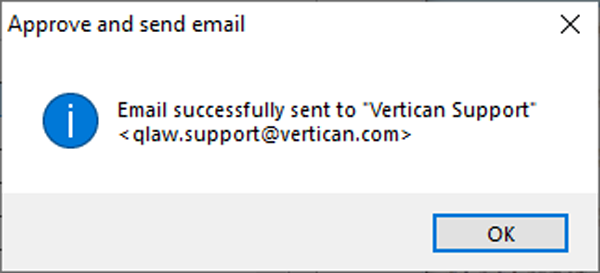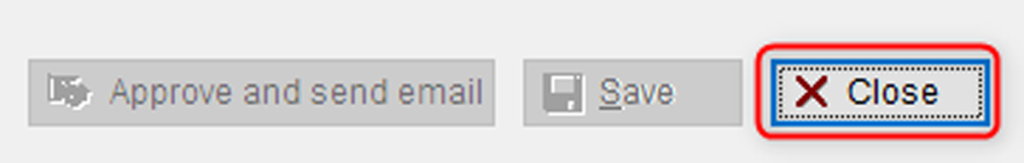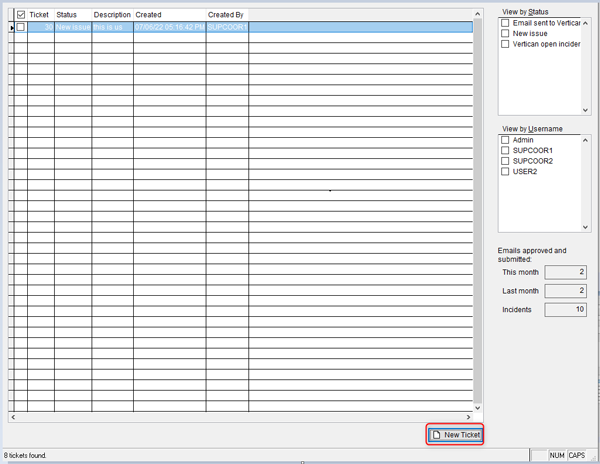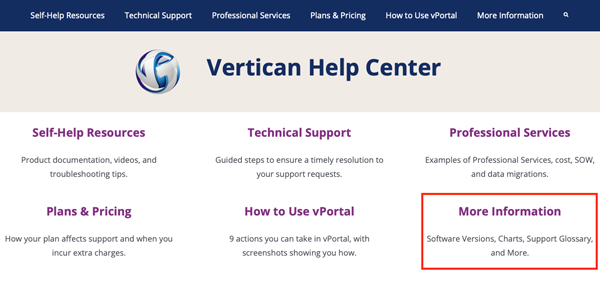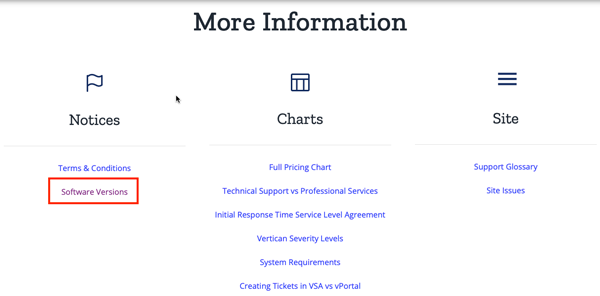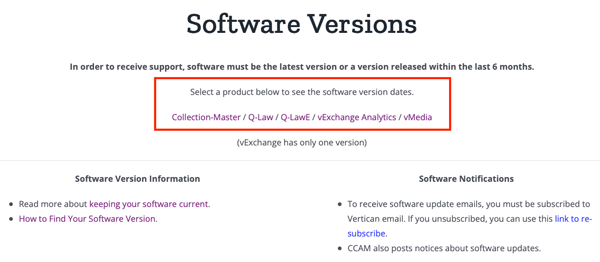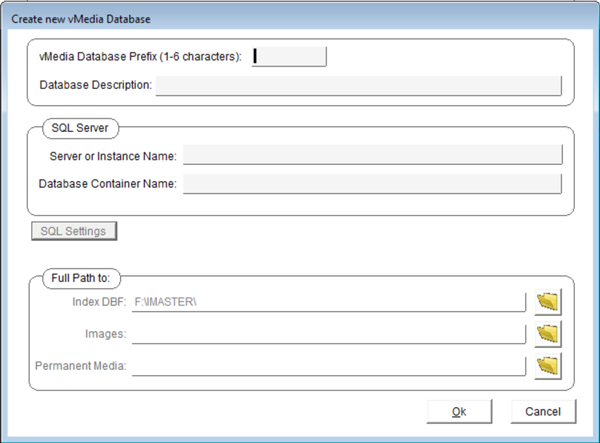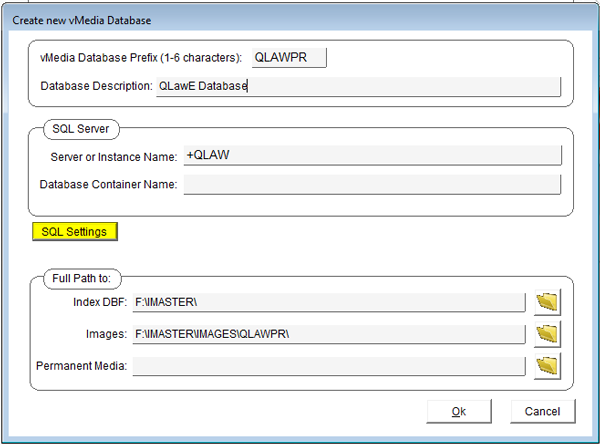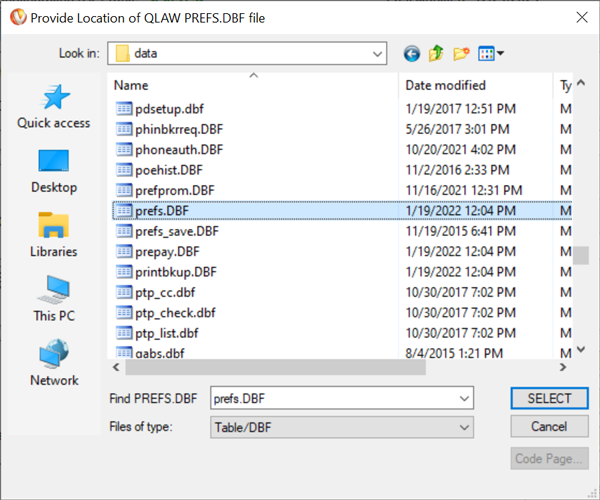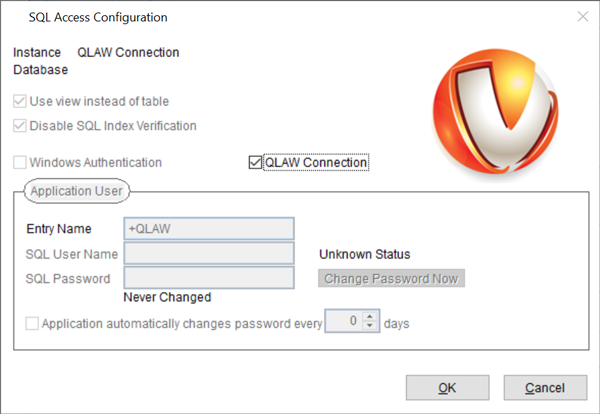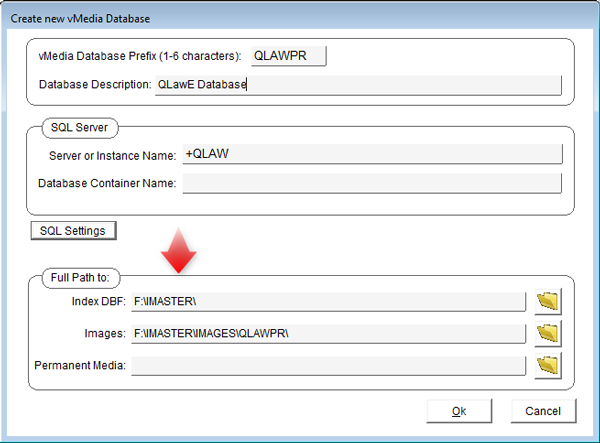July 2022

Contents
- Isaac’s Essentials The DIY and Its Intangibles
- Inside Vertican Help Center Launch
- Lessons From an SME Troubleshooting Errors Using PROC ER
- Events Mastermind Training / Latest Industry Conference News
- In the Spotlight Jon Manci Client Success Representative
- Quick Tips Vertican Support Access (VSA)
- Quick Tips Vertican Help Center
- Software Tips vMedia
- vTrivia July Contest / June Winners
Isaac’s Essentials
The DIY and Its Intangibles

Vertican is in the business of software. We sell user licenses and professional services for products we build to automate and run a healthy, compliant collections process. Our technology is also responsible for the clean, secure delivery of data traveling in and out of your business. Throughout the United States, our clients use Vertican’s technology to collect billions of dollars each year. How you manage that data is critical to the integrity of our industry and the economy. Together, we are a big deal.
It’s fair to say that, in the legal collections world, technology and expertise are our greatest assets. Only the most robust technology can help businesses manage the vast complexities of the collections cycle. Technology in and of itself is also complex – and at times imperfect, just like people. There will never be a time that our clients won’t need to call upon Vertican for assistance in some capacity – for technical support or human error.
In the May issue of vConnect, I emphasized the importance of focusing on your own core competencies. I stand by that notion. I personally encourage our clients to seek our support when they need a subject matter expert (SME). Vertican’s products are predicated upon our core competencies, industry longevity, and revolutionary innovation – we are the industry’s SMEs.
But sometimes just determining when to seek outside assistance verses handling an issue yourself is not all that easy. After all, it’s the hands that cook the meal or that build the house that know the inner workings best. Yet there are also times … you just know. I wouldn’t hire a contractor to hang a picture, but I’d be sure to learn how to use the stud finder.
I mentioned in the May article that Vertican invests in a Managed Service Provider (MSP) to monitor and take preventive measures against cyberattacks 24/7. I also shared that we are using an agency to build a new website. However, no matter what Vertican outsources, my team still commits to learning and training as much as possible in those areas. We also commit to doing the housekeeping required to support, sustain, and maximize any outside investment. I employ trusted in-house IT SMEs that work vigilantly to protect Vertican and optimize our technology operations. Our corporate website will continue to be managed and updated by the knowledgeable team from inside the Vertican house.
Some projects, while requiring time and learning, make sense to do yourself. It’s up to you to weigh the options and resources and decide how proactive you want to be.
We recently shared a pivotal announcement about the new Vertican Help Center on vPortal. This issue of vConnect shares even more about it. We are also excited to host a virtual “tour and demonstration” on July 27, so please join us. The Vertican team has dedicated a tremendous amount of time, care, and collaboration building this new extensive resource. Our valued product users can now access documentation, videos, technical support guidelines, and lots of other information they need when they need it.
One last thing about problem-solving. When you troubleshoot an issue or attempt a new project on your own, it’s not just about saving money or even time. Simply put, it is rewarding. Have you ever repaired a lawn mower or even created a blog? There’s an indescribable pride when you see the results and realize you surprised yourself. As a business owner, I grow and learn something new each day. It can take a little extra time and patience; but accomplishing something new pays off intangibly every time. So the next time you’re at the corner of phone it in and try-it-yourself, consider that the path of least resistance may not always serve you the way you really deserve. Take the time to try. Investigate and then leverage the resources available to you. You may learn something new … about yourself.
Inside Vertican
Announcing: The Help Center Launch
“I know I saw a Vertican Software Tip on this function, but I can’t find it! Which vConnect was that in?”
If you’ve ever had trouble finding help docs when you need them, enter the new Vertican Help Center, which is located on vPortal.
To find out more, we spoke with Michelle Samlaska and Joe Woodward, Client Success Service Group Leaders for Q-Law/Q-LawE and Collection-Master, vExchange, and vMedia, respectively.
How will the new Help Center assist clients with finding what they need?
Finding Stuff in One Place
Joe: In the past, clients would need to find help docs by navigating throughout multiple sources and databases. Now they can access multiple sources from one place, whether it’s Software Tips, Mastermind videos, or Lessons from an SME. For example:
- The Software Tips and Lessons from an SME articles have been extracted from the vConnect newsletters and organized by product.
- The Mastermind videos have been placed on product-specific pages; clients can access the content without searching for the email where it was shared.
Michelle: Another benefit is that rather than looking for an email to find information about a product release, users can go to the product release notes page in the Help Center.
What other kinds of information are we providing?
Better Visibility to Policies & Pricing
Michelle: We’ve made it easier to understand when a client may incur an additional charge and how much it will cost. Clients can also now troubleshoot smaller issues by themselves and save their support allowance for bigger issues.
In the same vein, we show you how to use vPortal so you don’t waste a support ticket on something you can do yourself such as accessing your incidents.
Joe: We realized it’s also important to help clients know what to expect of Vertican. For example, we’ve outlined how we prioritize support cases, what factors determine our response times, and what you need to know if you need weekend/holiday support. Making these things clear and easily accessible will prevent surprises.
I understand Vertican is publishing official support guidelines.
Follow Support Guidelines
Michelle: Yes, we have seven support guidelines for clients to follow so we can resolve their support requests in the timeliest fashion.
Joe: They’re basic things, like providing documentation or responding within a certain time period. We also give examples of the kind of information we need.
Michelle: And we tell you how to get it. For example, how to generate an error log that will help us diagnose the issue.
Joe: The Help Center also explains the difference between Technical Support and Professional Services. Providing this clear differentiation helps to avoid confusion and unnecessary delays in getting you the help you need.
Closing thoughts?
Michelle: We believe the Help Center will empower you to better manage your support experience at Vertican, and help us serve you better.
Joe: Michelle and I are hosting a demonstration of the Help Center*on July 27. We encourage clients to attend as we will provide a tour highlighting some of the sections and host a Q&A as well. (*Editor’s note: Link replaced with video recording.)

Joe Woodward
Service Group Leader | Collection-Master Client Success

Michelle Samlaska
Service Group Leader | Q-Law Client Success
Lessons From An SME
Troubleshooting Errors Using PROC ER
WARNING: The following article is intended for advanced users only. You are welcome to continue reading, but confusion may arise. Reader discretion is advised (cue cautionary music).
This article details how to get more information to report an error.
What is PROC ER?
By running a single command, PROC ER allows you to gather information from STAT LOCKS, STAT STACKS, and STAT FILES, as well as other information in a text file in the user’s folder called VT_ERROR_LOG.TXT. (PROC ER is available to all Collection-Master users in 9.1D.006 or higher.) Please make sure to run this command from the actual session in Collection-Master, and not from another session.
When you have an error, all that needs to be done is to press Ctrl-A to get the command console and type the following command:
PROC ER
Note: If you receive an error screen with options on how to proceed, press Shift F8 first. This tells the program to retry and displays the error on the bottom left corner. This removes the options information from the error-handling routine.
Any time you create a support case with Vertican regarding a Collection-Master error, you will be asked to confirm that you are using the latest version or a version released within the last 6 months. You will then need to run this command and attach VT_ERROR_LOG.TXT to the case.
What does this report tell you?
After you have the VT_ERROR_LOG.TXT you can search for “*-“ without quotes and this will find the top of the next section as each section will be separated by:
*—————————————————————————–*
PROC ER will always print the commands in the order STAT LOCKS, STAT STACKS, STAT FILES. It will also print some environment variables that the program uses.
The included information may be helpful for troubleshooting.
STAT LOCKS: If the file is locked, it will list the file that is locked and the user that locked it.
STAT STACKS: This lists the lines the program was going through when the error was received. This is helpful for troubleshooting.
STAT FILES: This lists the files that were open in memory when the error occurred.
Additional Troubleshooting with VT_ERROR_LOG.TXT
The following is a methodology that Client Success follows when troubleshooting PROC ER error reports.
The following commands may be used by Client Services:
Press 0 and in the command console type:
- Load “(loads the program)”
Type in the program and press enter.
- program/folder
- folderprogram
Then type:
- List (Line Number)
Press enter, take a screen shot, and attach it to the case.
Clients on CM older than 9.1D.006
As outlined in the new Vertican Help Center, in order to receive support, software must be the current version or a version released within the last 6 months. To see the latest versions, from the Help Center go to Self-Help Resources > Collection-Master > Release Notes.
For clients that are not on 9.1D.006, you just need to deliver the following files for it to work:
- ER in F:CM91
- txt in F:CM91Reports

Contributed by Luis Gomez
Chief Strategy Officer
Events & Happenings
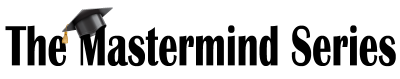
The Mastermind Series, an ongoing program of virtual training sessions presented by Vertican’s top developers and Subject Matter Experts (SMEs), has been well underway! Are you missing out?
Topics are developed to help improve clients’ ability to use our platform features and tools effectively and maximize efficiency. So, take advantage of this exceptional opportunity to learn directly from industry trailblazers and Vertican’s visionary developers.
We’re continuing 2022 with the following Mastermind sessions:
- July 20 | PaymentVision Integration with Collection-Master – Learn More and Register
- July 27 | Vertican Help Center: A Demonstration and Tour – Learn More and Register
Find information and past session recordings at the Vertican Mastermind page!
Mastermind attendance is free but registration is required. The calendar is continuously updated so check back often!
Do you have a topic in mind for a future training session? We want to hear about it. Please send us an email with your suggestion.
The Latest Conference News
We are Heading to the RMAi Executive Summit
Isaac Goldman, CEO, Nicholas Arcaro, SVP of Sales, and Kent McCammon, CFO and Head of Corporate Development, will be attending the RMAi Executive Summit in August. Click here for more information on the conference.
In the Spotlight
Welcome to the section of the Newsletter where we share an inside look at some of Vertican’s amazing team members. This month, we’re learning more about Jon Manci and his love for hockey.

What is your title and when did you begin working at Vertican? I started at Vertican back in November of 2021 on the Client Success Team.
What sort of work did you do before joining Vertican? I worked mostly in the hockey industry before joining Vertican. I worked in rink pro shops and a couple of hockey retail locations. I also worked at a few different ice rinks in the North Jersey area. I am still involved in the hockey industry by working part time for the New Jersey Devils and refereeing youth hockey. My playing career is still active as I play once a week in an adult league. Most recently I worked at a company that produced team apparel for businesses, local schools, and youth sports programs in the area. I oversaw the embroidery machines, but also helped with heat press and other areas as well.
What is a typical day at Vertican like for you? Each day can be different, which is something I am used to and enjoy about a job. Some days are spent going from meeting to meeting while others, I can spend my time doing research on a clients’ ticket. When I’m not as busy, I try to jump on training sessions to gain as much information and knowledge as I can.
What do you like most about working for Vertican? I like the team environment and how everyone makes themselves available to help you succeed. This has been helpful for me since I was new to the collections industry when I started with the company. If you have questions or want more training, someone makes themselves available to you.
If you could learn anything new, what would it be? Not sure if there is anything new I want to learn, but one new thing I would like to try is podcasting with a friend of mine. We would discuss mostly hockey and other sports as well.
What was your very first job and how old were you? I was 18 when I got my first job at a local sporting goods store. The owner had done some practice jerseys for my high school hockey team and when my senior season was over, he hired me.
Word on the street is you drive the Zamboni Ice Resurfacer? Tell us about it and how that began. This is true, I do drive the Zamboni Ice Resurfacer. I currently drive it part time for the New Jersey Devils on their practice rink. I have never driven during a Devils game, but it is a goal of mine to do at least one game. I have been driving for the Devils for about the last five years. Back in college when I got the job at a local arena this was something they presented me with and being a hockey player how could I say no to this opportunity? After many early morning training sessions, I was finally able to do ice cuts on my own. Then, after being away for a few years a close friend of mine begged me to help him out at the Devils. I finally said yes and have really enjoyed working game days and some weekends at the practice rink.
What is something about you that may surprise your colleagues? I attended a private high school to play hockey and I have my nickname tattooed on me.
What (else) do you like to do outside of work? Play hockey, spend time with friends, see my nephew, go to sporting events, and travel when I can.
Share something exciting you did in the last 12 months. Back in October, I went with a couple of friends to Dallas to see the Cowboys play. We also enjoyed some great BBQ and a trip to Waffle House.
Do you have a favorite movie, artist and/or book?
Movie: Slap Shot, Youngblood, Miracle, Tommy Boy
TV: True Crime shows, Ozark, Euphoria
Musical or Other Artists: Mostly Rap but I’ll listen to a little bit of everything. Eminem, Post Malone, Jack Harlow, DMX, Allegedly
Please share a favorite quote. “Great moments are born from great opportunities.”
This month, in lieu of software tips for Collection-Master and Q-Law/Q-LawE, we are sharing two tips that will benefit all clients!
vPortal Quick Tip #1
VSA – Multiple Ticket Creation
If you have more than one ticket to submit at a time, do the following after approving the initial ticket.
Click the OK button to confirm that you want to approve and send it to Vertican.
Click on image to view larger version.
Vertican Help Center Quick Tip
Finding Supported Software Versions and Your Version
In order to receive support, software must be the latest version or a version released within the last 6 months.
To find the dates of software releases, go to the Vertican Help Center > More Information.
Click on image to view larger version.
On the More Information page, click Software Versions.
Click on image to view larger version.
The Software Versions page has the following information.
- Links to software version dates for each product.
- How to find the software version you’re running.
- How to make sure you receive software update notifications.
Click on image to view larger version.
Be sure to visit the Vertican Help Center located on vPortal and check out the tons of resources available to you 24/7!
 Software Tip
Software Tip
How to Set Up a Q-LawE Database in vMedia
Development Release of vMedia 3.0.0 announced in the June 24 email from Ben Cavallaro. This release is for clients who wish to test functionality that will be part of future production (standard) releases.
Overview
Connecting to a Q-LawE database is a very straightforward process and allows you to connect vMedia functionality to the Q-LawE system.
Procedure
To create a vMedia/Q-LawE connection, use the following procedure:
1. At the Master Control window, click the [DB Config] icon.
2. Click the [New Database] button. The New Configuration Database dialog box opens, displaying a default Filename and Directory.
Click on image to view larger version.
3. Enter the database prefix. It can be up to six characters long. If more than six characters are entered, the prefix will be truncated to the first six. If fewer than six characters are entered, the name will be extended to six characters by padding with zeros. The proper file designator cf and sc will automatically be added to the name prior to file creation. The extension .dbf will automatically be assigned by vMedia.
*Note: The database prefix MUST match the Q-LawE database name (typically QLAWPR for production environment or QLAWTE for test environments). If you are unsure what the database name is, it can be found in the upper left corner of the Q-LawE application when you log in.
Click on image to view larger version.
4. Enter +QLAW for the Server or Instance Name.
5. The SQL Settings button will take you to a SQL Settings Screen which will allow you to manage the Q-LawE connection.
6. Click the [SQL Settings] button.
7. Locate and select the Prefs.dbf file for your Q-LawE installation and click the [Select] button.
Click on image to view larger version.
8. Accept the settings by clicking on the [OK] button.
Click on image to view larger version.
9. For the Full Path locations, accept the defaults or browse for your desired paths.
Click on image to view larger version.
10. To create the image database and return to the New Configuration Database dialog box click [OK].
NOTES:
If an image database with the same name already exists, a prompt will appear. To overwrite the existing image database, click [Yes]. The old files will be overwritten with the empty image database. The Configurator displays the new image database.
For future reference, you can also find these instructions in the vMedia Help Manual.
vTrivia Contest
June 2022 Winners
Congratulations to the June winners!
Jess Talay – Lotane & Associates
Kyle Zolman – Credit Acceptance
Cayla Sorg – Snow & Sauerteig
They were randomly selected for having answered the following questions correctly:
1. What car rolled off of the assembly line for the first time in Flint Michigan on June 30, 1953?
2. In June of 1956, Santa Cruz, CA announced a total ban on what genre of music at public gatherings?
3. America’s first drive-in theater opened in June of 1933 in what New Jersey city?
4. The first Ferris Wheel could hold about 2000 people in 36 carts. Where did this Ferris Wheel premiere?
Winners had the choice of one of these prizes:
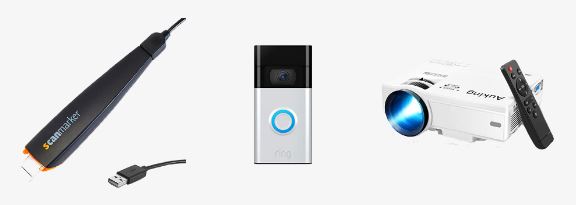
Congratulations again to our three winners!
July 2022 Contest
Can you answer this month’s quiz?
This month’s vTrivia contest is based on the Vertican Help Center! Three winners will be chosen at random from everyone answering all four questions correctly. Complete the answer form below and good luck! Contest ends August 5, 2022, at 5 p.m. (ET)
July vTrivia Prizes Up for Grabs

Cuisinart 1.5 Quart Frozen Yogurt Ice Cream Maker
Easy-lock lid. Mixing paddle. Double-insulated freezer bowl. Heavy-duty motor. Frozen treats in 20 minutes or less.

Igloo Heavy-Duty Cooler
Cool Riser Technology— elevated design improves cooling performance

Oileus X-Large 4 Person Beach Tent
Easy Setup, Lightweight, and Portable Instant beach tent features automatic pop up mechanism, making it fast and easy to take down and fold.