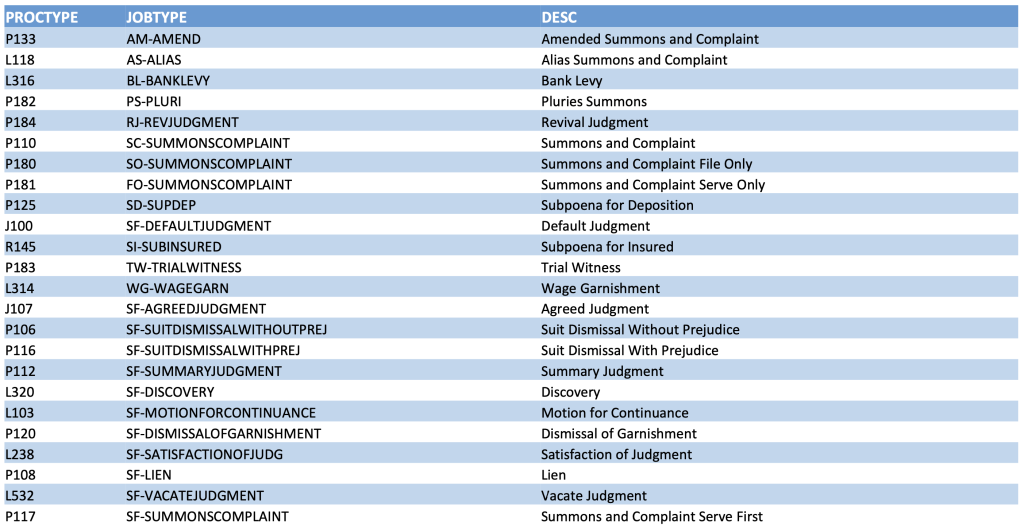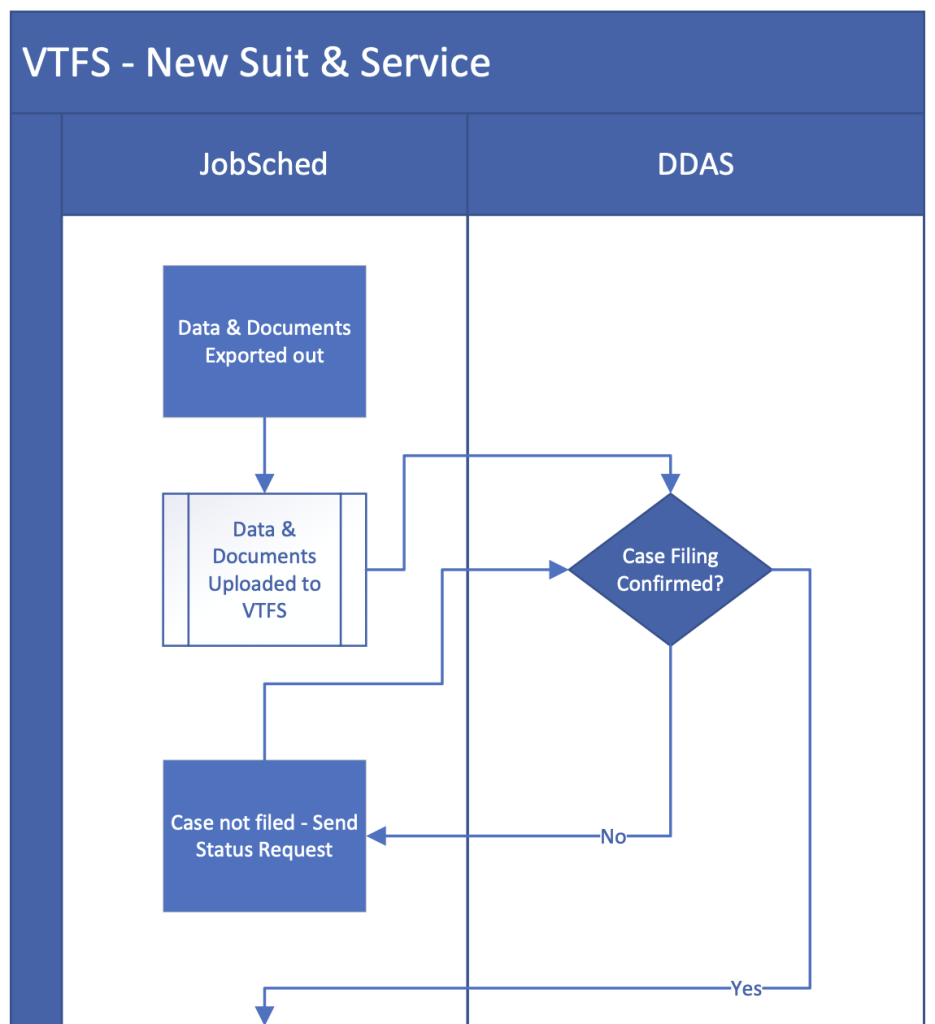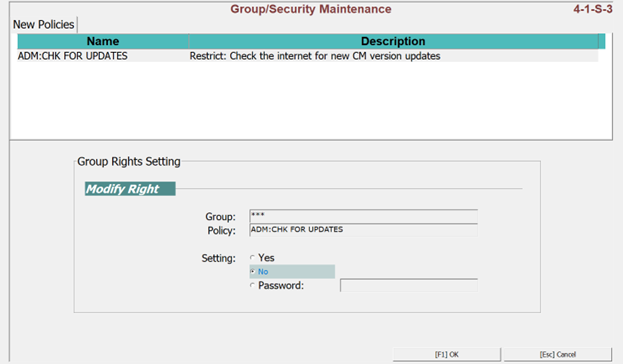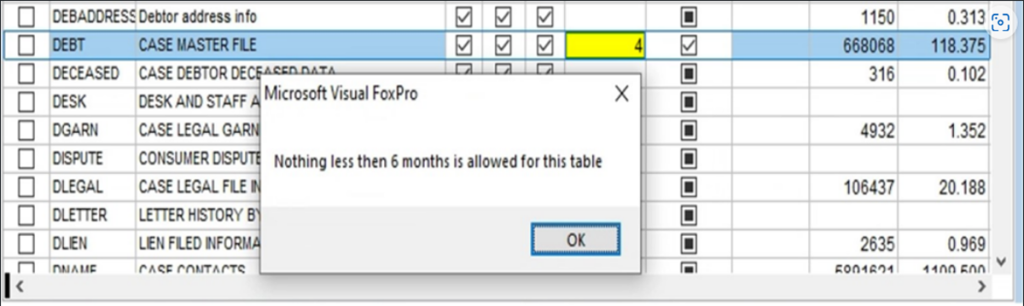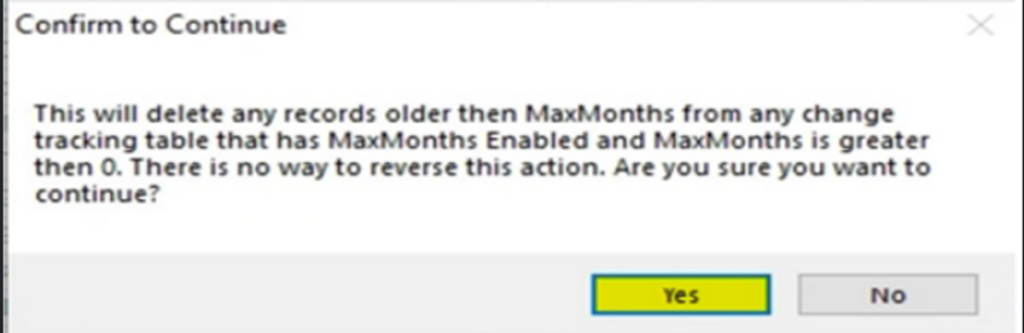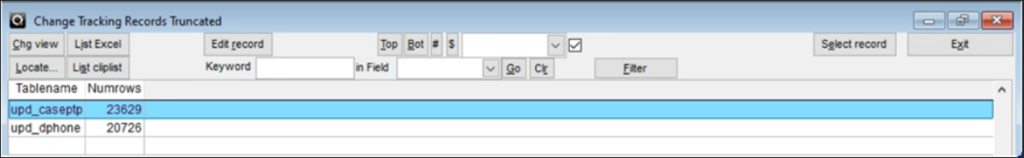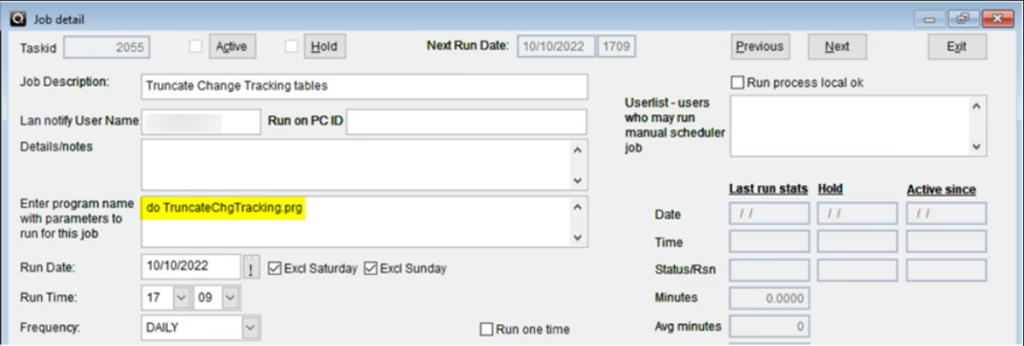December 2023

Contents
- Isaac’s Essentials When You Can Predict, You Should Prepare
- Product Story Vertican File and Serve (VTFS) Part 2: Workflow Designer
- Lessons from an SME Data Recovery with Collection-Master
- Events & Happenings Mastermind Training / Conference News
- ICYMI Catch up on the Latest at VT
- Spotlight Vertican Team
- Software Tips Collection-Master
- Software Tips Q-Law/Q-LawE
- Software Tips vMedia
- Software Tips vExchange Analytics
- vTrivia Enter to Win
Isaac’s Essentials
When You Can Predict, You Should Prepare

There are plenty of things we can predict in life but few of those things with complete certainty. So, incorporating predictability into your business strategy can be hard, and maybe even a little risky at times. In some ways, predictability is as much an art as it is a science.
We often hear things like ‘reactive’ and ‘proactive’ juxtaposed against one another to provoke thought or make a statement about how a business should be run. Or the commonly posed question, “Are you working ‘in’ your business or ‘on it?” The simple change in preposition can dramatically alter meaning, thought process, and ultimately outcomes. Predictability is about being able to plan – not about 100% accuracy. Weather predictions, for example, are used to help us plan.
Meteorologists make weather predictions all the time. They track hurricanes weeks in advance and forecast things like landfall and intensity down to the hour. It’s up to us to do all we can to heed those predictions.
With that said, while we can prepare for inclement weather a few days or weeks ahead, sometimes forecasts change or are simply wrong. But it’s always smart to take common sense precautions.
While hurricanes don’t come along every day, it’s always wise to keep a supply of batteries on hand, inspect your property for potential damage risks, or even invest in a generator if your area is especially vulnerable.
Weather notwithstanding, there’s so much out there beyond our control, but we can be on the offensive to mitigate problems.
In business, it’s important to acknowledge that unexpected events will occur, so adaptability is key. It’s also important to focus on as many predictable aspects as you can, such as maintaining current software and prioritizing cybersecurity.
One of the ways that Vertican recognizes the importance of predictability is in our work to create flexible pricing and operating models. This allows for more elastic type changes, so as you get more predictable in your own business, you can rely on and utilize VT’s tools without disruption.
For instance, if your firm anticipates acquiring a new client, you can also expect other things like an increase in placements or a need to expand your workforce. This also means you should prepare for additional costs like new employee training and supplies, and as it relates to VT services, software product training, onboarding, and seat licenses.
Scaling your business is just one aspect of using a predictive mindset; keep in mind a few other important considerations. Due to the complexity of systems and network infrastructure, for example, when clients plan to transition an operating system to an unsupported environment, reaching out to Vertican in advance is critical to avoid any potential interruptions to your workflow or business. Also, it’s always a good practice to bookmark our system requirements page so you or your IT vendor can easily reference it at any time.
Especially keep in mind that when firms on Collection-Master or Q-LawE/Q-Law intend to change a part of their IT infrastructure, such as a server or workstation operating system, new file servers or SQL servers, or network operating environments like remote desktop systems, consulting with Vertican for professional guidance is the prudent way to go and will ensure that the transition is well-planned and supported.
Ultimately, striving for predictability enhances your firm’s ability to grow and succeed. So prioritize it in your business strategy whenever possible, and remember that Vertican is here for you – rain or shine. We are committed to supporting your efforts and making strategic planning for your business as seamless as possible.
Product Story
Vertican File and Serve (VTFS) Part 2: Workflow Designer
In our last article, we gave you an overview of some of the basic features of VTFS.
- Filing: Integration of electronic suit filings from external vendors (VT partners).
- Email Monitor: Automated import of all court emails and conformed documents, plus DDAS (Data Driven Automation System) triggers to handle follow-up action.
- Process Service: Status updates and automated affidavits filed with the court.
- Invoice Validation: Automated validation of invoices from the court and VT partners.
- VTFS Dashboard: Analytics and benchmarking of your service providers.
To see this overview, refer to the September/October VTFS product story.
Now let’s briefly mention subsequent filings before telling you how VTFS brings all the pieces together.
DOES YOUR VENDOR SUPPORT SUBSEQUENT FILINGS?
Most court filing vendors do not support subsequent filings – but EZ Messenger does. All the VTFS integrations and automations that come with the initial suit filing also come with subsequent filings through our integration with EZ Messenger and eFileMadeEasy. These include judgment, lien, garnishment, and satisfaction, but a full list is below.
Click to view larger image
Now we’re going to focus on how Workflow Designer manages it all.
WORKFLOW DESIGNER
Out of the Box Workflows
The Q-LawE team has already built out a series of standard workflows that will work for most firms out of the box. Workflow Designer will massively reduce the human element of needing to remember and manually complete tasks.
Workflow Designer kicks off VTFS once the suit review is complete with a “pass” and the attorney signature is complete in AMR (Attorney Meaningful Review).
Workflow Designer
Workflow Designer lets you visualize and document all the steps and components of a workflow in a single screen, while also allowing you to maintain the components from within Workflow Designer.
Example: You can click on a step and see the exact DDAS rule or Job Scheduler ID associated with that step, Then, from within Workflow Designer, click directly on that DDAS rule or Job Scheduler ID to view or modify it without leaving Workflow Designer. The same visibility is provided to the Task Manager, FTP, and EDI Vendor Import/Export associated with each step.
Generate Visio for SOPs
Workflow Designer generates a Visio diagram that documents your standard operating procedure (SOP) for each workflow. You control what is displayed in that Visio diagram through Workflow Controls. Each Demand, OALD (Original Account Level Documentation), Suit, Filing, and Service would be its own workflow, with triggers for the next step.
Click to see full image
Example: Suit Filing
VTFS will create a Legal Proceeding Record configured to your firm, court, and even a particular judge. The Legal Proceeding defines the document package, tracks filings, and stores the eFile transaction number. When appropriate, VTFS links the DServe Record of process service with that specific filing record as stored in the LegProc table.
Q-LawE will then export the documents out to VTFS, monitor the case filing, request status updates, initiate process service upon case filing confirmation, monitor the successful or unsuccessful service, and initiate other workflows such as an alias workflow for a returned non-service, a default judgment, or an amended summons and complaint.
For a brief demo of the Workflow Designer, please see the recent Mastermind session video and presentation. This session also provides a general overview of VTFS.
Workflow by State
As you know, Q-LawE is driven by Task Codes. What’s great is that these task codes are state agnostic. That means however you set up Task Codes in Workflow Designer, it will support any state in which you operate, with different workflows for different states.
HOW VTFS LOWERS YOUR COSTS
Once your staff understands how much time VTFS will save them, they’ll be eager and excited to get it in your firm. Let’s look at the firm-level benefits.
Labor-Cost Savings
Based on interviews with our clients, they estimate it takes between 20-40+ minutes per claim just to manually prepare the claim for service. In our last Mastermind, most firms had 100 or more claims per month.
Monthly Savings Calculation based on 20/40 minutes and $25 hourly staff rate:
- Low range: 0.33 hour (20 mins) x $25/hour x 100 claims = $825 savings per month
- High range: 0.67 hour (40 mins) x $25/hour x 100 claims = $1675 savings per month
Receive Vertican Credits
Vertican charges no subscription fee for the full suite of VTFS functionality and there is no installation fee. Vertican earns a small amount of revenue share with our service partners, and we share part of that with you in the form of seat license credits. We also have small transaction fees for subsequent filings.
Vertican works with our partners to provide you with a quote based on the services you choose and the states in which you operate. This quote includes the seat license credits you will receive from Vertican, which is based on the volume you have with our partners.
While you can still use a non-Vertican vendor to do file and serve manually, why would you want to? VTFS gives you automation, integration, and license credits!
What You Get with VTFS
VTFS Feature Set* – No Charge
- Integration with AMR
- Suit Preparation
- Filing and Subsequent Filings
- Service of Process
- Email Monitor (automated court integration)
- Invoice Reconciliation
- Dashboard
- Workflow Designer
- Visio Generator / SOP
* Some features are only supported by certain states.
VTFS Installation – No Charge
- Set up and configuration of modules
- Basic configuration of firm workflow
- Basic set up of firm DDAS rules
- Assistance with Job Scheduler*
- Set up of FTP with Vertican partners
* Job Scheduler requires its own license.
VTFS Implementation – Optional Charge
- Workflow and DDAS customization
FREE CONSULTATION!
Special Offer: Q-LawE is offering a FREE VTFS Workflow Consultation. We can explain your service and configuration options, provide a quote (including your seat license credits), and show you how much time your staff will save!
MORE INFORMATION
- September/October vConnect on VTFS
- November 29 VTFS Mastermind session: Video and Presentation
- Keep your eyes out for VTFS in Collection-Master coming in early 2024!
FREE VTFS Workflow Consultation
To take advantage of the free Vertican File & Serve Workflow Consultation:
- Visit our Client Success page.
- Select Q-LawE as the product.
- Identify your software version.
- Select “Other” as the Description of issue.
- In the detailed description field on the right, put “Free Vertican File & Serve Workflow Consultation.”
- The Client Success team will notify the appropriate party, who will reach out to you to schedule your consultation.
- Your request will not be billed.

Kurt Sund
Chief Innovation Officer & Product Owner – Q-LawE

Nicholas Arcaro
SVP of Business Development
Lessons from an SME
Data Recovery with Collection-Master
Everyone knows that it’s essential to have a good backup, yet firms still find themselves without a backup at the worst possible time.
The first line of defense is a robust backup and disaster recovery policy. You must have multiple layers of backups and a backup retention policy, including backups that go back over time. A combination of onsite and offsite backups is essential.
Backup Best Practices
Many firms are using a virtual environment like VMWare or Microsoft. These environments allow you to provide sophisticated onsite backups that allow for quick recovery of information. Make sure to include multiple copies over time, so that you not only have a nightly backup for a week, but also weekly copies for a month, and then monthly copies for a year.
Another part of your strategy should be to ensure that your hardware and software is current. Update on your own schedule and not during the middle of a disaster. Use our compatibility guide to make sure that all of your products are running versions that are supported. “Supported” can be a confusing word as we will assist you if you are running in a “Non-Supported” environment, and we don’t actually provide service on your “Supported” third-party systems. In the latter case, “supported” means that your third-party system is compatible with Collection-Master.
Emergency Data Recovery
SQL-SYNC is included at no additional charge with your Collection-Master subscription. While we don’t have a “Restore From SQL-Sync” program, you can use the SQL-SYNC data for recovery in the event that your firm’s backup is insufficient. Use CM EDI to import information from SQL-SYNC into Collection-Master.
vExchange is included with your subscription (CMvX), and besides being a platform to provide EDI services and claims delivery, you can include your claims and use the Analytics website to view your claims along with reports. Any Forwarder with an EDI type is included, and you can choose CMVX for Forwarders that don’t have an EDI type. Again, while we don’t have a program to use the vExchange data for recovery, it’s available for emergencies through the website and may be used by Vertican to recover data!

Contributed by Luis Gomez
Chief Strategy Officer
Events & Happenings

Maggie DiPalma, Director of Marketing, Maryann McBrinn, vExchange Product Owner, and Alexandria Migliore, Marketing Associate are attending the Women in Consumer Finance (WCF) annual conference. They are thrilled to be a part of the WCF community, an industry-leading network dedicated to supporting women in leveraging knowledge and recharging their careers, and delivering even greater value to their teams back home!

The Vertican team is heading to the fabulous Las Vegas for the 2024 RMAi Conference. Isaac Goldman, CEO, Kent McCammon, Chief Financial Officer, Diego Hernandez, Chief Product Owner, Nicholas Arcaro, SVP of Business Development, and Maryann McBrinn, vExchange Product Owner are all looking forward to attending!
As you know, conference calendars tend to book up quickly, so don’t delay in booking a time that is convenient for you! Email us to schedule time to meet with Nicholas, Diego, or Maryann at the conference.
Did someone say Tailgate Party! Stop by our tailgate tent, which we are co-sponsoring with our friends at PaymentVision on Wednesday the 7th, and join in the festivities! 🏈

The Mastermind Series, an ongoing program of virtual training sessions presented by Vertican’s top developers and Subject Matter Experts (SMEs), has been well underway! Are you missing out?
Topics are developed to help improve clients’ ability to use our platform features and tools effectively and maximize efficiency. So, take advantage of this exceptional opportunity to learn directly from industry trailblazers and Vertican’s visionary developers.
- Understanding and Leveraging Universal Gates for Receivers | Watch the recording here!
- Robust Workflows in Q-LawE with Vertican File & Serve (VTFS) | Watch the recording here!

We’ve recently introduced a new addition to our Mastermind Series! Mastermind Express videos are quick tutorials right from our Subject Matter Experts. These short-form tutorials are like video software tips.
Do you have a topic in mind for a future tutorial? We want to hear about it. Please send us an email with your suggestion.
The first video in this series goes over vExchange Analytics Firm Admins, a valuable stand-alone training for new users.
- vExchange Analytics Firm Admin Tutorial | Watch the recording here
In Case You Missed It (ICYMI)
📢 Meet our vExchange Client Success team!
You can find more information about vExchange support plans or by navigating to the Help Center > Plans & Pricing > Pricing Charts.
All support requests must be initiated through either vPortal’s New Support Request Form or through Vertican Support Access (VSA) in your collections product. Be sure to add csvx@vertican.com to your address book to avoid important messages landing in spam folders. It’s always prudent to check your spam folders when expecting a response.

Jim Burd
Client Success Team Lead, vExchange/Analytics

Liz Smith
Client Success Representative, vExchange/Analytics

📢 Keeping your Vertican software up to date is critical to your user experience and especially your business. Are you getting the latest software release notices and other informative communications from our team?
If you are not on our mailing list or have unsubscribed from our email notices, please click here to be in the know and ensure you hear about all the latest software features and relevant industry happenings!
A Special Spotlight
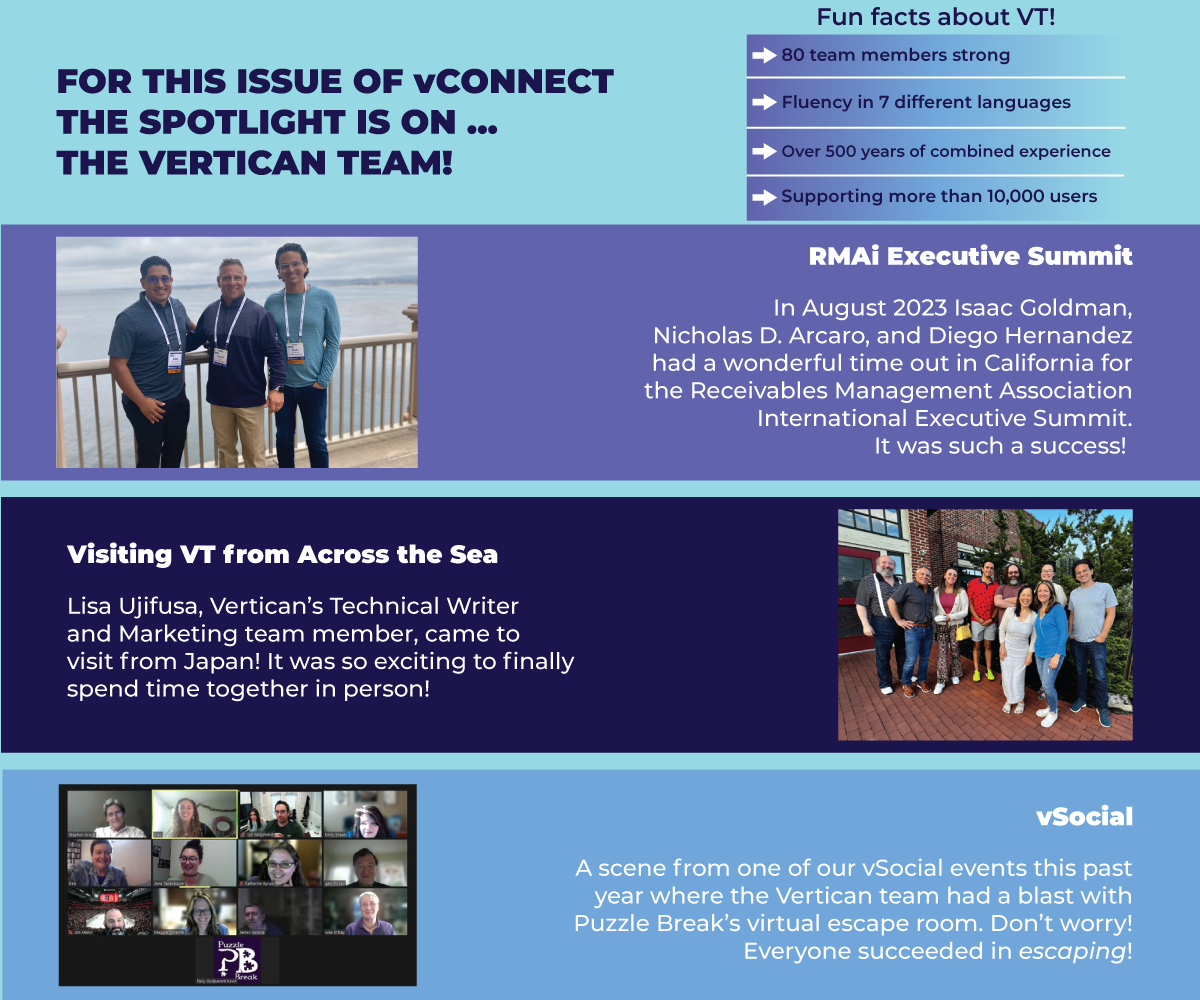
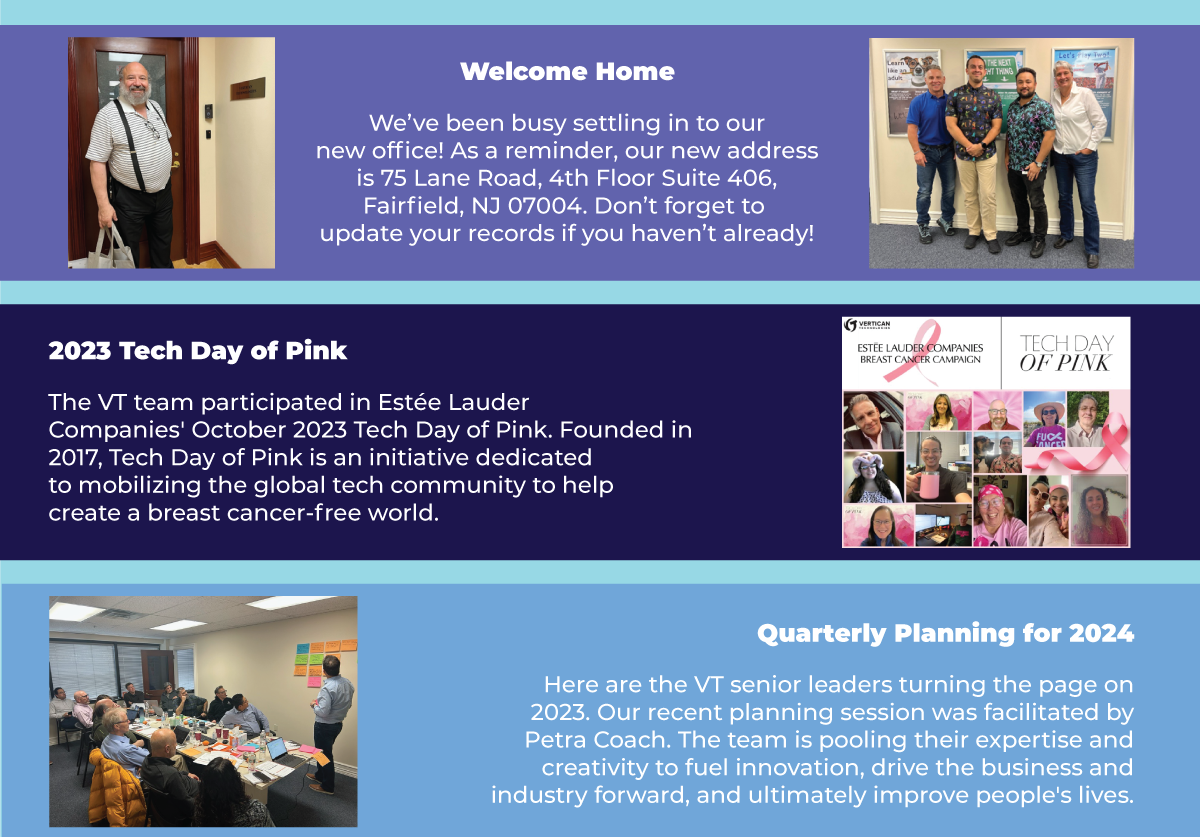
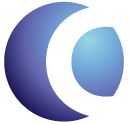 Software Tip
Software Tip
Check for new Updates
This software tip is for firm admins or technical resources responsible for system maintenance.
Keeping on top of updates is already difficult enough. Collection-Master has a feature to enable in-application notifications when new updates are available. This will generate a pop-up when a new update exists that has yet to be installed.
If this feature is turned on, when opening Collection-Master, you’ll be alerted that a new update exists and a link to the update page will be opened in your browser. This update page is at https://vportal.vertican.com/cm/cm91u/.
Just like any other update, people need to be out of the system in order to install the update. Because updates cannot be installed while other users are in, we recommend that these alerts only appear for managers or staff responsible for maintenance processes. Who gets to see those pop-ups is controlled by Group Security.
Enable Notifications of Software Updates
In Group/Security Maintenance [4-1-S-3], you can set the below policy to either a group of users that should be enabled to see these updates or directly assign the policy to a specific user. Since this policy is worded as a “Restrict” policy, you’ll need to set it to “N” in order for the feature to be enabled. Once you apply these changes, close and re-open the program.
Click to view larger image
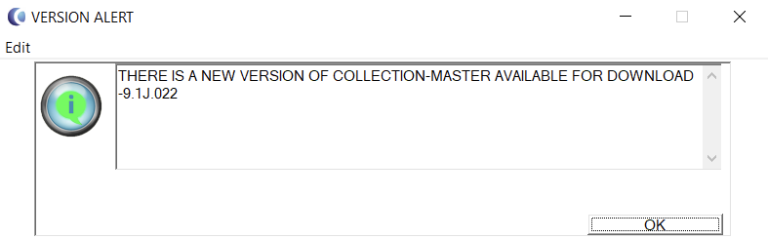
Note: If you receive notification of a version that you don’t see on the release page, press [F5] to refresh the page.
Release Notes: From the release page, you can click the link to the Release Notes or view them anytime at https://vportal.vertican.com/Help/CMReleaseNotes.aspx. This page contains information about the new features and fixes that have been released in the current and all prior updates.
Lastly, you will also see CCAM messages that notify you of releases.
 Software Tip
Software Tip
Truncate Change Tracking and Job Scheduler
This tip is for Firm Admins.
To better manage the size of the change tracking tables for a firm, Q-LawE can now truncate the tables or remove records after a specified number of months.
To use this feature, select [Maintenance], System maintenance – Admin tab, [Change Tracking Settings], and check the MMEnabled box. This will place a “0” in the MaxMonths field and be updated to the number of months the firm would like to hold all change tracking details before being able to remove them.
There will be some tables, like the deactivating of change tracking, that require a minimum of 6 months in the MaxMonths field to use this feature. When a table has this limitation, the below popup will be received if a number less than 6 is placed in the field.
Click to view larger image
- Inside the Change Tracking screen, click [Refresh Grid].
- This will update the Rows > MM field with the number of lines that are older than the specified number of months.
- Click [Truncate Chg Tracking].
- Click [Yes] to continue.
Click to view larger image
- A grid will appear with the tables where data will be deleted and how many rows will be deleted.
- Click [Exit].
- The change tracking grid will now have 0 in the Rows > MM and the TotalRows will now be less by the number of records deleted.
- This only deletes records from the UPD_TABLENAME, not the actual table.
Truncating the change log tables can also be called by Job Scheduler using the command “do TruncateChgTracking.prg”. The firm can determine the frequency and optimal time to run this process.
 Software Tip
Software Tip
Graphics Resolution vs Storage Space
In vMedia, you have the option to define the resolution of the document you wish to scan, as well as the storage size. Resolution is represented in dots per inch (DPI) and the higher the resolution, the more space your uncompressed document will take. There is a trade-off between resolution and file size. Often a slightly lower resolution will yield big space savings. Depending on your needs, you may sometimes prefer a higher resolution over space savings. We’ll cover some scenarios below.
Resolution
First, let’s discuss resolution. Below is a picture of my dog in a 24-bit color picture in 72 dots per inch (DPI) format. While it looks nice and clear, it is approximately an 8.5 x 11 picture in landscape mode.

8.5 IN / 816 PX wide
The image is large, and it’s quite easy to make out the words because they are so large in the image. However, what if the image is more like what you would see within a document? Shrinking the image down to a 3-inch-wide image still looks quite good, until you click to zoom in:
Click to zoom in
3 IN / 288 PX wide
That fuzziness (called pixelization) gets worse the more you zoom in. The odds of being able to read the wording on a computer are rather slim.
Something similar can be seen when looking at a document that’s been transformed into an image. Below is what the text of an 8.5 x 11 page looks like and the size of the image (bytes) when it’s scanned at various resolutions (DPI). The original text is about 11 points in size.
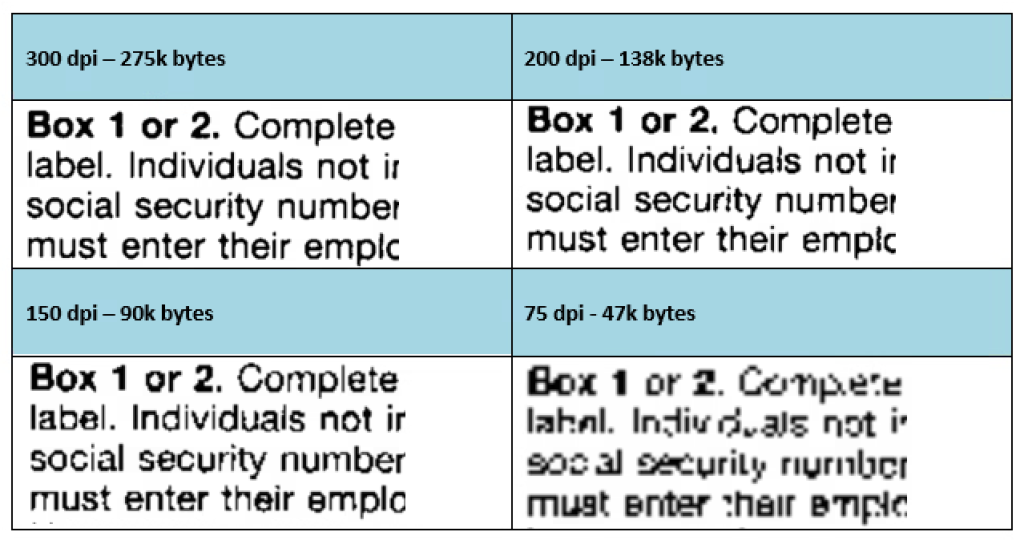
Balance Resolution (DPI) and Image Size (Bytes)
In the image of the table above, you can see that there is little visual difference between 300 DPI and 200 DPI, but the size of the image almost doubles at 300 DPI. Thus, you can scan and store most documents at 200 DPI, retain very good quality, and use about half the space on your disk drive. However, if you need photocopy quality for printing, you typically need to scan at 300 DPI minimum.
OCR (Optical Character Recognition)
OCR is used to automate processes by reading a page, or an area on a page, to capture information from the document and use it during processing. vMedia has an OCR reader built into it and it can be used to capture account numbers, balances, and other information that might be useful for storing in the vMedia database.
However, computers cannot read text as easily as we can. In fact, of the four examples above, only the 300 DPI image will allow the OCR to approach 100% accuracy. The 200 DPI document will often get into the mid-90th percentile, but over 98% accuracy is generally required to have confidence that the information is being read correctly.
The question is, do I have to scan everything at 300 DPI and use twice as much disk space to use OCR? Happily, the answer turns out to be a resounding ‘no’. Testing has shown that scanning at 210 DPI dramatically improves accuracy to the point that it’s likely sufficient for most uses. Furthermore, that extra 10 DPI typically adds less than 10% to the size of your document. Thus, for just 10% more disk space, you dramatically improve the accuracy of the OCR process.
Some documents with fine print may need higher resolution. You may find that 225 DPI is necessary and that it adds slightly more than 10% to your space requirements over the 200 DPI version. Smaller print requires higher resolution to maintain OCR accuracy.
Summary
In summary, should you decide to use OCR, it’s important to test how well your scanner reproduces the image at various resolutions and how much space is needed to store that image. The ability to take information off the page and store it using automation is a very powerful tool and vMedia’s OCR capabilities are being improved for version 3.3 and beyond.
 Software Tip
Software Tip
My Activities
The My Activities page on vExchange Analytics offers a wealth of insights into your vExchange data. The widgets on this page can be helpful in quickly spotting trends and anomalies and are organized around the following categories:
- Events
- Rejections
- Accounts
You can see different types of Events on My Activities:
Any active notifications will appear at the top of the page.
Any time an archive or unarchive occurs, it will appear in the available widgets.
At the top of My Activities, you’ll see a summary of File, Record and Gates rejections over the past week.
Quality Ratio scores are available to show you a measure of how many rejections you have relative to the number of open accounts so you can compare clients against each other.
Accounts can be visualized in a variety of ways, including by total volume, account status, and placed value.
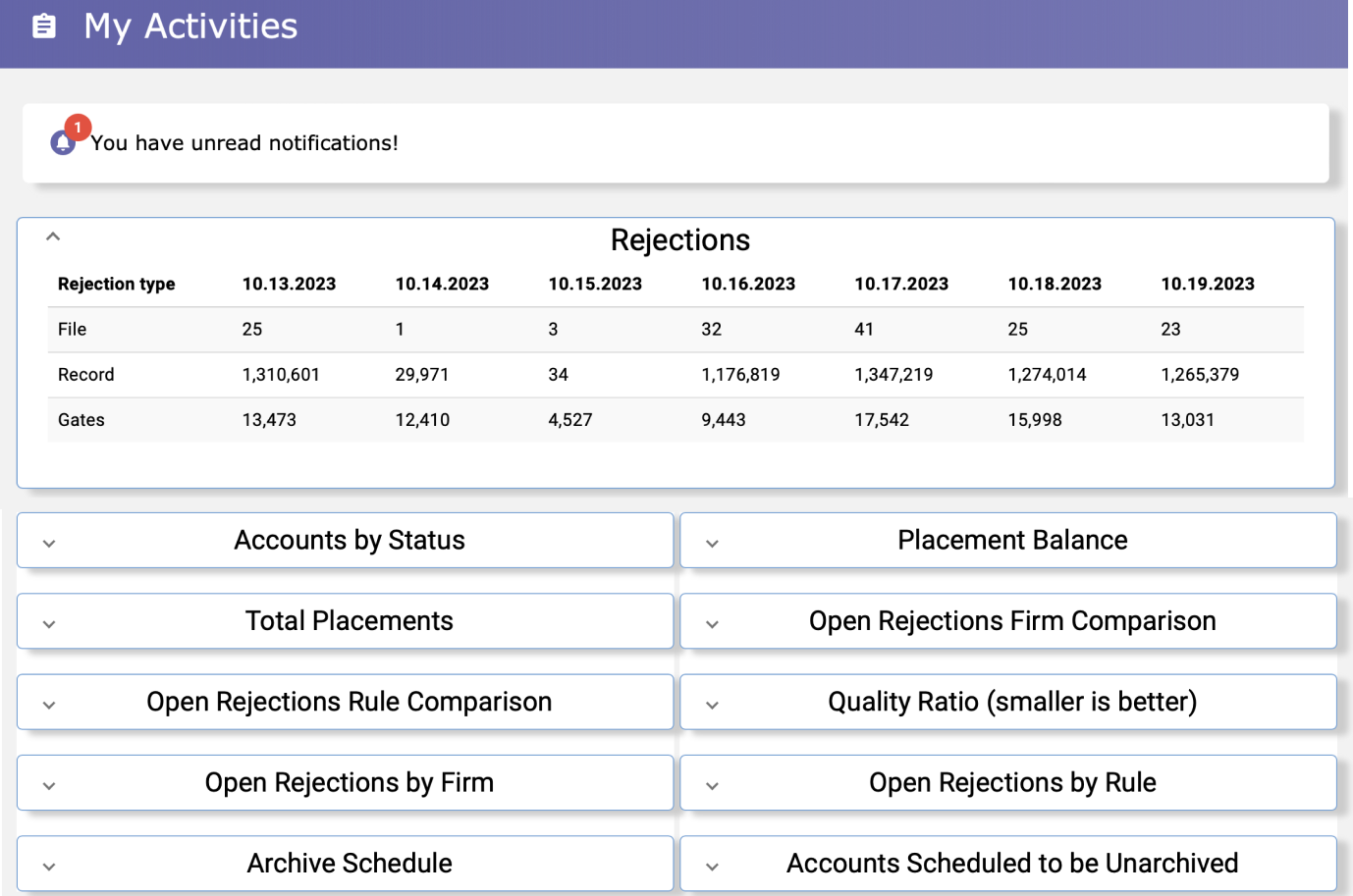
A collapsed view of available charts with Rejections at the top
vTrivia Contest
September / October 2023 Winners
Congratulations to the winners!
Meagan Hayden – Selip & Stylianou LLP
Patrick Davis – Snow & Sauerteig LLP
Kate Hartwick – Credit Acceptance Corp.
They were randomly selected for having answered the following questions correctly:
1. Gates provide a transparent view of data through our Analytics website, enabling Senders and Receivers to harness the power of their information for better decision-making.
True
2. For both filing and process service, Vertican partners can support all 50 states by completing state setup within a short period of time.
True
3. Is the following an example of active or passive feedback: “Financials is too complicated”?
Passive
4. In vExchange Analytics, who has the ability to directly manage the firm’s user count?
Firm Admin
Winners had the choice of one of these prizes:
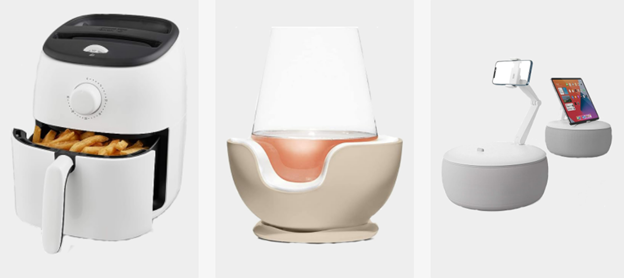
Congratulations again to our three winners!
December 2023 Contest
Can you answer our vConnect quiz?
Three winners will be chosen at random from everyone correctly answering all five vTrivia questions based on this issue’s various articles. Contest ends February 16, 2024, at 5 p.m. (ET). Good luck!
December vTrivia Prizes Up for Grabs

Electric Wine Aerator
The electric aerator pump sits on top any size wine bottle making a tight seal to store open bottles of wine. Pour and diffuse air directly into your glass with the touch of a button.

Night Light Bluetooth Speaker
5 in 1 Bluetooth Speaker, Touch Sensor Led lamp, Alarm Clock, MP3 player, Hands Free Call.

Weighted Neck Heating Pad
This ergonomic-healthy 2 lb weight load design offers a deeper relaxation and helps to reduce neck, shoulder, and upper back pain in daily work life.
📢 From all of us at Vertican Technologies, have a Happy New Year and we will see you in 2024!